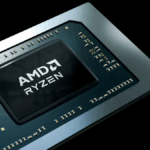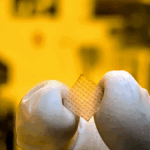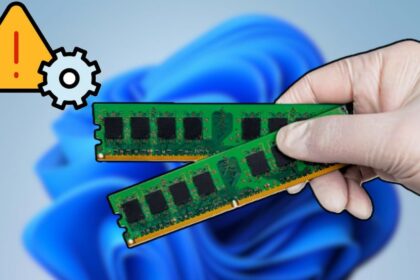Windows 11 offers a sleek interface and strong performance, but some users might find it lacking when it comes to built-in tools for editing, content creation, and daily tasks. While it includes basic apps like text editors, it falls short in offering more advanced tools for creative work, planning, and file management.
To address these gaps, here’s a selection of the best programs and apps available on the Windows Store. Covering a range of needs, these applications will enhance your Windows 11 experience by providing essential features for productivity, creativity, and organization. Download them early to ensure your PC has everything you need for an optimized workflow.
These apps will elevate your productivity, help with planning, and give you access to creative tools that aren’t included by default.
Programs to Maximize Your Windows 11 Experience
DaVinci Resolve Video Editor
A reliable video editor can be your go-to tool for crafting engaging video content, and DaVinci Resolve is an excellent choice for daily tasks. It combines basic video editing features with AI-powered tools and creative templates, making video production more streamlined.
Whether you’re editing for personal projects or preparing content for social media, DaVinci Resolve user-friendly interface ensures a smooth experience. Plus, it’s available on Windows and macOS, making it accessible for many users.
Audacity
Audacity is widely regarded as one of the best audio editors for Windows users, and for good reason. It allows you to record your voice directly within the app, offering a seamless workflow for creating audio content.
Once recorded, you can use intuitive editing tools to clean up your audio by reducing noise, adjusting volume and pitch, and applying various audio effects. Audacity’s simplicity and powerful features make it an essential tool for both beginners and professionals in audio editing.
VLC Media Player
The built-in Windows Media Player might feel limited for some users, especially when handling a wide range of video formats. For more versatility, consider switching to VLC Media Player. This external app is renowned for supporting virtually every video file format, ensuring you can play any video without compatibility issues. VLC is reliable, easy to use, and perfect for users who need a more robust media player.
Maps
Some users might be surprised to learn that Apple Maps can now be accessed from Windows 11, thanks to a recent update from Apple. While there isn’t a standalone Apple Maps app for Windows, you can still view your saved locations by syncing with iCloud.
Once synced, you’ll be able to access your Apple Maps data, including saved locations from your iPhone, directly on your Windows PC. This is a convenient option for those who prefer Apple Maps over Google Maps for navigation and location management.
Paint.Net
Paint.NET is a free and user-friendly image and photo editor available for Windows 10 and 11 users through the Microsoft Store. It is more advanced than the default Paint app and offers tools for editing existing photos, digital painting, and applying various effects.
You can use it for everyday tasks like image cropping, resizing, collages, and simple photo edits. Its ease of use and versatile features make it a great option for those who need more editing power than Paint but want to keep things simple and free.
Calm
When working on the PC, many users enjoy listening to relaxing sounds, classical music, and other audio files to help them unwind. The Calm app offers a vast collection of ambient music, guided meditations, and relaxing sounds designed to enhance focus and relaxation.
While it may be less practical on Windows, it can still be a valuable addition to your work process, providing a serene auditory backdrop to help improve concentration and reduce stress. Whether you are looking for soothing nature sounds or calming music, the Calm app can elevate your productivity and create a peaceful working environment.
Brave
The Windows operating system has integrated browsers like Microsoft Edge and Google Chrome, which are suitable for most users. However, the Brave browser is an excellent alternative for those who prioritize privacy while browsing the web. Compatible with Windows 11, Brave offers built-in privacy features that block trackers and ads, ensuring a more secure browsing experience.
Its focus on confidentiality allows users to navigate the internet without compromising their personal information, making it a great choice for anyone looking to enhance their online privacy.
Calibre
When setting up Windows 11, it’s important to consider work-related applications and your hobbies and interests. Calibre is a popular e-book reader compatible with multiple operating systems, including Windows, macOS, Linux, and Chrome OS.
The program is user-friendly, allowing you to easily open and read books in various formats such as EPUB, FB2, and more. Whether you want to unwind with a novel or need to access study materials and work documents, Calibre provides a versatile platform for all your reading needs.
Screen recorders
When recording your screen on Windows 11, you don’t necessarily need professional software. Game Bar in Win 11, a user-friendly application, can effectively capture your screen while offering various features. Here are a few key considerations when selecting a screen recording tool:
Deepl Translator
Whether you are a student, an office worker, or an average user, the need to translate texts arises frequently. DeepL is a powerful translation tool that leverages artificial intelligence to deliver some of the most accurate translations available. Here’s why you should consider using DeepL:
- Advanced AI Technology: DeepL employs sophisticated AI algorithms to understand context and tone, making it effective for translating various types of texts—from work documents to artistic pieces and even spoken language.
- Multi-Platform Access: You can use DeepL directly in your browser for quick translations or download the dedicated app for Windows 11, providing flexibility depending on your workflow.
- Tone and Context Recognition: Unlike many other translation tools, DeepL excels in grasping the nuances of language, which can be especially beneficial for translating texts where tone and style matter.
- Free Version Availability: While the free version is limited to smaller texts, it remains a valuable resource for daily translation needs. For users requiring more extensive translations, paid options offer greater capabilities.
Overall, DeepL is an excellent choice for anyone looking for reliable and nuanced translations, making it a must-have tool in your digital toolkit.
Apache OpenOffice
This tool is essential for office workers, freelancers, and professionals who must structure their files effectively. Apache OpenOffice is a free office application suite that includes various tools for document creation and data organization. Here’s what you can expect from Apache OpenOffice:
- Comprehensive Office Tools: Apache OpenOffice offers a suite of applications, including a word processor (Writer), a spreadsheet application (Calc), a presentation tool (Impress), and more. This makes it a versatile choice for handling various types of documents and data.
- Collaboration Features: One of the standout features of Apache OpenOffice is the ability to share files easily. You can work collaboratively on documents with colleagues, making it a great option for team projects.
- Cross-Platform Compatibility: Apache OpenOffice is available for multiple operating systems, ensuring that you can access your files regardless of your device.
- Familiar Interface: The interface is similar to Microsoft Office, making it easy for users with traditional office software to navigate and utilize the various tools effectively.
- Open Source: Being an open-source application, Apache OpenOffice is free to download and use, with a supportive community for troubleshooting and enhancements.
Despite the robust capabilities of Windows 11, users often find that it lacks essential applications for daily and professional tasks. To enhance your Windows 11 experience, consider downloading some top apps from the Microsoft Store and reputable external websites.
This list can help you improve the functionality of your operating system, enabling you to watch and edit videos, access online maps, and find compatible games for Windows 11 in 2024.