Keeping your financial information secure is crucial, especially regarding online accounts and services. Suppose you’ve previously saved your credit card details on your PlayStation 4 or PlayStation 5 console for making purchases. In that case, you may want to remove that information to prevent unauthorized access or accidental charges.
Whether you’re selling your console, sharing it with others, or want to enhance your privacy, removing your credit card details from your PS4 or PS5 is straightforward. In this guide, we’ll walk you through the step-by-step instructions to ensure your payment information is safely removed from the PS4 and PS5 systems.
By following the steps outlined in this article, you can take control of your financial data and enjoy a more secure gaming experience on your PlayStation console. Removing stored credit card information provides peace of mind but also helps protect you from potential fraudulent activities or unwanted charges.
How to remove the card from PS4 and PS5
To remove a credit card on PS4, do the following:
- Open the PlayStation Store;
- Scroll to the bottom of the sidebar and select Payment Methods;
- Select a payment method;
- Click on Delete.
On PS5
- Go to Settings. On PS5, this option is represented by a gear at the top;
- Go to Users and Accounts;
- Select Account;
- Click Payment and Subscriptions;
- Click on Payment Methods;
- Choose one of your payment methods. Then press the options button and select Remove.
Remove the Card via the web browser.
- Visit this site;
- Click Sign in at the top of the screen;
- Enter your Sony account email and password;
- Click on your profile picture in the upper right corner of the screen, then click on Payment Management;
- Choose a payment method and select Remove.
These methods allow you to remove credit card details from your PS Account.

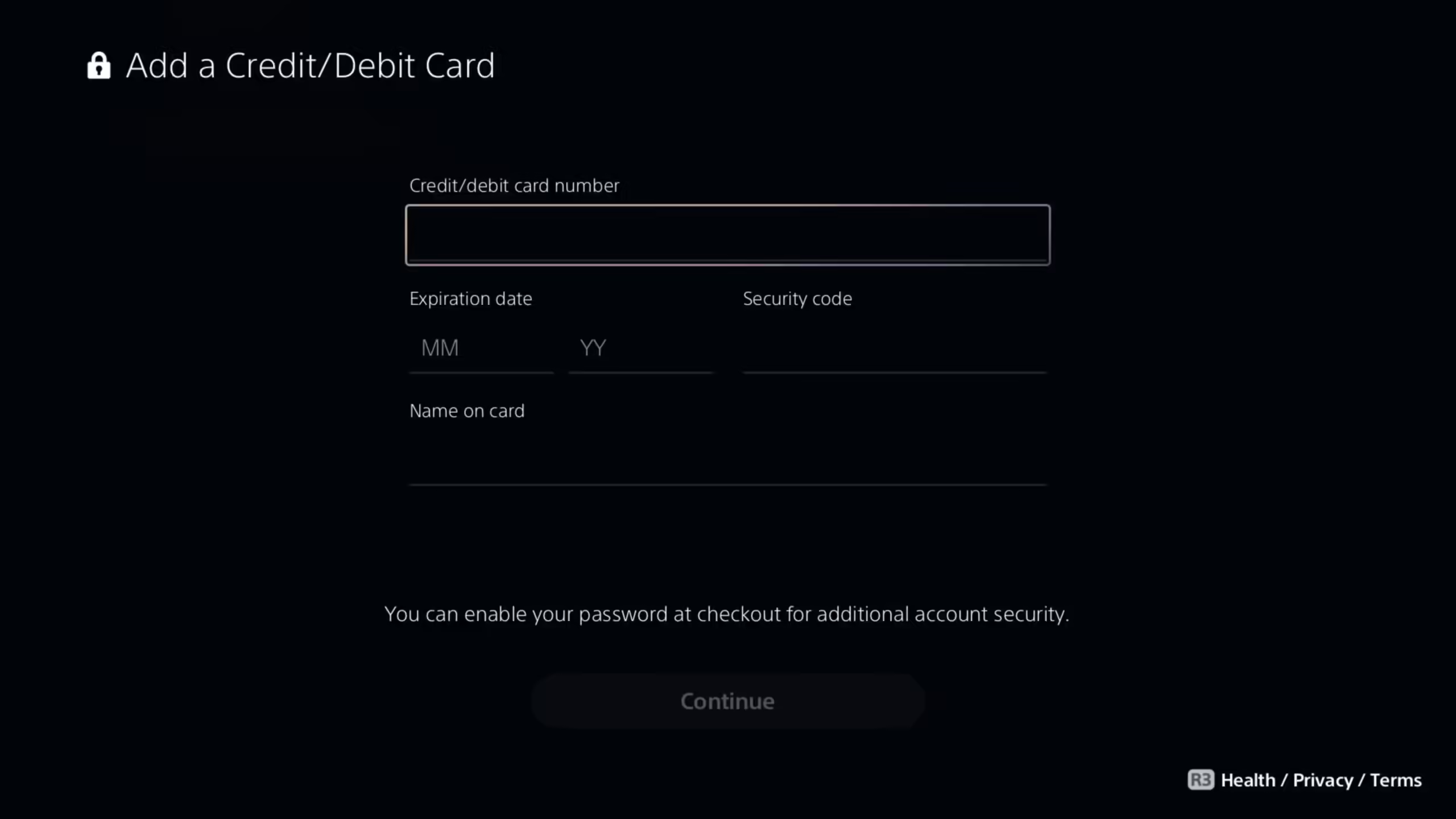









i did all these steps and i literally don’t have an option to remove payment.
1. It Could Be You have some pending transactions.
2. Just in case if you are missing it sometime you need to click on the card ( for payment ) you are using then you will get the option to delete it.
I have also added a video for ps4 if that helps