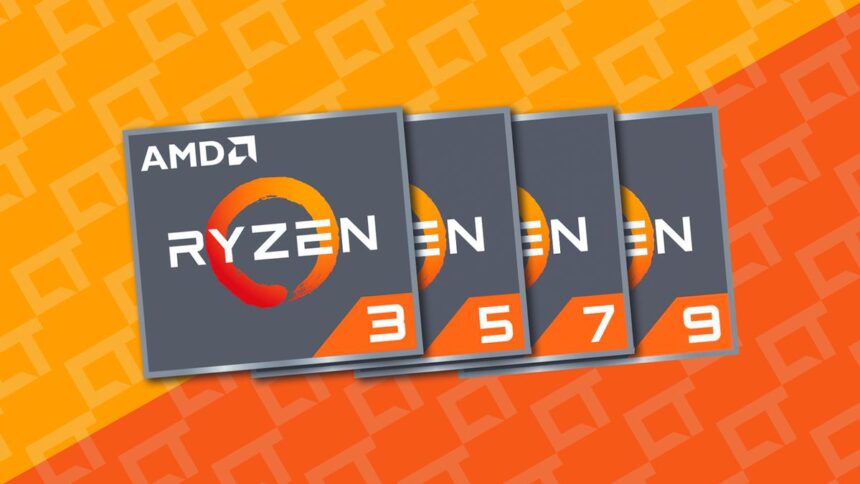In 2017, AMD introduced its Ryzen processors as a replacement for the FX series, targeted at desktop PCs. This launch also marked AMD’s entry into the notebook market with a line of processors built on the same architecture. The Ryzen naming system was designed to simplify the segmentation of CPU families, following a similar approach to Intel’s Core i3, i5, i7, and i9 processors.
This naming convention makes it easier to compare processors from AMD and Intel within similar performance tiers and helps users identify the right chip family for their specific needs. Ryzen models also include numbers that indicate their generation and subcategories within a segment, along with letters that denote additional features, such as energy efficiency for mobile processors or specific enhancements.
Before the Ryzen series, AMD’s processor naming scheme revolved around numbers roughly representing their clock speeds, indicating how they compared to competing Intel models. Over time, AMD shifted to a system that categorized processors based on the number of cores and clock speeds.
For instance, the FX series included models like the FX 8100, FX 6200, FX 6100, and FX 4100. The FX 8100 had 8 cores, the FX 6200 and FX 6100 had 6 cores each, and the FX 4100 featured 4 cores. Among the two 6-core options, the processor with the higher trailing digit (the FX 6200) offered a higher clock speed.
Differences between AMD Ryzen 3, 5, 7 and 9 processors
Starting with the Ryzen series, AMD adopted a naming system similar to Intel’s, where each processor family is tailored to a specific user segment. This system includes four families designed to meet different performance and usage needs. Whether you’re a casual user, a gamer, or a professional requiring high performance, there’s a Ryzen processor suited to your needs.
It’s important to note that Ryzen processors are primarily targeted for home use, offering versatility and power for a wide range of applications, from everyday tasks to more demanding workloads.
Ryzen 3
Processors designed for basic use are ideal for everyday tasks like browsing the internet, checking social media, editing text documents, spreadsheets, and presentations, streaming media content, playing light games, and handling simple work assignments.
These processors balance affordability and functionality, making them perfect for users who need reliable performance for routine activities without requiring high-end hardware.
Ryzen 5
Intermediate processors are perfect for users who must balance performance and affordability. They are well-suited for tasks demanding quick response times, such as editing more complex files, playing modern games with good graphics quality and stable performance, and handling multitasking.
These CPUs are often considered the best value for gamers, offering robust capabilities without the premium price tag of high-end processors.
Ryzen 7
Top-of-the-line processors are designed for users who demand the highest performance possible. Ideal for gamers looking to run the latest titles at maximum settings without any performance drops, these processors shine in streaming scenarios where smooth, high-quality gameplay and video output are essential.
Professionals who engage in resource-intensive tasks, such as video editing, 3D rendering, or data analysis, will find these CPUs equally valuable, as they can easily and efficiently handle complex, time-consuming operations.
Ryzen 9
These processors deliver exceptional performance, perfect for tackling any task, whether running the most demanding games at the highest frame rates, streaming in top-tier quality, or doing both simultaneously without compromise.
They’re also a top choice for professionals who require or prefer to complete the most intensive workloads in the shortest time, such as advanced video editing, 3D modeling, or scientific simulations. You can expect unmatched efficiency and power across any application with these CPUs.
Differences between AMD processors in terms of nomenclature
Processor families alone don’t provide enough guidance when choosing a specific model, as each family typically includes multiple processors with varying features. To help users identify each chip’s exact purpose and capabilities, AMD uses a numbering and suffix system that clearly defines the model’s specifications.
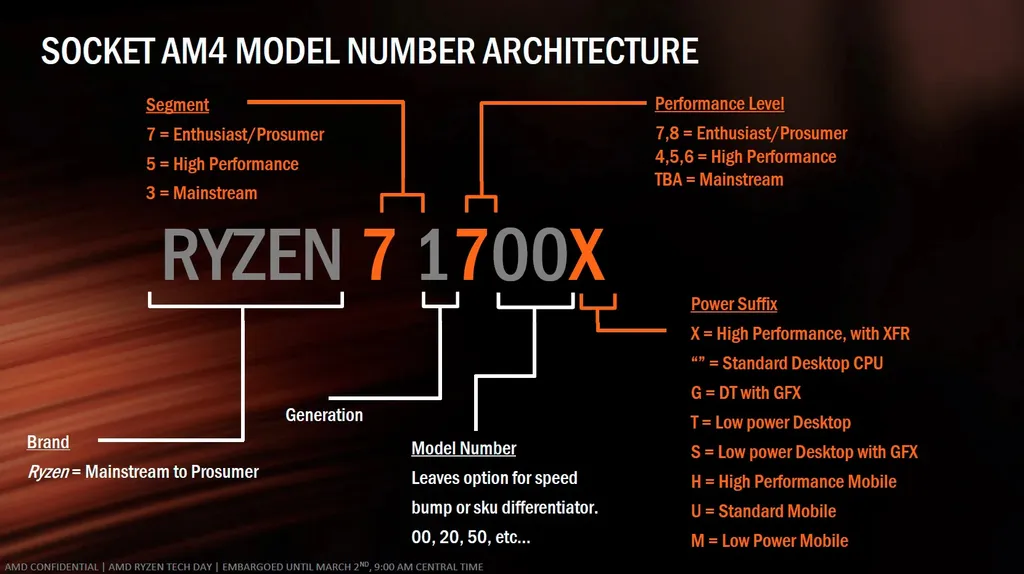
For instance, let’s break down the Ryzen 7 1700X processor:
- Brand: The name “Ryzen” represents AMD’s processors.
- Family or Segment: The number “7” indicates the processor is part of the Ryzen 7 family, which is geared toward high-end, enthusiast users.
- Generation: The “1” indicates that this processor is from the first generation of Ryzen CPUs.
- Performance Level: The “7” shows the performance level within the Ryzen 7 family. In this system, chips labeled “1”, “2”, and “3” are entry-level; “4”, “5”, and “6” indicate higher performance models; while “7”, “8”, and “9” are enthusiast-level chips, designed for top-tier performance.
- Model Number: The “00” refers to a specific variation of the processor, offering more details about its configuration.
- Suffix: The “X” at the end indicates special characteristics, such as higher clock speeds or additional features that distinguish this model from others in the same family.
This naming convention helps users easily identify each processor’s features and target audience, making it simpler to find the right fit for their needs.
Understanding suffixes in desktop models
Ryzen processors for desktop PCs use various suffixes to indicate specific features and characteristics that differentiate certain models. Here are the key suffixes you’ll encounter:
- X: This suffix is used for high-performance chips, meaning these processors are designed to deliver faster speeds and enhanced capabilities and are suitable for demanding applications and gaming.
- XT: Models with this suffix have the highest frequencies within the same family, offering even more speed than other “X” models, making them ideal for enthusiasts who need the utmost performance.
- G: This indicates that the processor comes with an integrated graphics card. This is perfect for users who don’t want to invest in a separate GPU or need a more compact setup without sacrificing graphical capabilities.
- GE: Similar to the “G” suffix, the “GE” signifies a processor with integrated graphics, but it focuses on energy efficiency. These models are designed to consume less power, making them suitable for situations where power savings are a priority, though they may offer limited graphics performance compared to standard models.
- X3D: This suffix is used for processors equipped with 3D Virtual Cache technology. This feature can significantly boost gaming performance by allowing quicker data access and improving overall processor efficiency in certain tasks.
Note: Starting with the Ryzen 7000 series, all AMD processors come with integrated graphics. While models with the “G” suffix may still be released, these processors will likely feature the advanced Radeon RDNA3 graphics architecture to provide superior gaming performance.
The nomenclature of mobile processors
The nomenclature for Ryzen processors in notebooks follows a similar pattern to their desktop counterparts but with specific suffixes designed to indicate their intended use and performance characteristics. Here are the key suffixes for notebook chips:
- HX: These are high-performance mobile chips designed for users who require exceptional power and speed, often found in gaming laptops or high-end mobile workstations.
- HS: This suffix denotes high-performance mobile chips still focused on energy efficiency. These processors typically have a reduced TDP (Thermal Design Power), making them ideal for premium laptops that balance performance and power consumption.
- H: High-performance mobile chips with a standard TDP, suitable for laptops that prioritize performance while maintaining a balance with power usage. These processors are commonly used in gaming laptops and high-performance ultrabooks.
- U: Mobile chips with low TDP, optimized for energy efficiency. These processors are typically used in ultra-thin and ultra-light notebooks, offering a balance between performance and battery life, perfect for casual computing and business laptops.
- C: These are mobile chips designed specifically for Chromebook devices, optimized for web-based tasks and lightweight applications, offering power-efficient performance tailored to the Chrome OS ecosystem.
New nomenclature of Ryzen 7000 for notebooks

With the launch of the Ryzen 7000 series for laptops, AMD has introduced a new naming scheme to make it easier to understand the chip’s generation, segment, architecture, and performance level. Here’s how it works:
Breaking Down the Naming System
Each Ryzen 7000 processor name consists of four digits followed by a suffix (e.g., Ryzen 5 7640U). Here’s what each part means:
- Release Year (First Digit)
- The first number represents the release year of the processor.
- 7 = 2023
- 8 = 2024
- 9 = 2025, and so on.
- The first number represents the release year of the processor.
- Segment (Second Digit)
- The second digit indicates the performance category of the chip:
- 1xx – 2xx → Athlon Silver & Gold (entry-level)
- 3xx – 4xx → Ryzen 3 (budget/mid-range)
- 5xx – 6xx → Ryzen 5 (mid-range)
- 7xx – 8xx → Ryzen 7 (high-end)
- 9xx → Ryzen 9 (flagship)
- The second digit indicates the performance category of the chip:
- Architecture (Third Digit)
- The third number shows the processor’s microarchitecture:
- 4 = Zen 4
- 5 = Zen 5 (when released), and so on.
- The third number shows the processor’s microarchitecture:
- Architecture Version (Fourth Digit)
- The fourth digit is used to indicate minor improvements to the architecture:
- 0 → Standard version (e.g., Zen 4)
- 5 → Enhanced version (e.g., Zen 4c, with refined lithography)
- The fourth digit is used to indicate minor improvements to the architecture:
- Power & Form Factor (Suffix at the End)
- The letters at the end indicate the power consumption and cooling requirements:
- HX → High-power, high-performance laptops
- HS → Balanced high-performance for thinner laptops
- U → Low-power chips for ultrathin notebooks
- C → Chromebook-specific models
- e → Energy-efficient variant of the U-series (fanless designs)
- The letters at the end indicate the power consumption and cooling requirements:
AMD Ryzen 7000 Mobile Series Lineup
AMD has also categorized its laptop chips into five different series based on their intended use cases:
- 7020 Series (Mendocino) → Entry-level chips (Athlon & Ryzen 3/5), ideal for basic tasks.
- 7030 Series (Barcelo-R) → Mid-range chips (Ryzen 3/5/7), for general-purpose thin-and-light laptops.
- 7035 Series (Rembrandt-R) → Premium thin-and-light laptops with Ryzen 3 to 9.
- 7040 Series (Phoenix) → Enthusiast ultra-thin laptops targeting gamers.
- 7045 Series (Dragon Range) → High-performance gaming and content creation machines.
With this new structure, AMD aims to provide clarity while offering a wider range of mobile processors tailored to different needs, from budget-friendly laptops to powerhouse gaming and workstation machines.
Other AMD processor lines
While Ryzen processors dominate AMD’s consumer lineup, the company also offers other specialized chip families tailored for different needs.
- Athlon (Entry-Level) – Previously available for basic desktop PCs, Athlon processors now remain exclusively in the mobile segment as Athlon Silver and Athlon Gold, catering to budget-friendly laptops.
- Threadripper (HEDT & Workstations) – Designed for high-end desktops (HEDT) and professional workstations, Threadripper chips offer massive core counts and extreme performance, making them ideal for content creators, engineers, and professionals handling demanding workloads.
- EPYC (Servers & Cloud Computing) – Built for enterprise environments, EPYC processors power servers, data centers, and cloud computing platforms, delivering exceptional multi-threaded performance, scalability, and energy efficiency for businesses.
AMD provides a full spectrum of computing power with these processor families, from everyday tasks to enterprise-level workloads.
What is the difference between iGPU and APU?
To clarify the difference between iGPU and APU, it’s important first to understand what a GPU (Graphics Processing Unit) is. The term GPU refers to a graphics chip, and in some places—like Brazil—it’s also commonly used to refer to dedicated graphics cards.
What is an iGPU?
An iGPU (Integrated Graphics Processing Unit) is a graphics processor built directly into the CPU. This means that any processor with built-in graphics has an iGPU embedded within the same chip as the CPU. Both Intel and AMD offer CPUs with iGPUs, which enable basic gaming, media playback, and general graphical tasks without requiring a separate graphics card.
What is an APU?
AMD coined the term APU (Accelerated Processing Unit) to describe a CPU + iGPU combination that supports HSA (Heterogeneous System Architecture). Unlike traditional integrated graphics solutions, HSA allows the CPU and iGPU to share data more efficiently, enabling them to work together seamlessly without unnecessary delays.
Key Difference: iGPU vs. APU
The main distinction is that while all APUs have iGPUs, not all iGPUs are. AMD’s APUs are designed with tighter integration between the CPU and GPU, using a shared memory bus to reduce latency and improve performance. Intel processors with integrated graphics lack this level of deep integration, so they are not considered APUs.
In summary:
- iGPU = A general term for any integrated graphics unit inside a CPU (used by both Intel and AMD).
- APU = A specialized CPU + iGPU design by AMD that features better data sharing and efficiency through HSA.
So, if you’re using an AMD processor with built-in graphics, you’re using an APU—not just an iGPU.