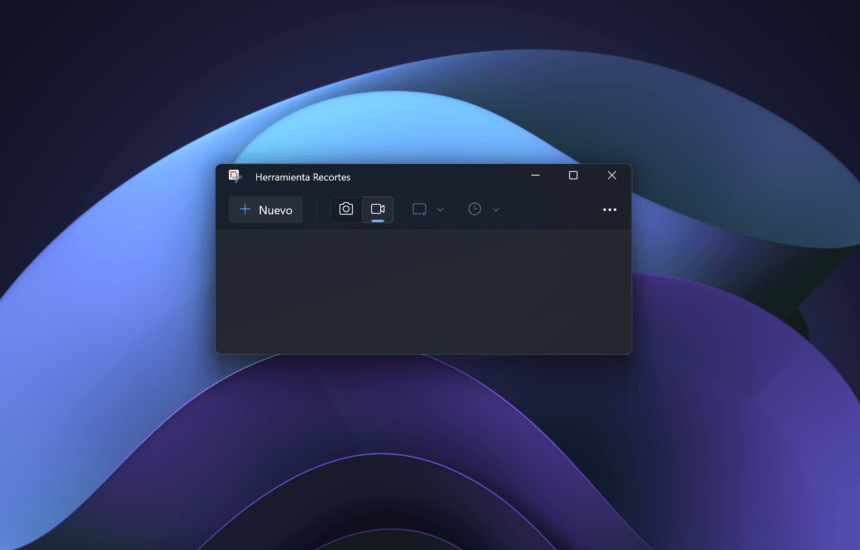Windows Insiders are getting some exciting updates to the Snipping Tool and Paint app in the Canary and Dev channels of Windows 11. Here’s a rundown of the new features that users will find very interesting and useful:
Snipping Tool and Paint updates begin rolling out to Windows Insiders in the Canary and Dev Channels. Read the blog post from @dgrochocki for all the details. These are some fun updates! ^BLB
— Windows Insider Program (@windowsinsider) May 9, 2024
Trims (version 11.2404.37.0)
This update brings several new features, including support for emojis and QR code scanning, along with other enhancements.
Emojis add a fun touch to your screenshots. To use them, simply open the Shapes toolbar and look for the new Emoji option. Choose an emoji, which will be inserted into the center of the canvas. You can then move or resize it as needed before finalizing your changes by clicking outside the emoji.
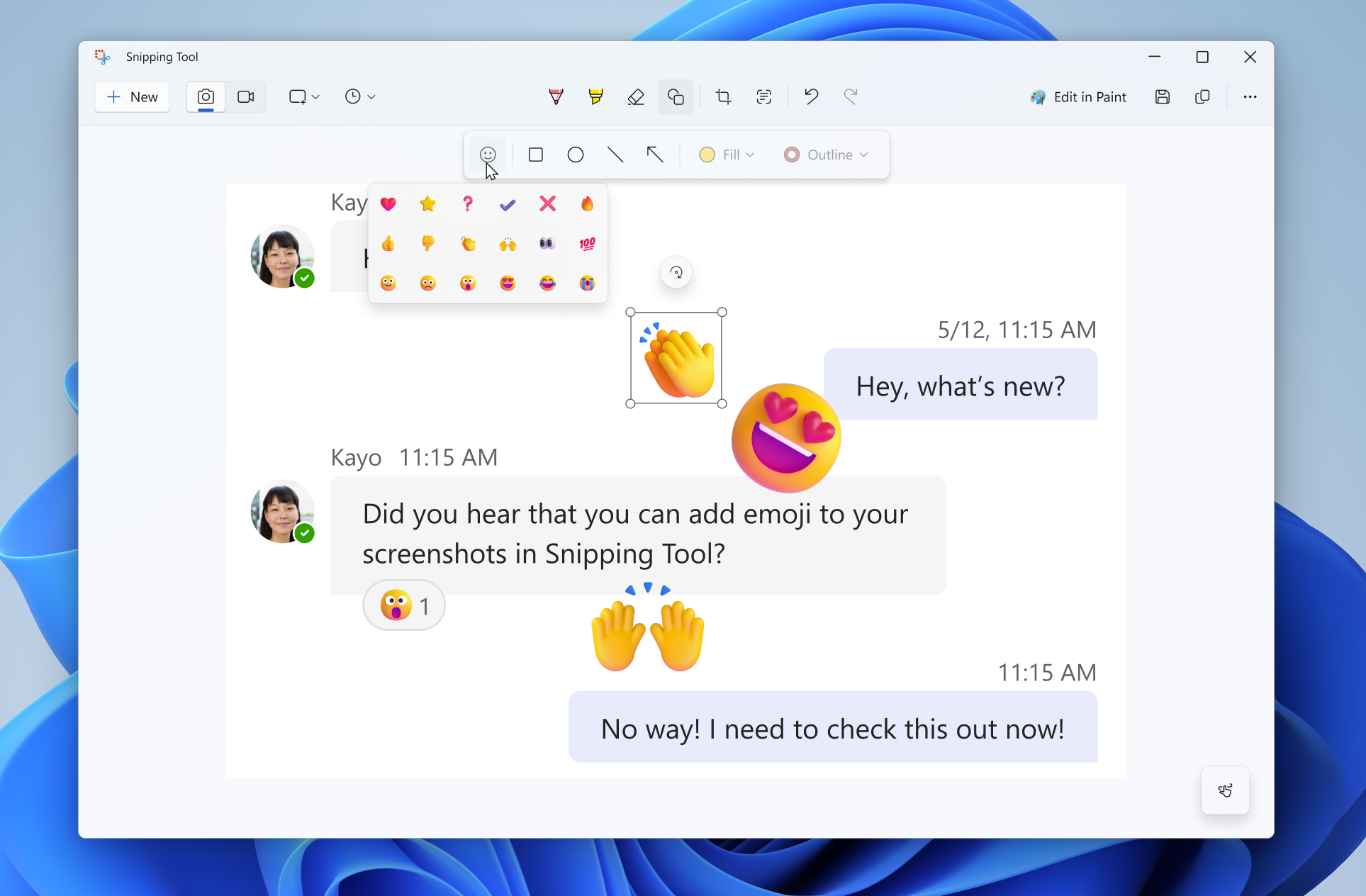
In addition, a new feature is being introduced to detect QR codes on screenshots, making it easier for you to access links on your PC. QR code detection will appear automatically when you enter Text Actions from the Snipping tool markup canvas.
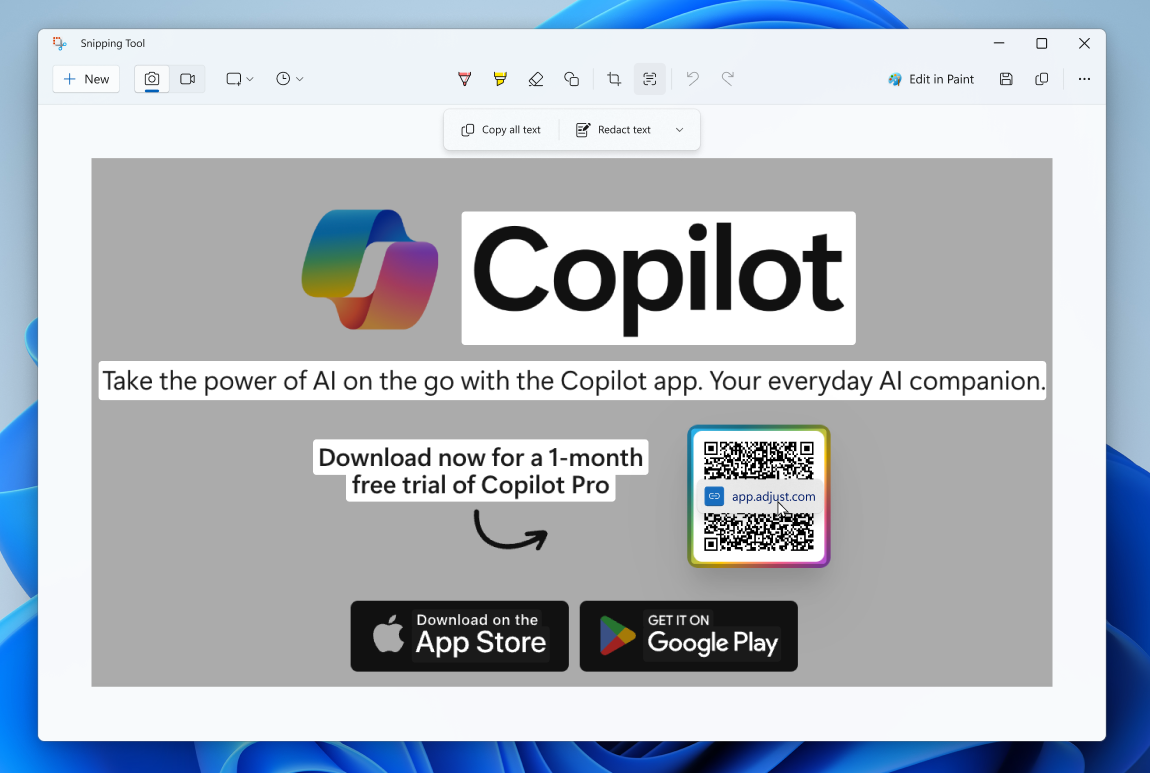
Lastly, based on your feedback, we’ve made some enhancements to the shapes, allowing you to change the fill opacity and outline colors. Additionally, the ruler tool has been reintroduced and can now be found in the “See More” drop-down menu.
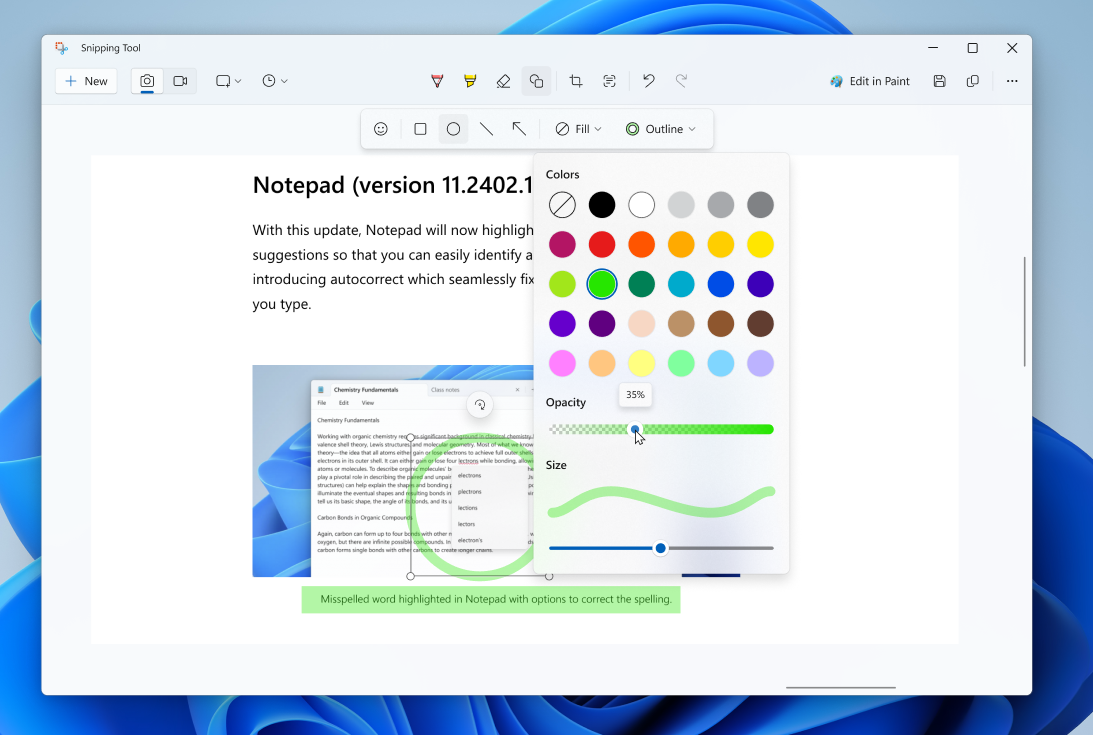
Paint (version 11.2404.42.0)
With this update, we’re rebranding Cocreator to Image Creator. Despite the name change, the functionality remains the same: Image Creator assists you in crafting stunning artwork in Paint by describing what you’d like to create in a few words.
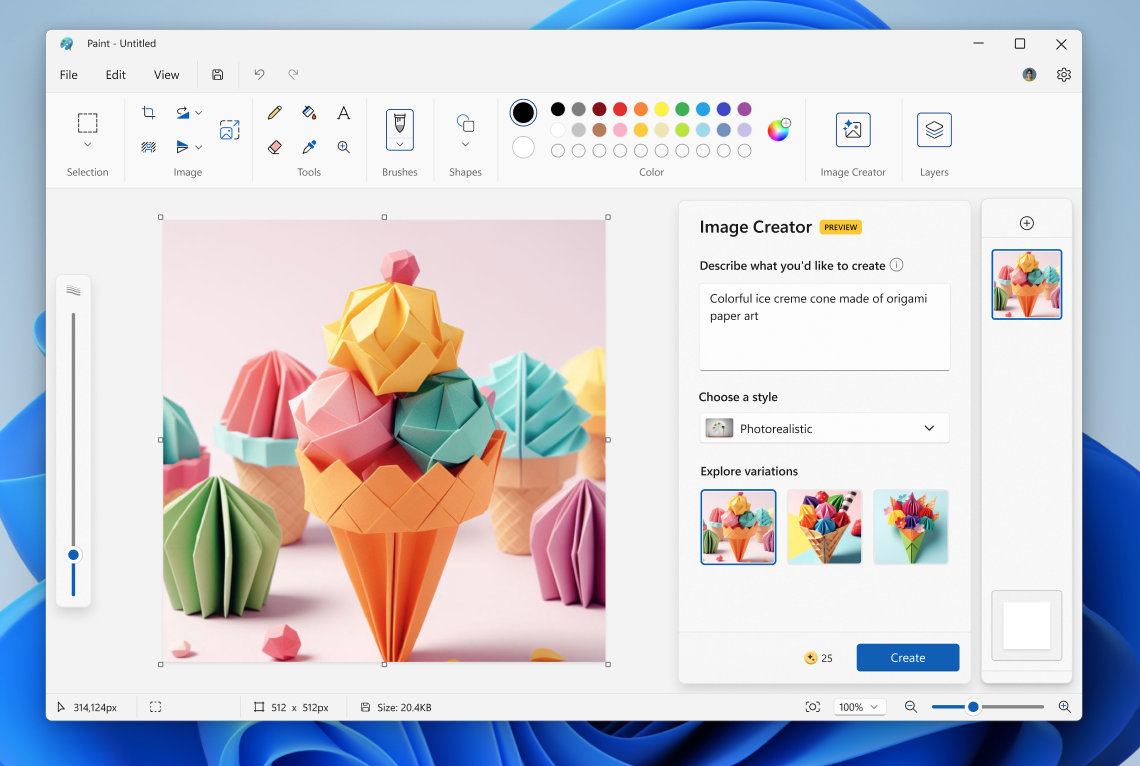
These updates to the Snipping and Paint tool are gradually being rolled out to Insiders in the Canary and Dev channels, so they may not be available to everyone just yet. As always, we value feedback from the community, so please feel free to share your thoughts and suggestions on this update. We’ll be keeping an eye out for further updates and improvements based on your feedback.