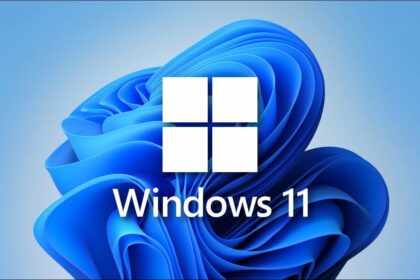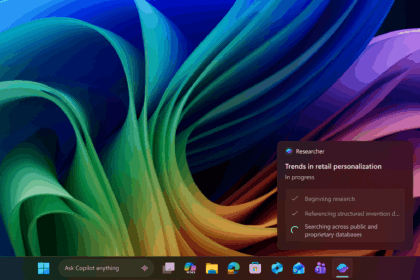Start11 is a popular application among Windows users that customizes the Start menu and taskbar. It allows users to switch between various designs and settings for these elements.
Previously, users with Windows 11 laptops running on ARM architecture couldn’t use this app. However, with the release of version 2.1, Stardock has introduced the first version of Start11 that supports ARM-based devices.
Start11 2.1: Support for Windows 11 on ARM and multiple improvements and fixes
One of the key updates in Start11 version 2.1 is the addition of ARM support across all application versions, including trial, paid, and ODNT. This means that users with ARM-based Windows 11 devices can now access all the features of Start11 without any limitations.
The update also addresses issues for Windows 11 on ARM users, such as crashes when changing icons on slower machines and problems loading custom tile images.
In addition to ARM support, Start11 version 2.1 includes several improvements and bug fixes for all users:
- Taskbar Enhancements: Resolved issues with right-click menus on the taskbar, particularly when the taskbar is positioned at the top of the screen or when using the centered taskbar in Windows 11.
- Widgets and Shortcuts: Adjusted the spacing of the weather widget and improved handling of Windows security settings shortcuts in search.
- Menus and Icons: Fixed problems with icons in right-click menus and added a new feature to open a popup menu in Explorer by holding down the SHIFT key.
- Compatibility and Stability: Enhanced support for different menu styles and addressed stability issues, such as excessive CPU usage on Windows 11 and clipping issues on the Windows 10 style menu in full-screen mode.
- Additional Features: Introduced the Networx network traffic graph to the enhanced taskbar and improved the Start11 control panel search to include previously missing legacy items.