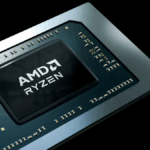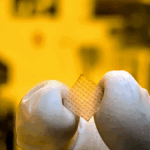Valve frequently updates Steam with new features and improvements—some announced, while others stay tucked away in the platform’s menus. Recently, Reddit users discovered a hidden option that lets you see exactly how much money you’ve spent on Steam over time.
The “Used External Funds” feature isn’t found in your account settings or profile page. Instead, it’s buried under the Help section. Here’s how to access it:
- Go to Help
- Select Steam Support
- Click My Account
- Choose Data Related to Your Steam Account
- Then click on Used External Funds
This section reveals several spending metrics, but remember that all values are displayed in U.S. dollars, not local currency.
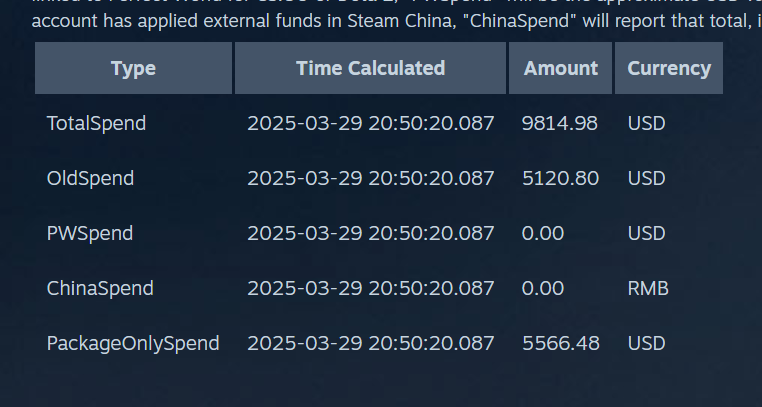
Here’s what each category means:
- TotalSpend: The total amount of external funds added to your account. Valve uses this number to determine whether an account is considered a “limited user account.”
- OldSpend: The amount spent before April 17, 2015, at 3 PM PT—yes, Valve is that specific.
- PWSpend: Money spent through Perfect World, typically for CS:GO or Dota 2.
- ChinaSpend: Refers to purchases made on the Chinese version of Steam.
- PackageOnlySpend: Valve doesn’t explain this one, and its exact purpose remains unclear.
It’s important to note that these figures reflect game purchases and include funds added to your Steam Wallet, which are eventually spent on games or other items.
Suppose you want a more detailed purchase history, including individual game titles and exact prices (in your local currency). In that case, you can check your account purchase history directly within the platform.