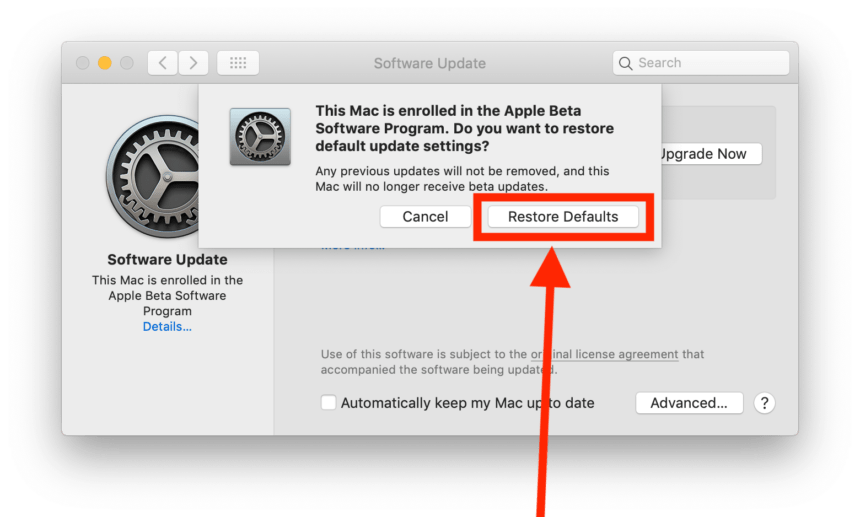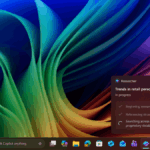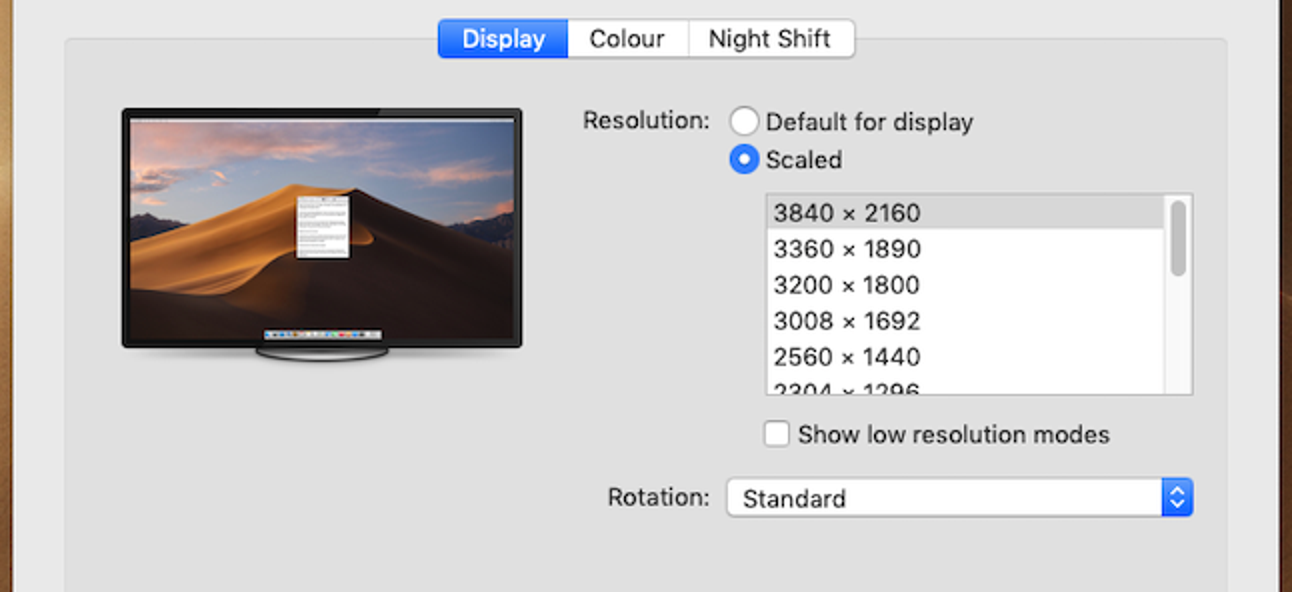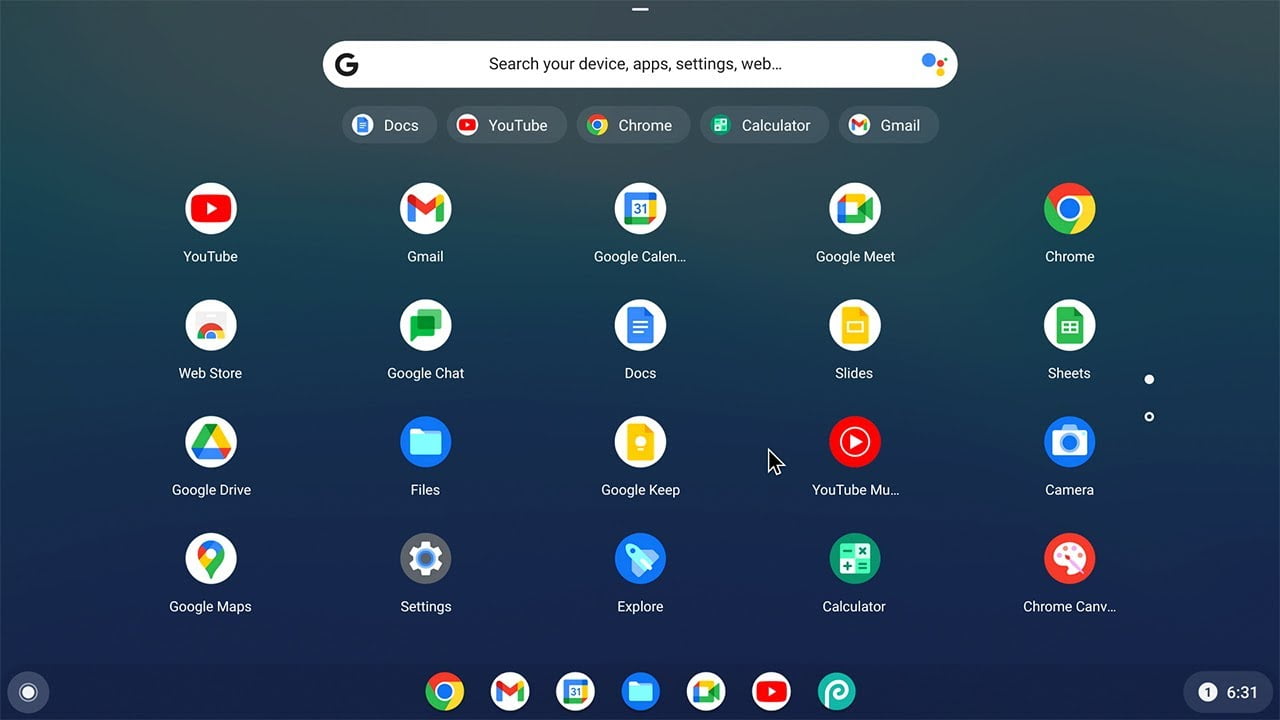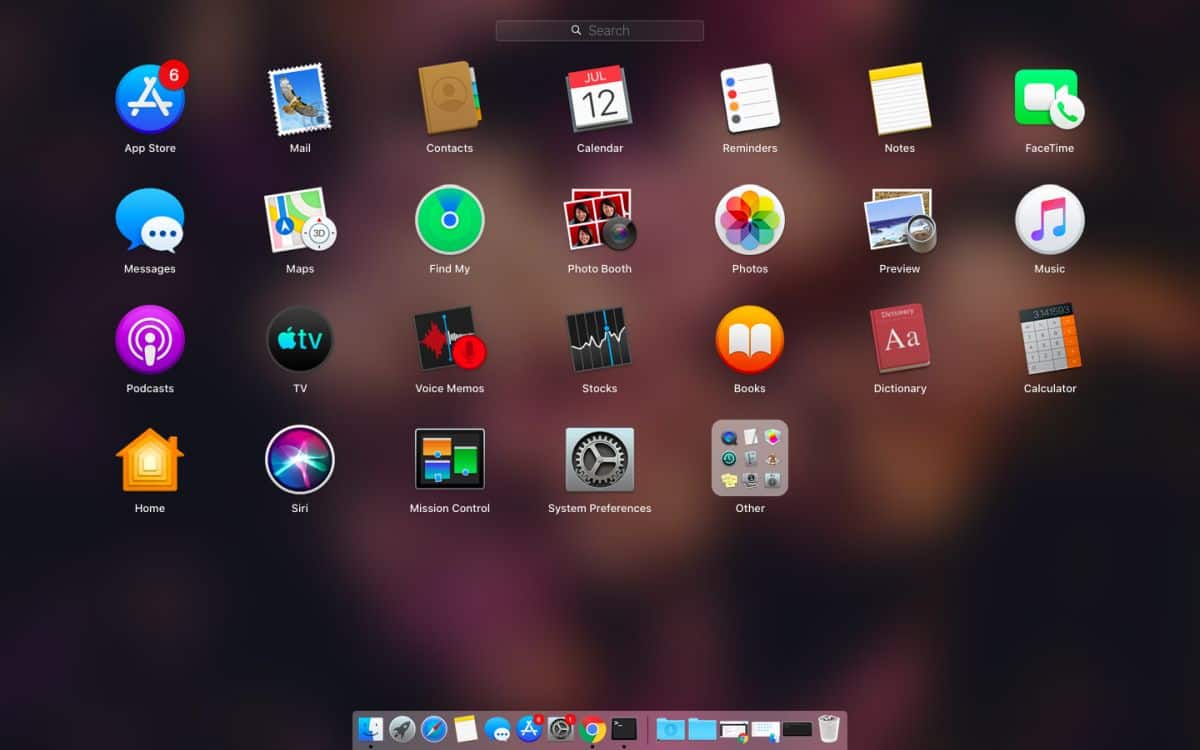Apple releases new versions of the Mac operating system software every year with more features and improvements. If you’re an app developer or feel like living dangerously, you can sign up to test these updates early through Apple’s Beta Software program.
But say you’ve already installed one of these test versions and now want to go back to only getting the regular public updates. Maybe the beta is buggy or making your Mac run slow. You need to remove the beta profile to stop getting those test versions pushed to your computer constantly.
It’s easy enough to do. Just open your System Preferences and find the “Software Update” section. Click where it says “Developer Seed” and remove that beta profile. Boom – no more surprises from unfinished Mac software clogging up your computer!
From then on, your system will only download the official macOS updates that most normal folks use. Apple makes sure those public releases are more stable and smooth, without all the glitches you might experience as a test dummy with the beta versions
. So if you want your Mac running cleanly again, ditch that beta profile. Then, wait for those yearly updates everyone else gets!
How do I delete a beta profile on my Macbook?
1. Open the System Preferences application. You can find it by going to the Apple menu and clicking “System Preferences…”.
2. Click on “Software Updates”.
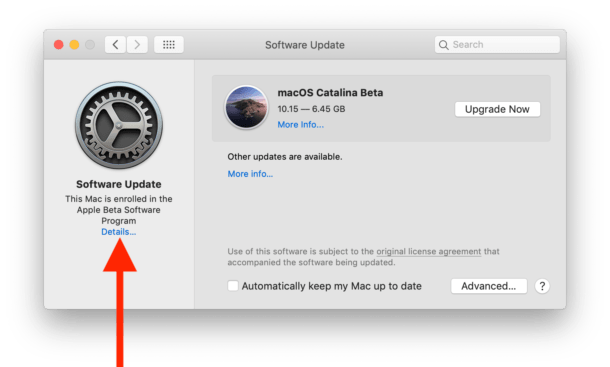
3. In the left corner of the window, click on “Details…” and, finally, on the option “Restore Defaults”.