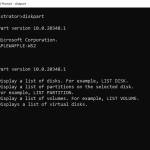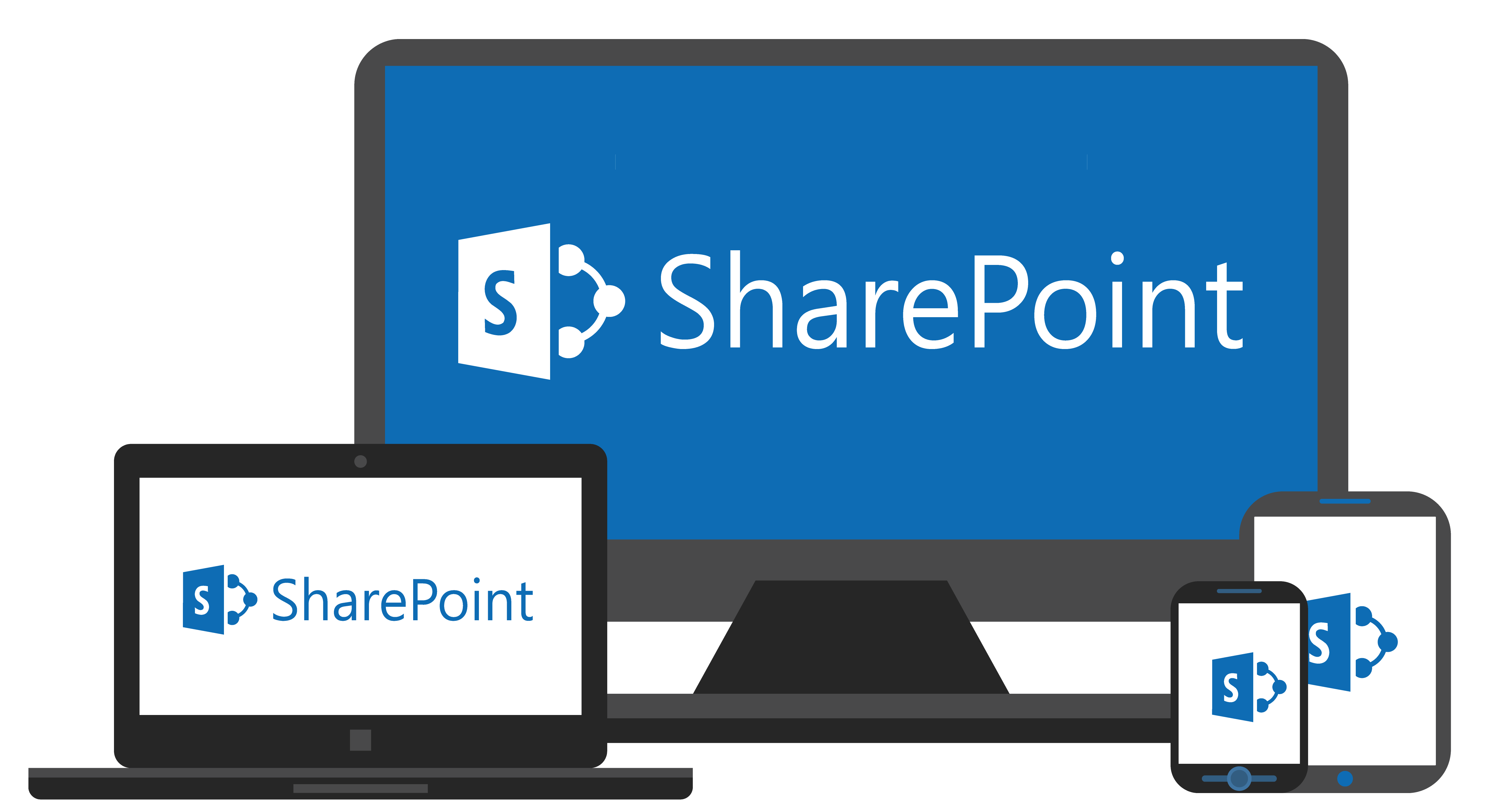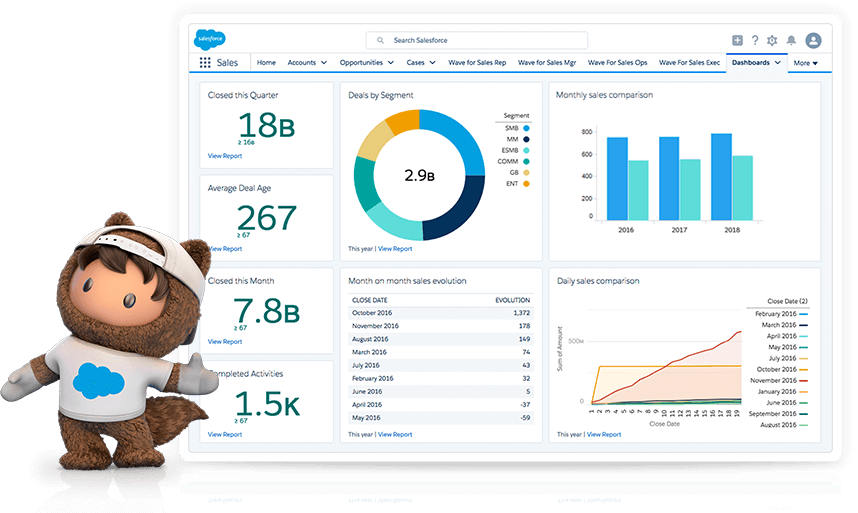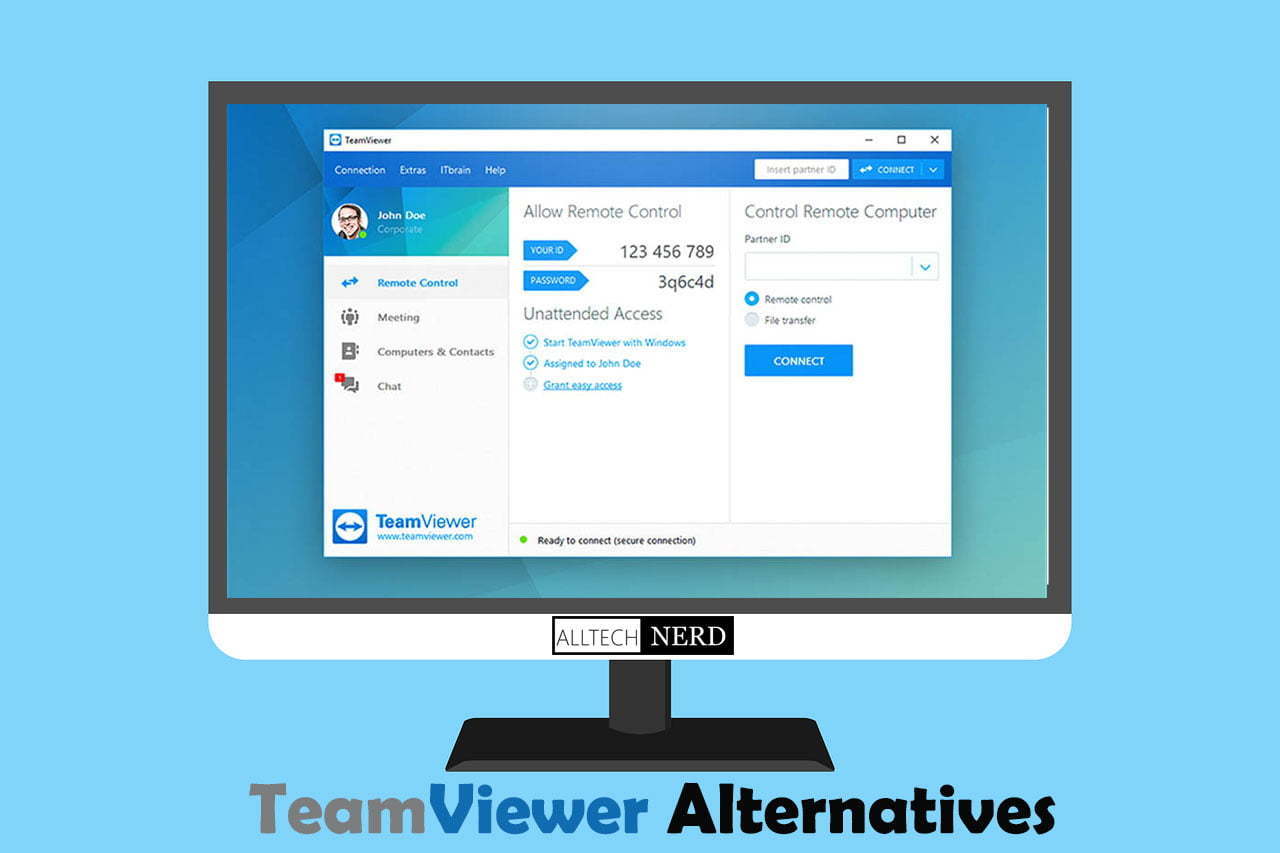The Sublime Text Editor is a feature-packed editor for editing code or simple text files on your computer. Still, its versatility with code makes it so popular with developers. It has a simple and easy UI, extensive features, and a long list of supported plugins.
However, this software is not meant for everyone and comes with a price tag of $80 once its trial period ends. There is also the fact that it is not a full-blown IDE, so it lacks many features that serious programmers may be looking for. Whatever the reason, there are tons of alternatives to Sublime Text Editor on the market.
Today, we’ll be looking into some of them. So without wasting any time, I present you with a list of the best alternatives to Sublime Text Editor available on the market.
1. Notepad++
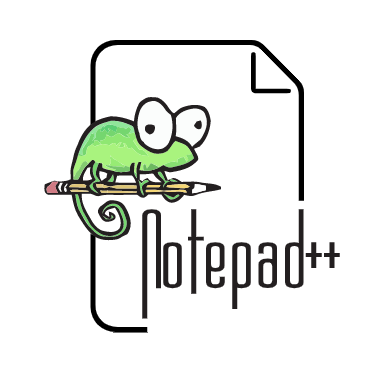
It is a free and open-source code editor capable of supporting multiple languages like C, C++, Java, C#, PHP, JavaScript, etc. It supports many macros and plugins ,but does not have as many features as other software. That allows it to come with a straightforward and clean UI recommended for those who have just learned to code.
Notepad++ is exceptionally light, taking up only 4MB of space on your drive, but it packs quite an enormous punch for its small size. The editor comes with syntax highlighting and folding, search and replace, synchronized scrolling, and many other simple features that you’d want in a basic code editor. It also has auto-completion (Limited) but lacks syntax checking, which can be a breaking feature for many people.
Currently, it is hosted on GitHub and is one of the best alternatives to Sublime available to users. That being said, it can only be used on a Windows OS.
2. Atom Text Editor
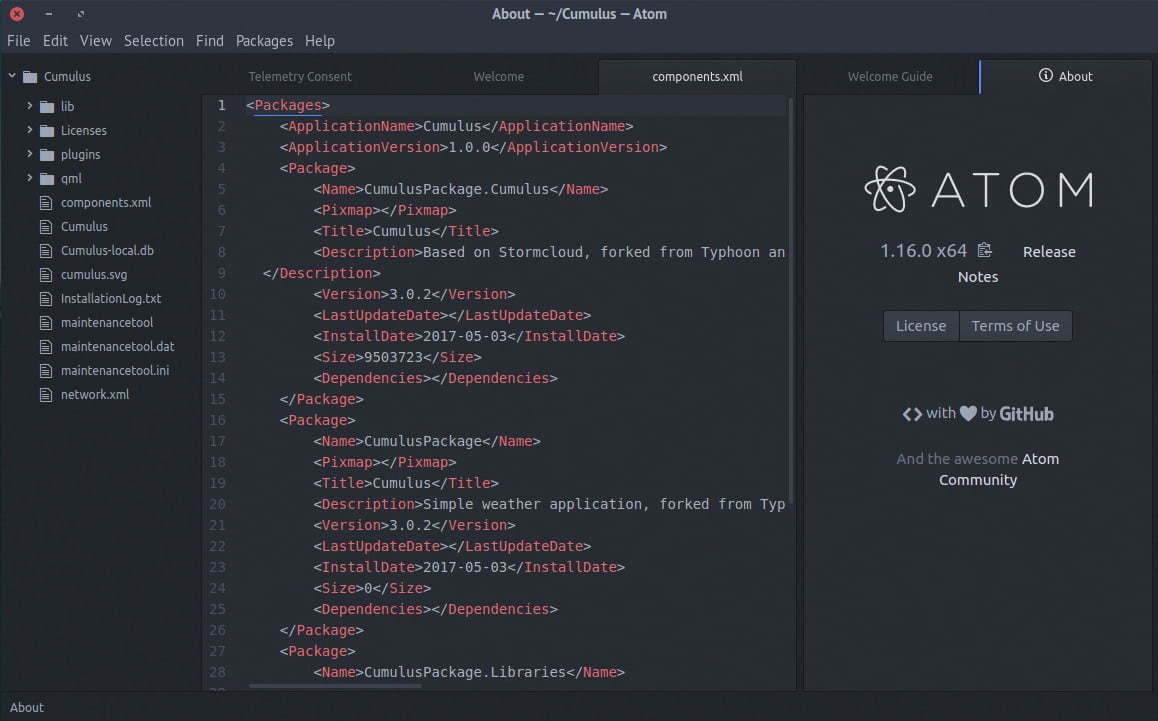
Atom is a highly flexible and configurable code editor popular with people due to its highly customizable nature. The software comes with many default plugins that let it code in multiple programming languages, including C, C++, HTML, Java, Python, SQL, PHP, JavaScript, etc.
Atom is written in HTML/CSS on top of Chromium and has a horde of features, including the very good drag/drop action, which is a plus.
It also supports split-pane editing to allow its users to edit multiple code snippets at the same time and have syntax highlighting and auto suggestions for almost any language. The process of writing code in Atom feels smooth and responsive, although figuring out which packages you need to install when starting from scratch can be a real pain.
Atom editor is an excellent pick for those who want complete control over their editor and those who are just starting in the coding world. With the help of its GitHub integration, it makes a great alternative to the Sublime Text editor.
3. Visual Studio Code
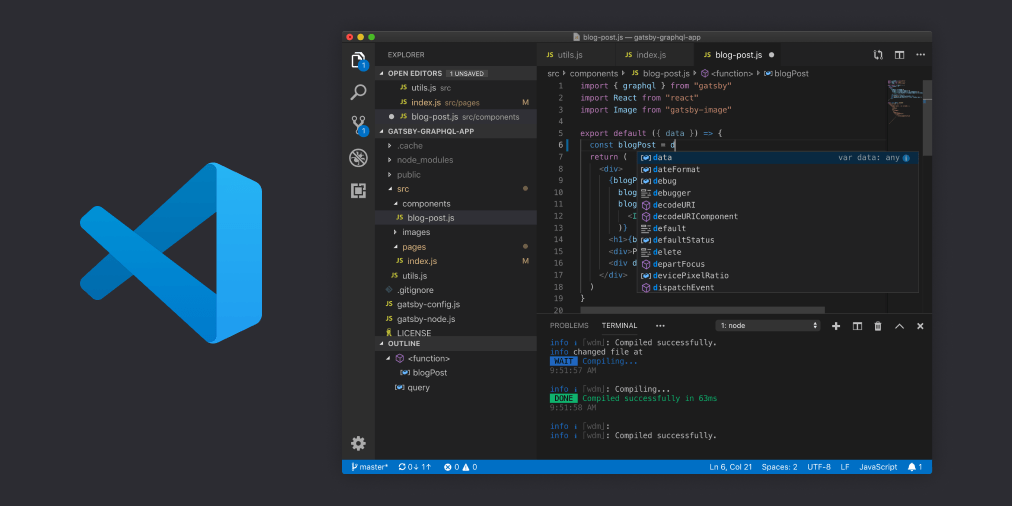
Visual Studio Code is a FOSS code editor and debugger (IDE) developed and maintained by Microsoft. Like the rest of the FOSS entries, it is hosted on GitHub and includes support for embedded Git control, code completion, syntax highlighting, code refactoring, and debugging. One of its standout features is its ability to create extensions to analyze code for static analysis.
It comes with some default plugins, but thousands more are available online, which can be easily downloaded. The debugging feature is a real help, and the GitHub integration is very convenient.
VS Code is an impressive piece of work from Microsoft, which, although relatively new, is getting picked up by people for its features and simplicity. It matches and even improves upon many of Sublime Text Editor’s best features, and its debugger makes life easy by finding problems in your code.
4. BBEdit 13

One of the best HTML and text editors if you are a professional. It comes with an intelligent and easy-to-use interface that gives its users easy access to its horde of features, including finding and replacing various files, project definition tools, and syntax coloring.
One of its standout features is its ability to compare and find differences between the two documents. This editor is one of the best Sublime Text Editor alternatives available on the market.
It supports various languages, including ANSI C, C++, HTML, Java, etc. BBEdit also comes with many customizations that are difficult to access since they are buried behind settings. This might be cumbersome to new users who are unlikely to ever go there.
It takes some getting used to, but once you get your hands set on it, using this is a breeze. Without a doubt, it is one of the best Sublime alternatives if you are willing to cough out some money and buy it.
5. Vim Editor
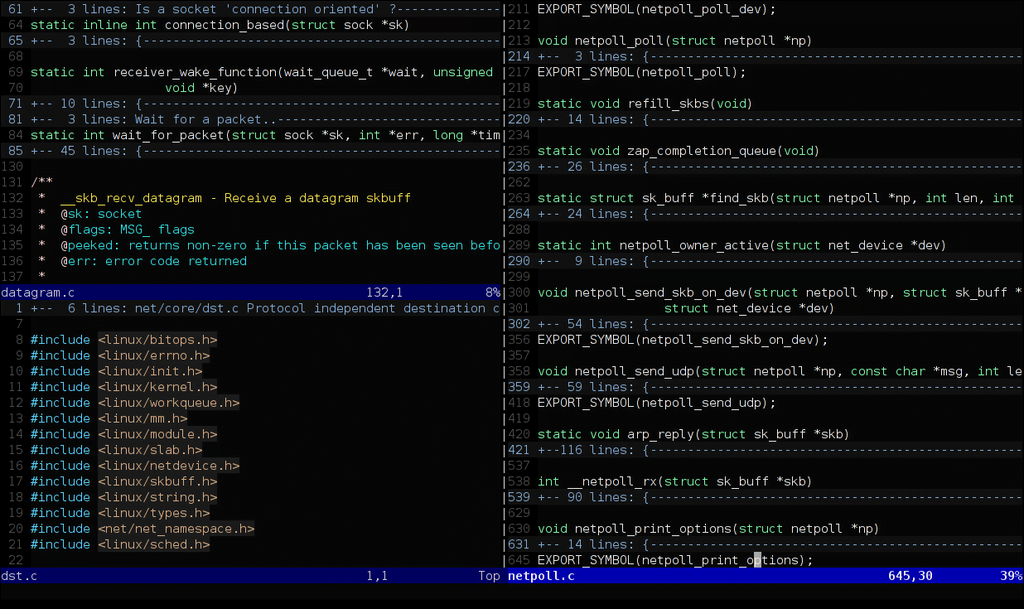
Vim is another one of those FOSS text editors that are accessible on an extensive range of systems and have a universal outreach. This application is a clone of the FOSS Vi text editor, which was made for Unix. This program is supported by its huge user base, who constantly keep it upgraded,as can be seen by its 15000 packages, which bring features like tree explorers, Git integration, and syntax highlighting.
Vim doesn’t have a GUI that would let you use a mouse conveniently, so you have to do all your stuff with the help of keyboard shortcuts. You can also download its pre-configured configuration files that are available on the net. While it lacks a GUI, Vim remains one of the most powerful and flexible source code editors that you can find today.
While all the entries listed above are top-class editors and can be used as adequate alternatives for the Sublime Text Editor, it is important to figure out what your requirements are. Each of the editors has their own strong and weak points, so it is better to give every one of them a try and figure out what suits your needs the best.