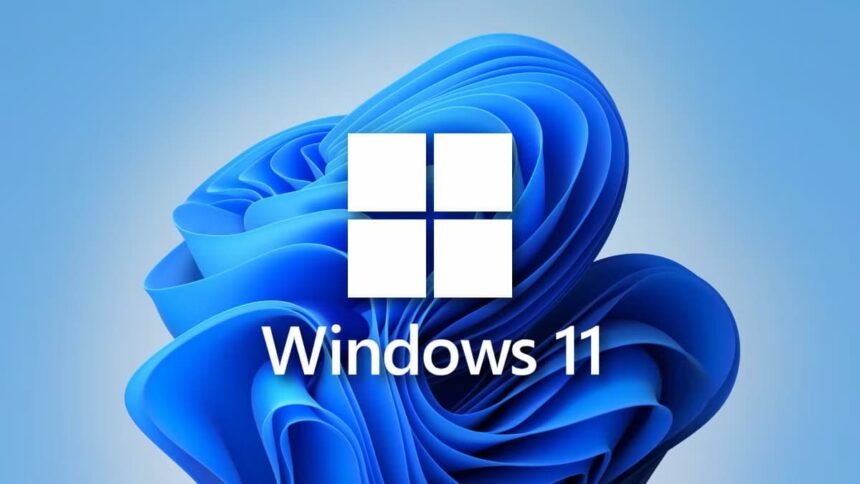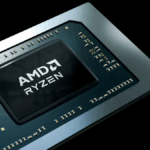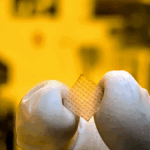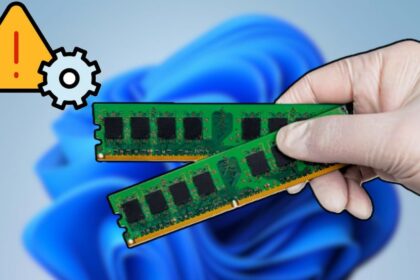Microsoft continues its efforts to refine and enhance Windows 11, with a focus on making it the ultimate operating system. To that end, the company regularly rolls out cumulative updates that introduce new features and address bugs and issues reported by the community.
The latest cumulative update for Windows 11, corresponding to November 2024, is now available. While it may not bring many major changes, the new features included are worth noting. This update further strengthens the user experience by tackling known issues and introducing improvements that enhance system performance and usability.
These are the news of the cumulative update for the month of November 2024 for Windows 11

As mentioned, the changes in this cumulative update for Windows 11 aren’t groundbreaking or transformative, but users certainly appreciate them. While the update doesn’t introduce major new features that radically change the user experience, it does address several pesky bugs that have been reported, which improves overall system stability and functionality.
This cumulative update is available for all Windows 11 users on versions 22H2, 23H2, and 24H2. It corresponds to KB5046633 and KB5046617 and primarily focuses on bug fixes and performance improvements.
Here are the key fixes and improvements included in this update, corresponding to Build 26100.2314:
- A bug in Task Manager where the number of process groups was incorrect or displayed as zero in the Processes tab has been resolved.
- The issue with the Windows Subsystem for Linux (WSL), which prevented access to the development unit, has been fixed.
- A problem that limited the number of devices connected to a network has also been addressed.
Additionally, Build 22631.4460 and 22621.4460 for Windows 11 bring further updates, including several security improvements to enhance the internal functions of the operating system.
This cumulative update is now available via Windows Update, and it is recommended to be installed promptly, as it focuses primarily on resolving user-reported issues and improving the overall performance of Windows 11.