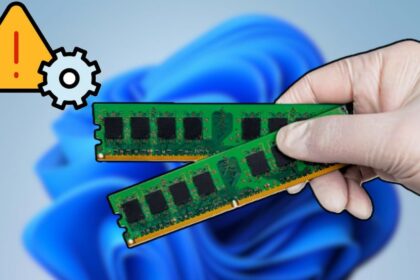Windows 11 Update Brings Back the Handy Task Kill Feature to the Taskbar
The latest insider update for Windows 11 brings exciting innovations and practical improvements to Microsoft’s new operating system. One notable change is the return of the Task Kill feature, which proves to be highly useful for Windows 11 users. After installing the update, users can access this feature directly from the taskbar.
Although Task Kill is not a new concept, it has garnered immense popularity. The reason behind its appeal is quite straightforward – with just a few simple clicks, users can effortlessly close any desired app directly from the taskbar. Gone are the days of needing to access the Task Manager for this task, as Task Kill streamlines the app-closing process and adds convenience to the user experience.
Close apps quickly via the taskbar
Windows 11 Update (Build 23466): Task Kill Feature Returns for Convenient App Closing
In the latest Windows 11 update (Build 23466), Microsoft has reintroduced the much-anticipated Task Kill feature, allowing users to swiftly close desired apps directly from the taskbar. This convenient functionality eliminates the need to access the Task Manager, making the app-closing process even more seamless.
This returning feature proves particularly useful in various scenarios. For instance, when encountering an unresponsive app or an app is no longer needed during your computing session, simply clicking on the corresponding app in the taskbar and selecting “Force quit” will promptly close the selected app.
Update 23466 brings a practical function that adds significant value, ultimately saving users time in their day-to-day PC usage. With the Task Kill feature restored in the Windows 11 taskbar, users now have an invaluable tool at their disposal to streamline their app management effortlessly.