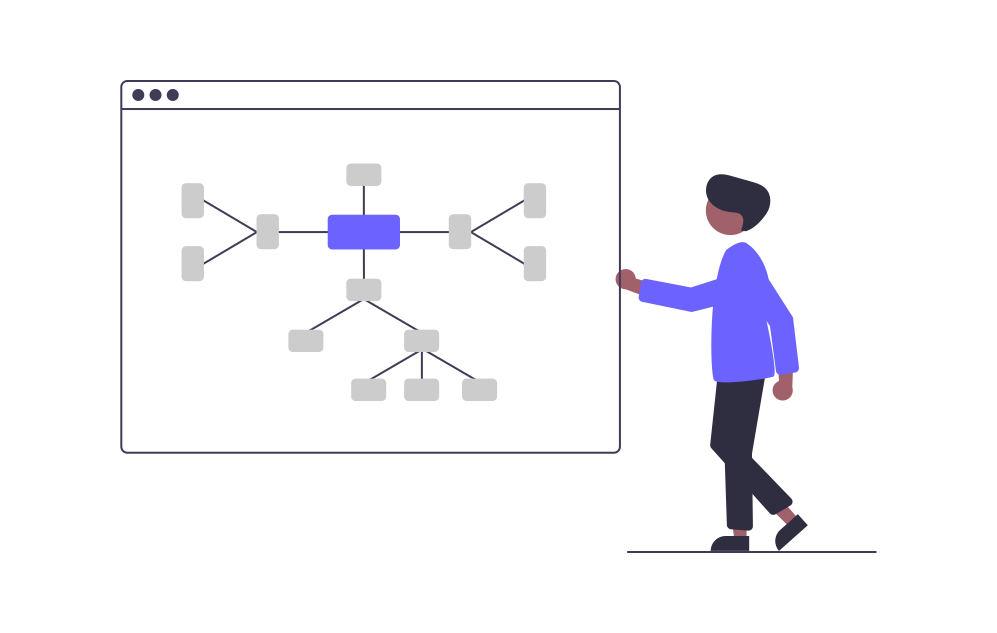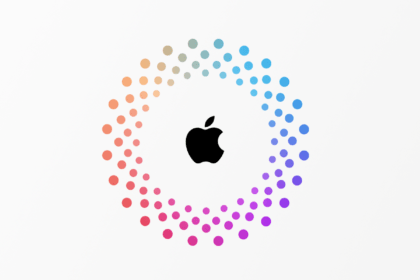In case you’ve had an Apple Watch for a little while, you might wish to uninstall any apps that you no further use and which are taking up lots of your internal memory Storage. Thus, we’ve opted to produce this guide which will teach you how you can uninstall Apps on Apple Watch!
How to uninstall apps on your Apple Watch
To start with, it’s crucial to be aware there are a number of applications that may not be uninstalled, which is the case with Apple’s official apps. This official can only be removed if they’re also deleted from the iPhone Device.
The process to uninstall apps on the Apple Watch is quite simple. To do this, follow the steps below:
- On the Home of your Apple Watch, find the app which app you want to uninstall.
- Then, touch and hold his icon until it starts to shake.
- Once this is done, note that in the upper left corner of the icon, an “X” will appear. Touch that “X”.
- Then, a pop-up will appear on the screen asking if you want to remove that app. Just tap “Delete Application” to uninstall it from your watch.
Uninstall Apps Using iPhone
If your iPhone is paired with your Apple Watch, just follow the steps below:
- On the main page of your phone, find the app which application you want to uninstall.
- Then, touch and hold his icon until he starts to shake.
- Once this is done, note that in the upper left corner of the icon, an “X” will appear. Touch that “X”.
- Then, tap “Delete” to uninstall the app.
The Process is quite similar to the apple watch once you remove the app from your phone it will also get removed from the apple watch.
Hiding apps in Apple Watch
If you don’t want to remove an app on your Apple Watch, but want it to hide it from the watch’s home screen, know that doing so is also possible! Just follow the steps below:
- On your iPhone, open the “Clock” app (which must be paired with your Apple Watch).
- In the bottom menu of the application, tap on “My Clock”.
- Then, in the “Installed on Apple Watch” apps section, tap the app you want to hide.
- Now, tap the green key to complete the hiding process!
So, uninstalling and hiding apps on your Apple Watch is pretty easy. Comment below if this guide was useful for you, as we would love to know!