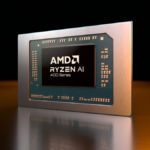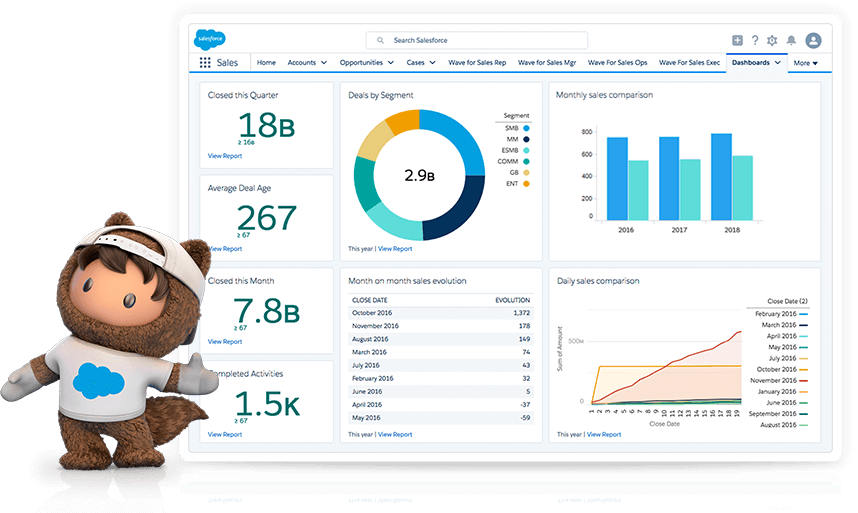Figuring out the best VPN for Android is problematic without worrying about specific protocols and your internet service provider’s service. A good Android VPN service provider offers several encryption options (PPTP, L2TP, OpenVPN) to use, besides supporting many devices.
What’s better, such a provider should be able to offer tight security, a privacy policy, and easily understandable terms of service, giving clear information on the logs and details kept, offer reliable speed, and support simultaneous connections.
Most VPN provider for Android has Android apps. Some are the best free VPNs. However, there are some you will have to perform manual configuration to set up their services.
In this post, we will discuss the best VPN for Android devices. The list includes some best free VPNs for Android.
Best VPN Apps For Android
1. NordVPN

Features:
- NordVPN is now available natively for Windows 11 ARM
- Stream at full speed: Buffering can be the ultimate buzzkill. But not with NordVPN! It offers more than 5700+ servers worldwide to enjoy a fast and stable connection anywhere.
- Automatic Connect: You can set VPN to auto-connect on Wi-Fi and cellular data and stay connected to VPN online at all times.
- No-log policy: They claim a no-log policy and have also completed a third-party audit to prove it.
- 5700+ servers in 60 countries.
- Ultra-fast servers for P2P sharing.
2. Turbo VPN – Unlimited Free VPN
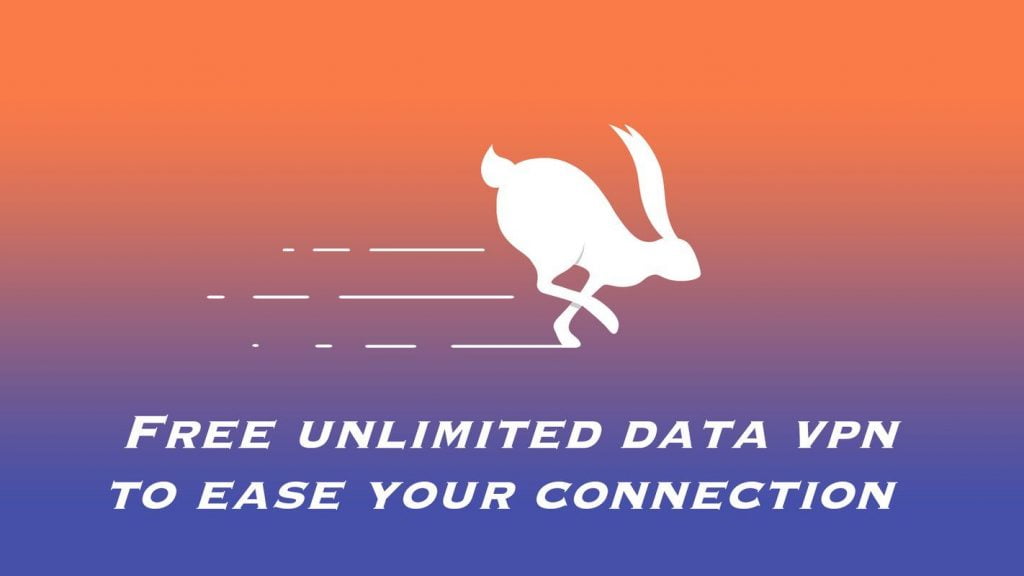
Turbo VPN is a 100% unlimited free VPN app. It’s the most stable and highly rated in the Play Store, which provides a free unlimited VPN.
In the Free version, some ads will not be very irritating and won’t affect the app’s performance. Paid, there will be no ads and Minor Improvements. This App is also one of the fastest free VPN Providers for Android.
Features:
- Fastest – Connect successfully as a hare with high VPN speed.
- Easiest – One tap to connect to the VPN proxy server.
- Most Stable – Have lots of free cloud proxy servers to provide better VPN service.
- Encrypts data using OpenVPN protocols (UDP / TCP).
3. VPN – Hola Free VPN

Hola is another free VPN Server that allows you to access restricted content and access Blocked Content. You can use a VPN for Android without registration, and multiple country selections are available.
Overall for free usage, this app is good and can be used to switch countries easily.
Features:
- The only VPN that gives you simple access to your favorite content
- Freedom to view applications and websites from around the world
- Browse the web privately & anonymously
- 100% Free
- Switch countries with ease
4. IPVanish
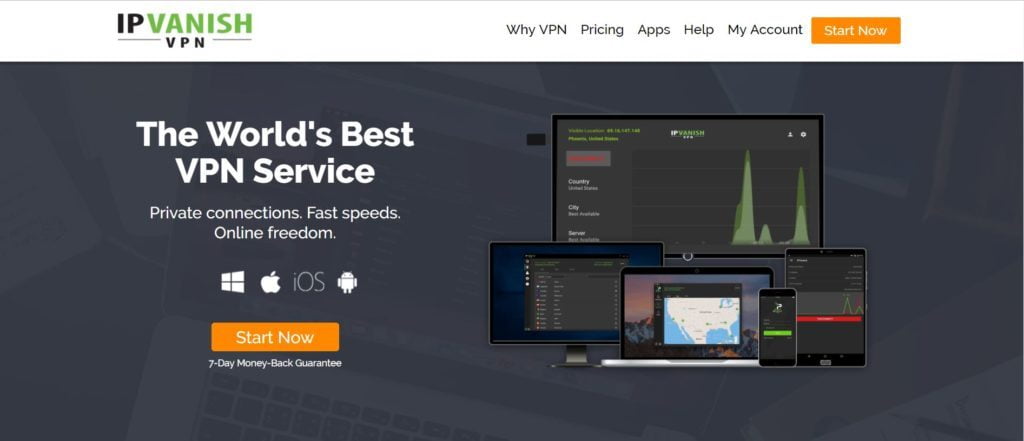
There are several reasons to consider IPVanish for your Android device. First, it is easy to use. With 850 servers in over 60 countries, this app makes switching and connecting between servers easy and quick.
IPVanish is secure with a solid 256-bit AES using the OpenVPN protocol encryption.
There is no logs policy. Your identity is kept private when you use this app. This app is good, allowing you to connect five devices simultaneously. The major drawback is that it lacks a kill switch and it is pricey, but it offers impressive performance for speed.
5. TunnelBear VPN

TunnelBear is a premium VPN Provider, and you can try or test it before paying for free with 500MB of browsing data every month. No credit card is required.
In-app purchases are available for premium plans, which give you unlimited data. Also, data usage can be increased by tweeting about TunnelBear through the app. The app is trusted and suggested by Lifehacker, PCMag, and WSJ.
Features:
- Strict no-logging policy.
- 22+ countries and lightning-fast speeds.
- AES-256-bit encryption by default.
- Helpful support always responds within 24 hours.
6. Hotspot Shield Free VPN Proxy & Wi-Fi Security
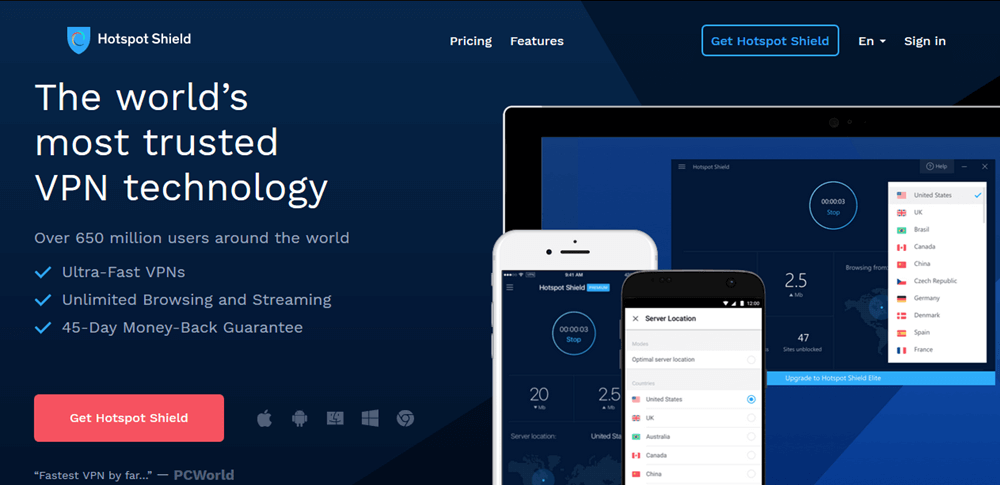
Hotspot Shield’s best free VPN app, Proxy, has been installed more than 400 million times and has been featured on Forbes, CNET, CNN, and the New York Times.
Free Version allows you to unblock and access all US content from your favorite apps or websites. It does contain limited ads, but it is the second-best free unlimited VPN for Android
7. Private Internet Access VPN

For a yearly subscription of $40, this is one of the lowly priced premium VPN services around. Its Android app is straightforward with an easy-to-use interface.
They have no logs of your online activity. Private Internet Access has received nominations as the best commercial VPN.
With over 3000 servers in 24 countries, the Private Internet Access app is compatible with Android and other operating systems like Windows and macOS. Private Internet Access is a favorite among new VPN users.
8. VyprVPN
![]()
If you desire a good mix of security and speed, then VyprVPN is your choice. The app is well optimized and offers protocols such as OpenVPN, PPTP, L2TP, and the firm’s Chameleon protocol to mask traffic.
VyprVPN has over 700 servers in 70 locations, making this app highly secure, fast, with greater download speed, and allows the connection of up to three devices. The only downside of VyprVPN is that it does not offer much privacy since it keeps logs.
The Android VPN apps are fun to use, apart from the desire to maintain privacy and anonymity while browsing the internet. However, one thing to note is that most modern Android phones have an inbuilt VPN.
OpenVPN is the official free VPN for Android and for those who want to configure their VPN manually. Import .ovpn profiles from OpenVPN Access Server, OpenVPN community, and Private Tunnel VPN.
These are some of the best VPN apps available for Android, based on a free and paid subscription. If you do not require a VPN for any work-related task, then you can opt for a free VPN, which is available in the Play Store and listed above.
- Best VPN Extensions For Google Chrome
- Microsoft 365 now includes a free VPN on PC and phone
- Fix DNS_PROBE_FINISHED_NXDOMAIN Error in Google Chrome