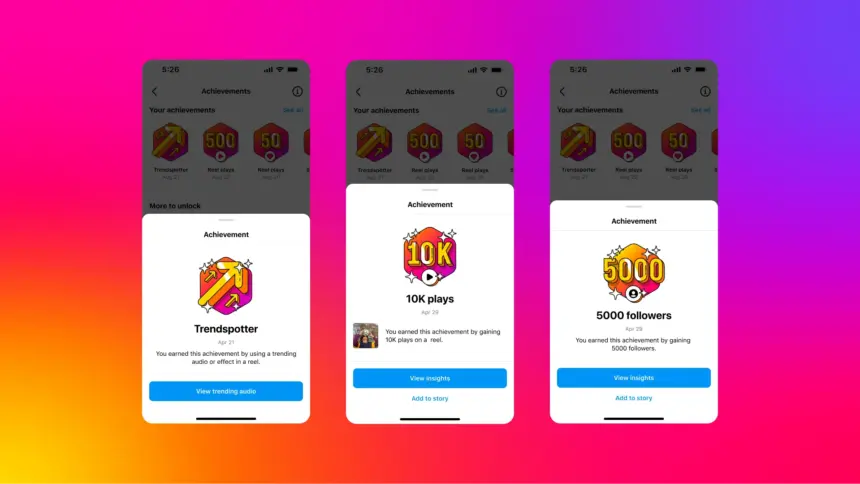Instagram offers an achievements section specifically for content creators. Creators can earn badges by reaching certain milestones, like gaining over a thousand followers or posting a specific number of Reels and feed posts.
This feature is only available for professional creator accounts and isn’t accessible on personal or business profiles.
What is Instagram conquest for?
While not having any tangible impact, this accomplishment is a motivational tool to encourage users to increase their engagement on the platform. It promotes behaviors that can help boost an account’s popularity, such as maintaining a consistent posting schedule and growing a follower base.
The concept aligns with “gamification” principles, which involve applying game-like elements to non-game contexts. When users reach certain milestones, they receive notifications acknowledging their achievements. Additionally, they are awarded unique badges that can be viewed and tracked within the app’s professional dashboard.
This approach taps into users’ desire for recognition and progress, potentially leading to increased time spent on the social network. By offering these virtual rewards, the platform aims to foster a sense of accomplishment and encourage continued engagement among its user base.
What can an achievement on Instagram yield?
The achievement challenge may vary over time, but the network typically awards badges for the following milestones:
- Likes and impressions on posts;
- Reel views and viewing time;
- Accounts reached in publications, Reels, and Stories;
- Total number of posts, Reels and Stories;
- Use stickers in Reels;
- Use popular audio and effects in Reels;
- Collaborate with other profiles.
How to access my achievements on Instagram
This screen is only available to those who have a Creator account — if you meet the requirements, follow these steps:
- Open Instagram;
- Open your profile;
- Tap on “Professional Dashboard”;
- Select “Achievements”;
- See all options.
If you have a creator account on the network, you can check out the tips on Instagram to make your Reels videos successful.