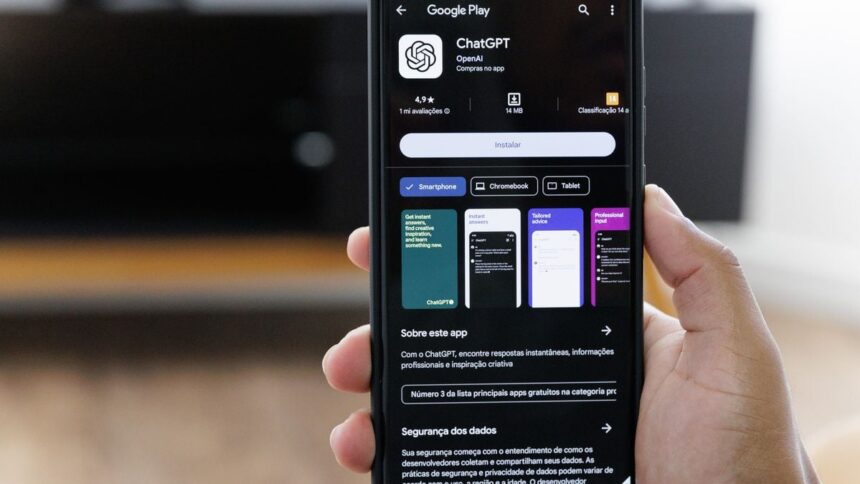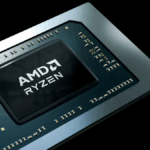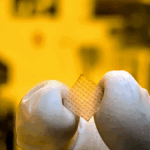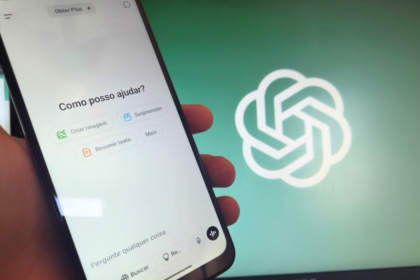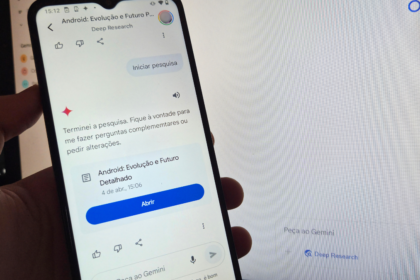With its latest update, ChatGPT now supports internet searches, adding a new dimension to how users interact with the chatbot. This update allows ChatGPT to respond based on real-time information from the web, making it more competitive with Google and similar tools for quick, up-to-date answers. Here’s how ChatGPT Search works and what makes it a valuable addition:
What is ChatGPT Search?
ChatGPT Search is OpenAI’s latest search feature, now available on its website and mobile and desktop apps. This tool allows users to ask questions or request information directly within the chatbot, eliminating the need to open Google, Bing, or other search engines.
How ChatGPT Search Works
- Real-Time Information: ChatGPT now pulls data from the internet, allowing it to give answers based on current events, recent discoveries, and other timely topics that previously fell outside its fixed knowledge base.
- Enhanced Accuracy and Relevance: When users ask for information that may have changed recently (like ongoing events, new research, or fluctuating markets), ChatGPT Search can provide up-to-date, accurate responses by retrieving relevant web pages.
- Balanced Sources: OpenAI has designed ChatGPT’s search functionality to consider a range of high-quality sources, making its AI-generated responses detailed and comprehensive.
Benefits of ChatGPT Search
- Expanded Use Cases: Users can now rely on ChatGPT for tasks like news summaries, travel information, tech updates, and more.
- Seamless AI-Driven Searches: Instead of skimming multiple sites, users receive a synthesized answer, streamlining their search process.
- Real-Time Assistance: Perfect for situations that need a fast response, ChatGPT Search can be especially useful for looking up last-minute or situational details.
This feature puts ChatGPT closer to competition with search engines, adding a new layer of convenience for anyone looking to combine conversational AI with reliable, timely information.
How to use ChatGPT Search
If the ChatGPT search engine is already available for your account, do the following:
- Open ChatGPT;
- Press the globe icon;
- Enter a search command and send;
- See the results.
It is also possible to search by typing “/” in the text box and selecting the search option in the shortcut menu. Then, type your question and send it.
Who can use web search?
ChatGPT Search rollout began on October 31, 2024, and occurs gradually according to the account:
- From October 31st: available for Plus and Team plans, as well as those on the SearchGPT waitlist;
- In the following weeks: distribution to Enterprise and Edu plan subscribers;
- In the following months, it will be released to free plan users.
Where do ChatGPT results come from?
OpenAI explains that, to offer “relevant answers”, the platform’s search is based on prompts and can share “decoupled search queries with third-party search providers”. Among them is Bing, from Microsoft.
How to check research sources
OpenAI notes that responses generated using the search tool include citations directly within the text. If you’re using ChatGPT online, you can hover over these citations for more information. Additionally, clicking the “Sources” button at the end of a response will display all references used by the AI for that answer.