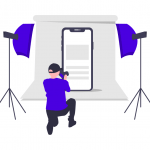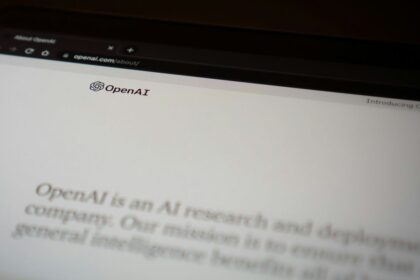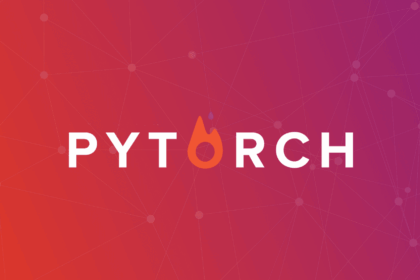The red-hot artificial intelligence space has a new major player – Google Gemini. This AI chatbot comes on the heels of Google previewing a similar model named Bard earlier this month.
Gemini represents Google’s latest attempt to rival game-changing AI like ChatGPT and Microsoft’s Copilot. It aims to provide helpful, high-quality responses to users’ natural language questions and requests.
Under the hood, Gemini is powered by Google’s robust Language Model for Dialogue Applications (LaMDA). While details remain slim, Google touts LaMDA as a departure from conventional language models, allowing more grounded and logical conversations.
Early reviews of answers from the technology during Google’s demo left something to be desired. However, the company emphasizes that Gemini remains in the very early stages, with huge headroom to improve.
What is Google Gemini?
Google Gemini is an advanced new AI model developed by Google. It’s considered a “multimodal” AI, meaning Gemini can understand and work with text, images, audio, video, code, and other modalities.
It’s important to clarify – Gemini is the AI model, not any specific application. Before, Google’s Gemini-powered chatbot was called Bard. But Google renamed Bard as Gemini to avoid confusion between the underlying model and the chatbot using it.
Google says Gemini is their most flexible and capable AI model yet. So while GPT-4 is OpenAI’s latest model and ChatGPT is their chatbot using GPT-3, Gemini plays that model role for Google. Any future Google apps leveraging AI will tap into the Gemini model.
Google Gemini is a brand new multimodal AI model aimed at powering Google’s next generation of artificial intelligence capabilities. To prevent confusion with their Gemini-based chatbot, Google shifted from the Bard name to standardize on Gemini across models and applications.
As a language model, it has three versions:
- Gemini Ultra is the largest and most capable model, designed for highly complex tasks. It can be used by paying through Gemini Advanced.
- Gemini Pro: It is fast, efficient, and capable of performing various tasks. We can soon use it on the web and iOS and Android applications.
- Gemini Nano: It is the smallest, fastest, and most efficient model, ideal for tasks on local devices. This version can work even without an internet connection.
How is it different from GPT?
Here is a simplified version highlighting the key differences:
The biggest difference between GPT and Gemini is that Gemini is multimodal – it understands text, images, audio, video, and more. GPT handles text unless plugins are added.
This makes Gemini much more versatile and capable straight out of the box. Google also says Gemini Ultra, the most advanced version, is superior to GPT-4 in most areas.
There’s a free base version of Gemini, but Gemini Ultra costs $21.99 monthly. This paid premium offering provides the full state-of-the-art Gemini experience.
- Gemini processes multiple data types natively; GPT just text
- Google claims Gemini Ultra tops GPT-4 overall
- The full Gemini Ultra model requires a $21.99 monthly subscription
So Gemini aims to leapfrog competitors by being multimodal and allegedly more advanced than other AI models. The paid Gemini Ultra represents Google’s best AI with heightened abilities.
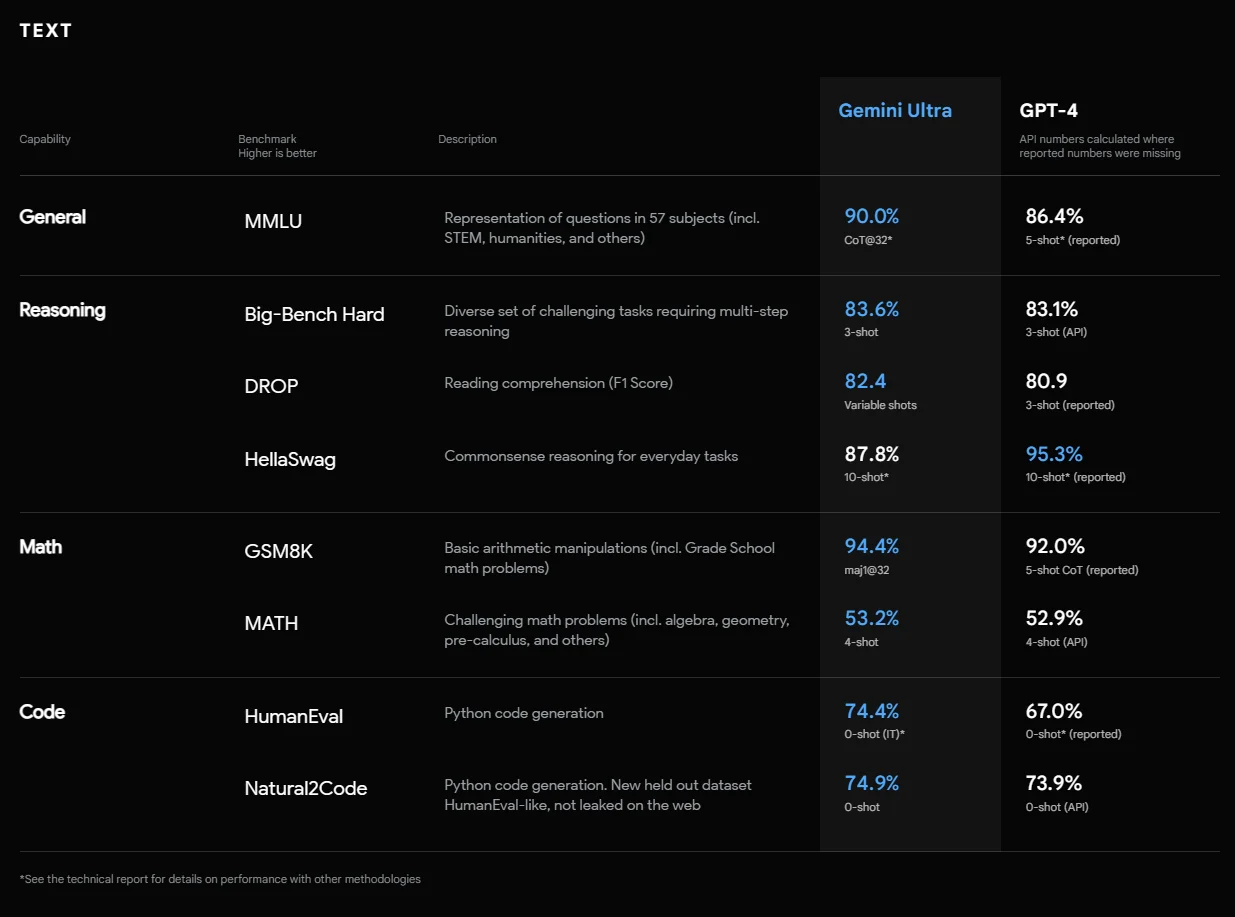
- Gemini Pro: is the default model featured on the Gemini website, and it’s the one we can evaluate against the free version of ChatGPT, which currently utilizes GPT-3.5.
- Gemini Nano: on the other hand, doesn’t have direct competition from OpenAI. This suggests it could be a significant competitive edge for Google if they integrate it effectively into our mobile devices.
How to start using Google Gemini
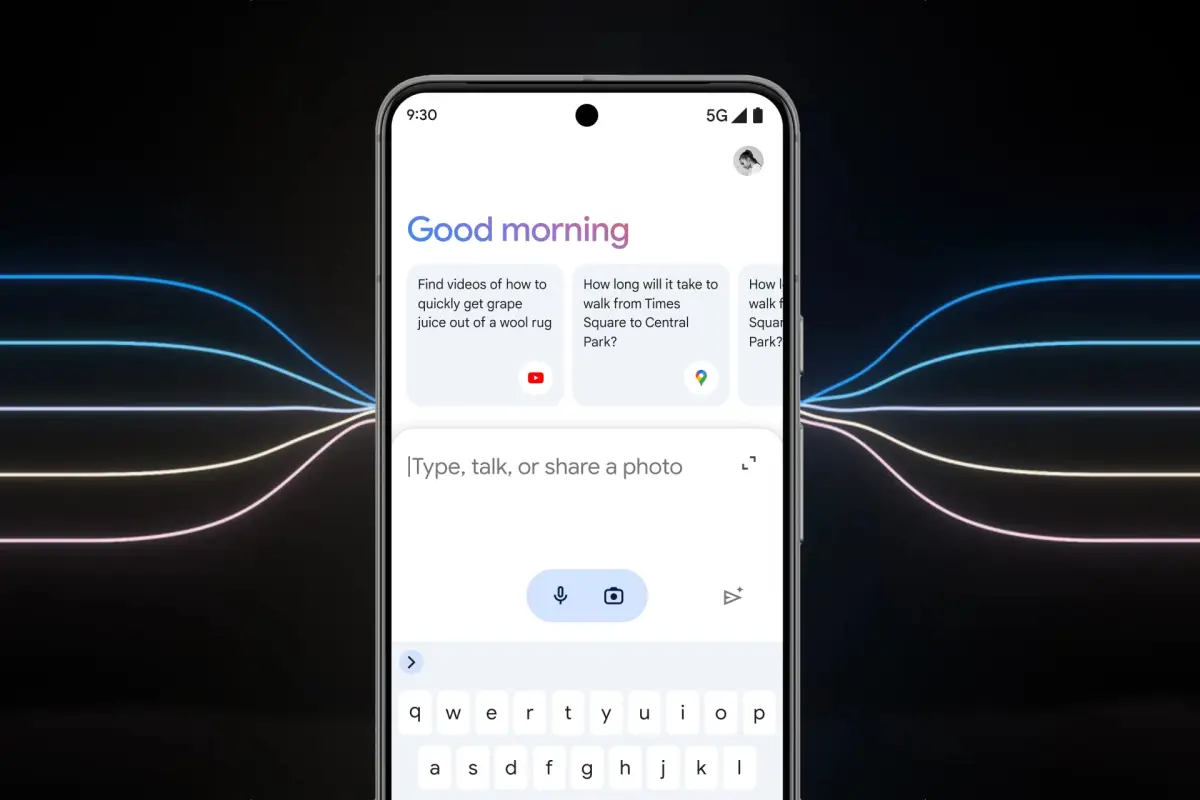
The current method to use Google Gemini is through its website. However, it will soon be accessible on Android through its dedicated application (already available in the US) and via the Google app on iOS.