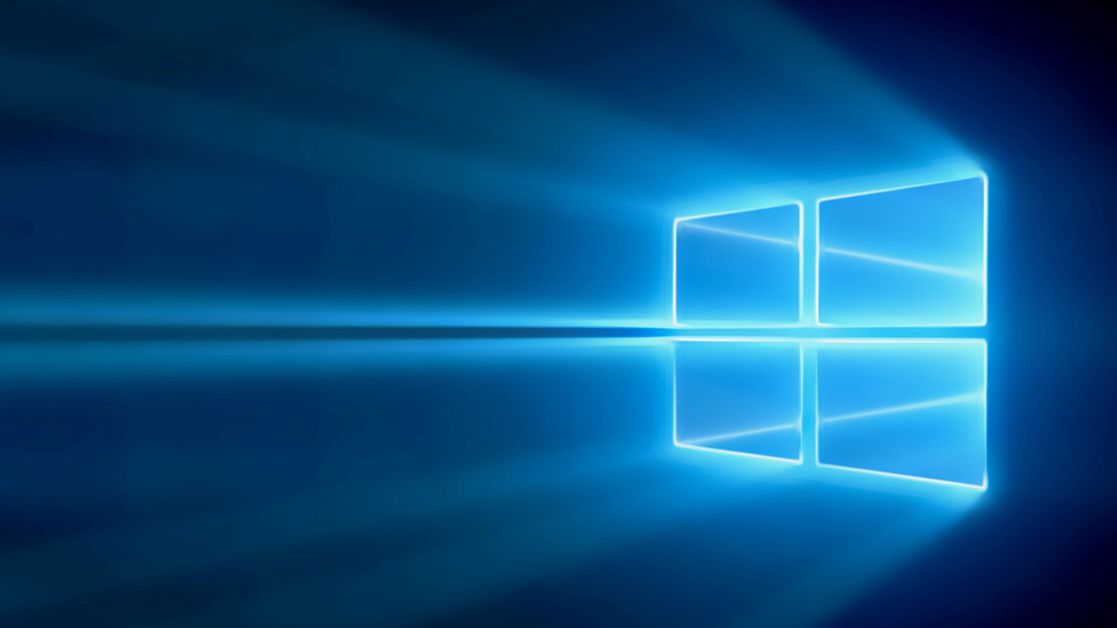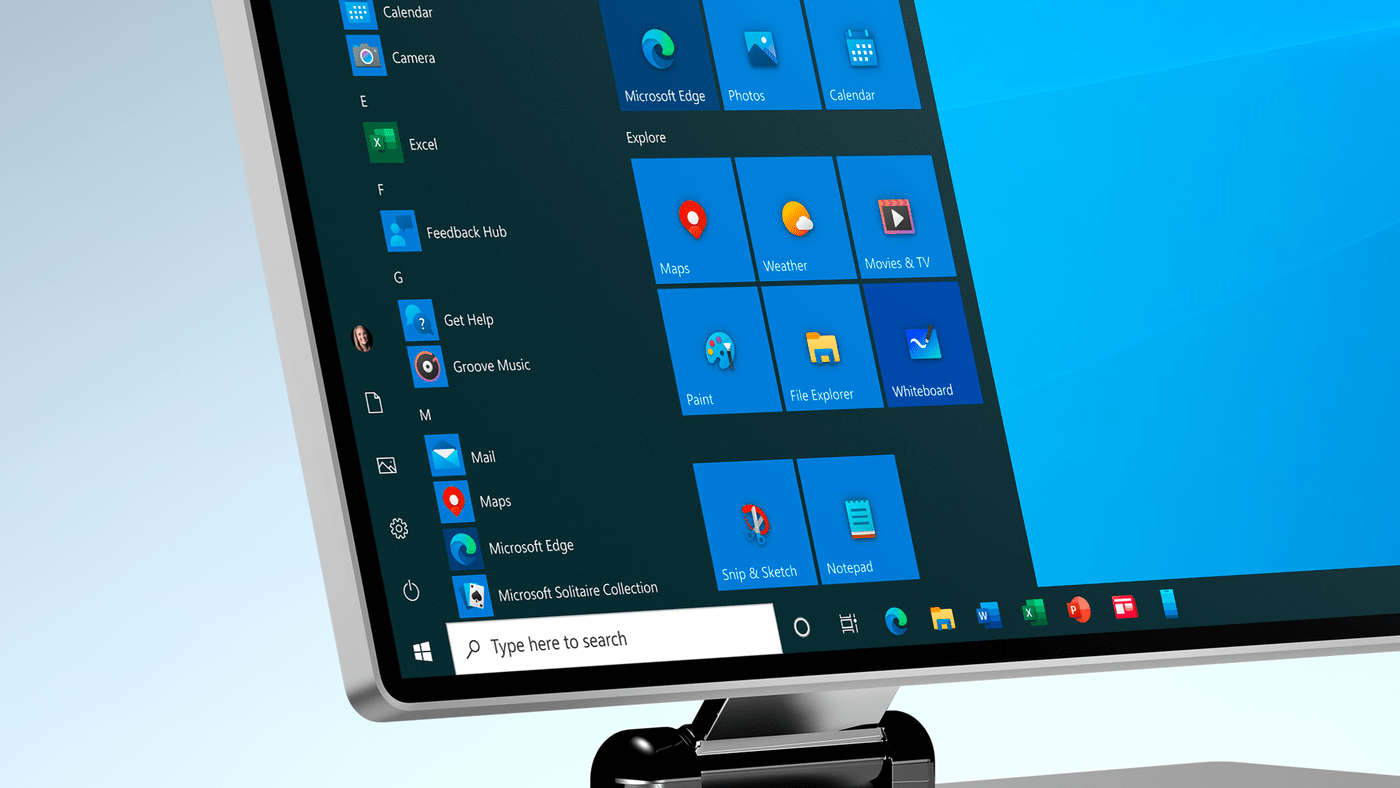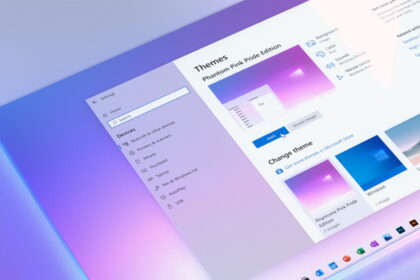Windows 10 continues to dominate as the most widely used operating system globally. Microsoft’s ongoing efforts to enhance its features and functionalities further solidify its position in the market.
One of the latest additions to Windows 10 is Spotlight, a feature designed to customize wallpapers with captivating images worldwide. Spotlight adds a touch of personalization to the user experience by presenting stunning and diverse images as wallpapers.
This feature not only enhances the aesthetics of the desktop but also offers users a glimpse into different cultures, landscapes, and events worldwide.
With Spotlight, Microsoft continues prioritizing user engagement and satisfaction by offering innovative features that enhance the Windows 10 experience. As Windows 10 remains the operating system of choice for millions of users, features like Spotlight contribute to its appeal and popularity in the digital landscape.
What is Spotlight, and how does it work?
Spotlight is a new Windows 10 feature with the latest Windows Insider update. What Spotlight does is automatically change your desktop wallpaper to different beautiful images. The pictures might include interesting landscapes, famous monuments, cute animals, etc.
Also, you can learn more details by clicking the icon on the lower right of the Spotlight images. It will open Bing with information about that specific picture – where it’s from, what it is, and who the photographer was.
Spotlight gives your desktop cool, ever-changing backgrounds. You can click to view fascinating details on the wallpaper images from Bing. It’s a fun way to brighten your PC and learn simultaneously!
How to activate or deactivate Spotlight in Windows 10?
If you want to activate or deactivate Spotlight in Windows 10, follow these steps:
- Right-click on the desktop and select Personalize.
- In the left menu, click Background.
- In the dropdown that says Choose the background, select Spotlight if you want to activate it, or any other option to deactivate it.
Is Spotlight available in Windows 11?
Spotlight is also available in this version. Spotlight is among the features that Windows 10 and Windows 11 share.
To activate Spotlight in Windows 11, the steps are very similar to those in Windows 10:
- Right-click on the desktop and select Personalize.
- In the left menu, click Background.
- In the dropdown that says Customize your background, select Spotlight Collection.
What other new features does the Windows 10 update bring?
The Windows 10 22H2 update KB5034843, in addition to introducing Spotlight, brings several other notable improvements and fixes to the operating system:
- Direct Sharing of App URLs: Users can now share the URLs of their favorite apps directly through Windows Share. Supported platforms include WhatsApp, Gmail, Facebook, and LinkedIn, with support for X (formerly known as Twitter) coming soon.
- Azure Virtual Desktop Session Fixes: Microsoft has addressed delays in Azure Virtual Desktop sessions, enhancing the overall user experience.
- Game Installation on Secondary Drives: The update ensures that games remain installed on secondary drives as intended, resolving any issues related to installation location preferences.
- Windows Hello for Business Authentication Fixes: Authentication issues with certain Web Access Management (WAM) applications have been resolved, ensuring seamless integration with Windows Hello for Business.
- UI Display Fixes in Microsoft Edge: Microsoft has addressed UI display issues in Microsoft Edge, enhancing the browser’s stability and performance.
These improvements and fixes contribute to a smoother, more reliable Windows 10 user experience. For more detailed information, users can refer to the official changelog for Windows 10 Build 19045.4116, which outlines the new features and enhancements coming to Windows 10 in March.