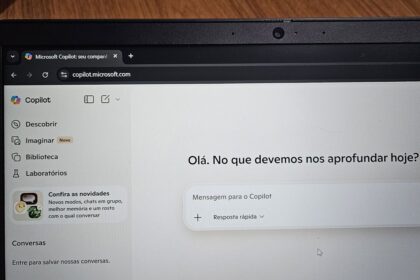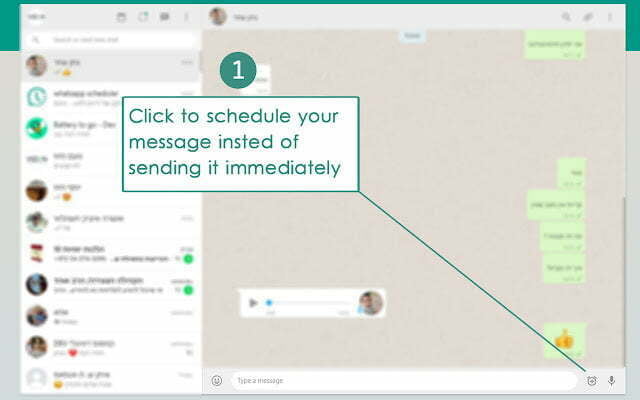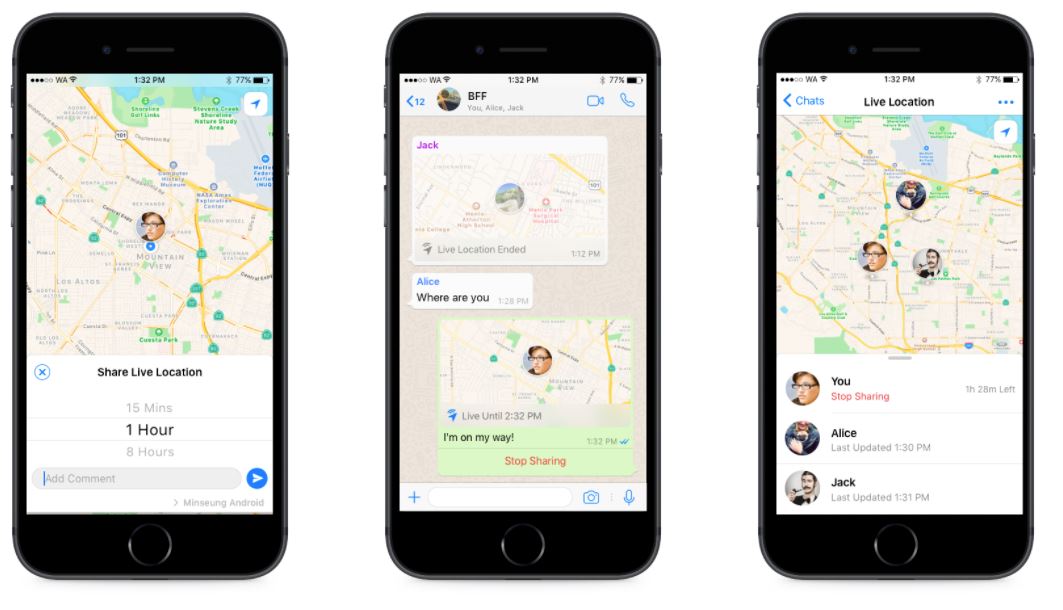The blue circle button on WhatsApp is a shortcut to Meta AI, Meta’s built-in artificial intelligence platform designed for tasks like research, image creation, text generation, and more. Here’s a closer look at how this feature works and whether removing the shortcut in WhatsApp is possible.
What is Meta AI?
Meta AI, represented by the blue circle icon, is Meta’s generative AI tool available across WhatsApp, Instagram, and Facebook. Like AI tools like ChatGPT, Copilot, and Gemini, Meta AI is an all-in-one assistant within Meta’s apps. It can handle tasks ranging from simple information searches to creating images and drafting text. It is a versatile feature for users who want quick AI-powered support within these platforms.
How to use Meta AI
To use Meta AI on WhatsApp, you need to activate it in one of three ways:
- Search box in the “Conversations” tab;
- Blue wheel button in the “Conversations” tab;
- @Meta AI command within individual and group chats.
When activating it, send text commands like “create pictures of kittens” or “What is the square root of 2”. Then, the chatbot will present the requested information.
Is there a way to remove Meta AI from WhatsApp?
Currently, Meta AI cannot be fully removed from WhatsApp. However, you can limit its presence by muting the chat, preventing notifications, and reducing its visibility in your chat list. This can help minimize interruptions or reminders from the AI chatbot while keeping it available should you need to access it.
Does Meta AI have access to WhatsApp conversations?
Due to WhatsApp’s end-to-end encryption, Meta’s AI cannot access individual or group conversations on the platform. Likewise, it cannot access private messages on Instagram or Facebook.
However, Meta has clarified that information shared directly with the AI chatbot can be used to help train and improve the AI model. While your private conversations remain secure, any interactions with the chatbot may be retained for training.