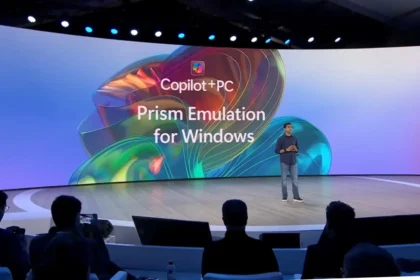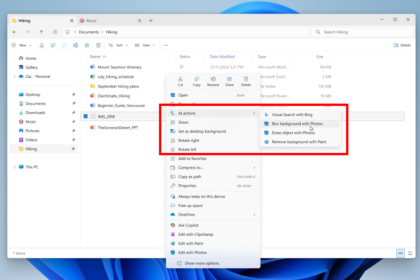Microsoft introduced the ReFS file system (Resilient File System) as a modern replacement for NTFS (New Technology File System). ReFS is a powerful file system available in Windows 10, Windows 11, and Windows Server editions, designed for improved data integrity, fault tolerance, and scalability.
Unlike NTFS, which has been the standard since Windows NT 3.1, ReFS is optimised for handling large amounts of data while offering superior performance and reliability.
Why ReFS? Alternative to NTFS
One of the key advantages of ReFS over NTFS is its ability to automatically detect and repair corrupted data. While reliable, NTFS has limitations when dealing with large volumes and virtualised workloads.
Microsoft ReFS was specifically designed to prevent data corruption, manage storage efficiently, and enhance performance, making it an ideal choice for enterprise environments.
Some key ReFS features include:
1. Integrity Streams: Data Protection Through Checksumming
ReFS uses checksumming for metadata and file data, ensuring any potential corruption is quickly detected and mitigated. Unlike NTFS, which primarily checks metadata, ReFS extends data integrity checks to actual file contents, offering a more reliable storage system.
2. Storage Spaces Integration: Automatic Error Correction
When used with Storage Spaces, ReFS can automatically repair corrupted data by utilising mirrored or parity storage configurations. This process occurs online, without system downtime, ensuring continuous access to files.
3. Data Salvage: Keeping Your Storage Volumes Online
In severe disk corruption, ReFS can remove the corrupted data portions while keeping the rest of the volume accessible. This ensures that most files remain available, even when part of the storage volume is damaged.
4. Proactive Error Correction with Background Data Scrubbing
ReFS introduces a real-time integrity scanner, commonly referred to as a data integrity scrubber. This tool proactively scans the disk, identifying and fixing silent data corruption before it causes problems.
5. Mirror-Accelerated Parity: High Performance with Efficient Storage
To achieve both performance and storage efficiency, ReFS implements mirror-accelerated parity. This feature uses mirroring for fast data access and parity for space efficiency, delivering faster disk operations without compromising on data redundancy.
6. Accelerated Virtual Machine (VM) Operations
With ReFS for Windows Server, Microsoft optimised performance for virtualised environments. ReFS accelerates VM operations, making it a preferred choice for hosting Hyper-V workloads where storage performance is critical.
7. Variable Cluster Sizes: Flexible Storage Management
Unlike NTFS, which traditionally uses 4K cluster sizes, ReFS supports 4K and 64K clusters. Larger cluster sizes enhance performance for large files and reduce fragmentation, making it well-suited for enterprise-grade storage solutions.
How Does ReFS Compare to Other File Systems?
The ReFS vs. NTFS debate continues, with many questioning whether ReFS will replace NTFS as the default file system in Windows. While NTFS remains widely used for consumer devices, ReFS is gaining traction in enterprise environments due to its resilience, scalability, and self-healing capabilities.
Comparing ReFS vs exFAT, ReFS is better for large-scale enterprise storage, whereas exFAT is preferred for external drives and cross-platform compatibility. Similarly, ReFS vs ZFS highlights how ZFS (Zettabyte File System)—originally developed by Sun Microsystems (now Oracle Corporation)—shares many data integrity and redundancy features with ReFS but is primarily used in Linux and FreeBSD environments.
The Evolution of ReFS
The origins of Microsoft ReFS trace back to Windows Server 2012, where it was introduced as a next-generation storage solution. Before that, NTFS had been the dominant file system since its introduction in Windows NT 3.1 (1993).
Over the years, alternative file systems like Ext3, Ext4 (for Linux), ReiserFS, HFS+, and UFS (for macOS and BSD systems) demonstrated superior performance and reduced fragmentation compared to NTFS.
Recognizing the need for a more advanced file system, Microsoft developed ReFS, maintaining NTFS compatibility while offering automated corruption repair, improved performance, and better support for large volumes.
Should You Use ReFS in Windows 11?
As of Windows 11, ReFS support is available but limited to certain editions, such as Windows 11 Pro for Workstations and Windows Server. While consumer versions of Windows still default to NTFS, you can enable ReFS using PowerShell commands or third-party tools.
Why Consider ReFS?
- Built-in data corruption prevention with checksumming
- Better performance for large storage arrays and virtual machines
- Automatic error correction and data integrity checks.
- Scalable file system capable of handling petabytes of data.
- More efficient storage with mirror-accelerated parit.y
Despite its advantages, ReFS is not yet a direct replacement for NTFS. Features like compression, deduplication, and booting from a ReFS partition are not yet supported, making NTFS more versatile for everyday use.