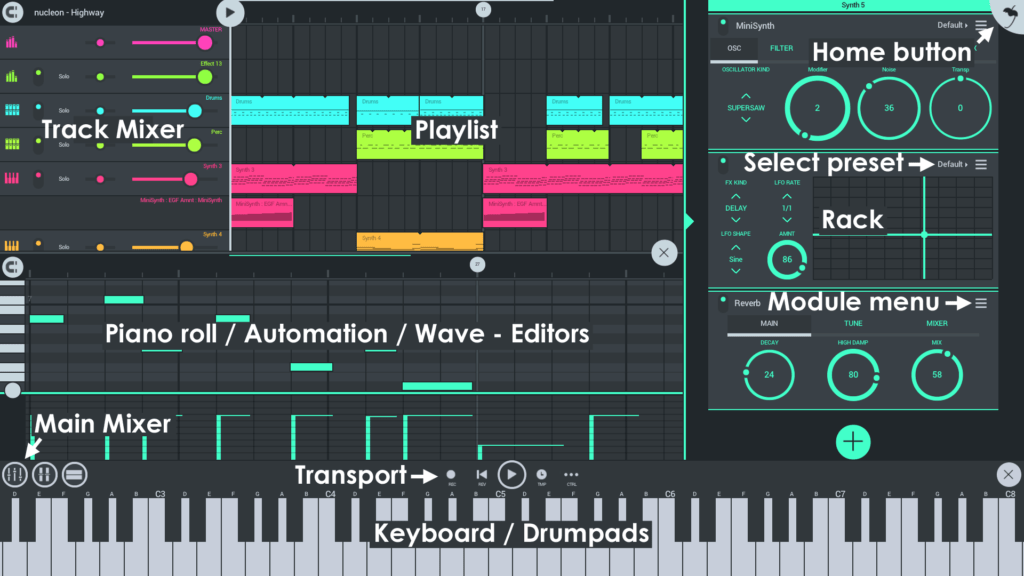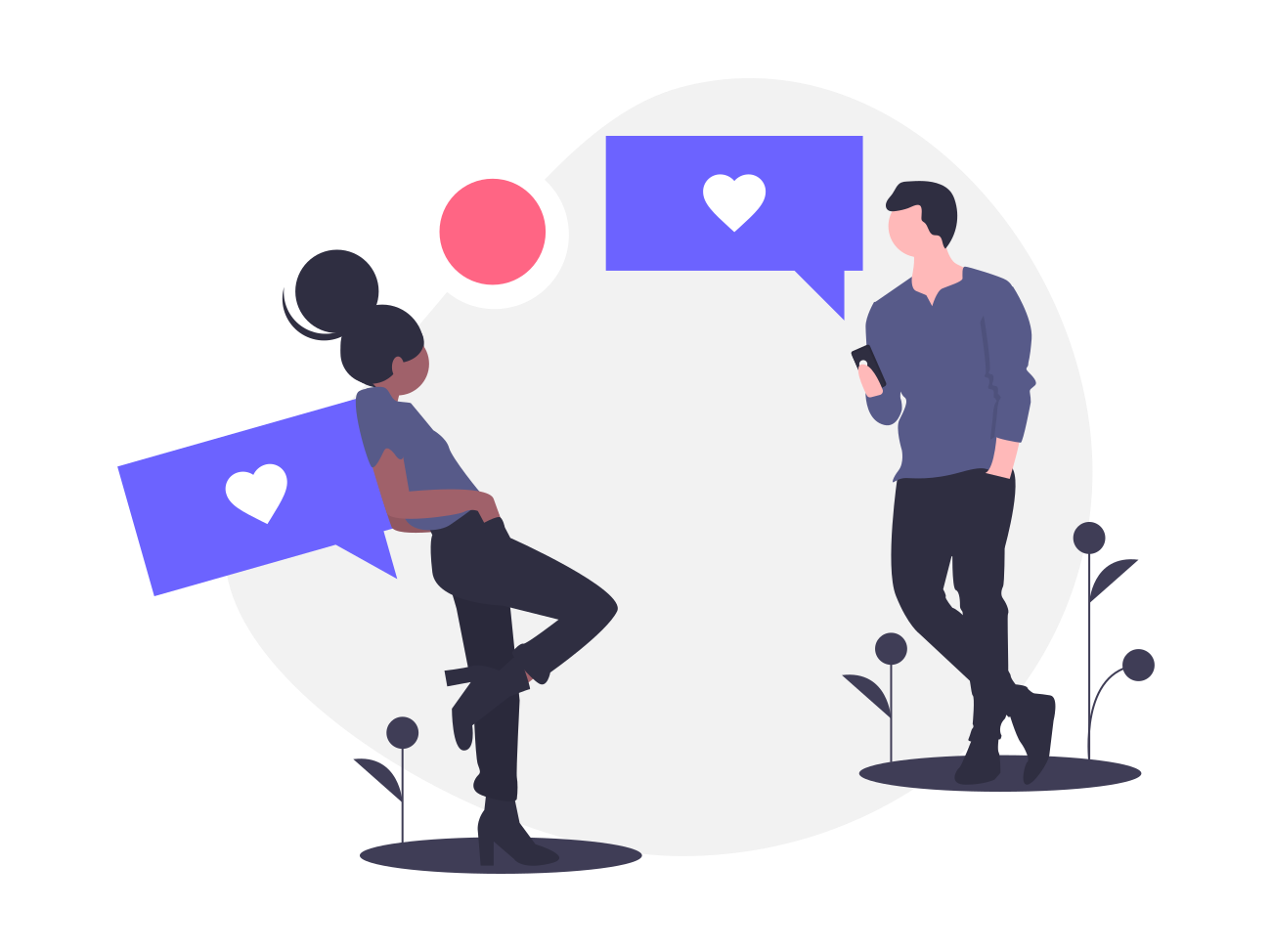Android 15 is the latest mobile operating system version, scheduled for release in the second half of 2024. The first Beta version has been released, showcasing some of the new features for the upcoming generation of the Little Green Robot. Here are some of the confirmed new features:
When will Android 15 be released?
The new Android 15, nicknamed “Vanilla Ice Cream,” was first confirmed on February 16, 2024, when Google released the Android 15 Developer Preview 1. The first Beta version followed on April 11.
According to Google’s official timeline, the stable version of Android 15 is expected to be released after the end of July, with a likely release window between August and October. More details are expected at the Google I/O conference starting on May 14.
For context, Android 13 was released in August 2022, and Android 14 came out in October 2023. Last year, Google launched Android 14 alongside the new Pixel phones, which might indicate a new pattern for future releases.
New features in Android 15
Some features have already been teased for the new update, thanks to the latest test versions of Android 14 QPR, which serves as a “preview of the preview” for Android 15. Additionally, the release of the Developer Preview has confirmed other new features expected in the final version. Here’s the full list:
Lock screen widget
Battery health
Another potential new feature in Android 15 is a “Battery Health” tab. This feature would allow users to check their device’s battery level and see data about its overall health and lifespan. It would help users identify when it might be time to replace the battery. This type of setting is already available on iOS.
Hide apps
Android is set to introduce a Private Space feature, a secure folder for hiding apps and folders on the system. This new feature would be available on all operating system devices, such as Samsung’s Secret Folder on Galaxy devices.
More discreet navigation bar
In the beta version of Android, there’s a new way to view apps on the full screen. The screen now expands from edge to edge, using the space previously occupied by the navigation and notification bars. This change increases the usable area of the device’s interface, giving you more space for your apps.
Open apps with voice command
Google is working on a feature that lets you open any system app using a voice command. Currently, this functionality is limited to Google Assistant and similar apps like Bixby and Alexa. The new feature lets you access helpful software hands-free while ensuring that your voice data remains private and is processed on the device.
NFC with more updates
NFC, a proximity communication technology, might get a modular update in Android 15, according to developer Mishaal Rahman. This would allow the NFC component to be updated independently of system updates, similar to how Bluetooth and Wi-Fi are currently managed.
This modular approach means NFC could receive new features and improvements more frequently and flexibly.
New desktop mode
Android’s desktop mode currently turns the system into a computer-like desktop, but it is mainly designed for developers. The next version aims to revamp this feature, making it more user-friendly for everyone. This update will improve commands for managing open windows, making the desktop experience more accessible and practical for regular users.
Increased support for physical keyboards
The system is also working on accessibility enhancements for connected physical keyboards. Users can see a preview of their keyboard and configure settings similar to Windows Sticky Keys, allowing them to set up customized actions for easier use.
Search for words in PDFs.
The native PDF reader in Android 15 Beta has been upgraded to include features like searching for words and phrases within a document. Additionally, it now supports password-protected files better and offers improved content rendering for a smoother reading experience.
Satellite messages
Another new feature confirmed by Google is the ability to send messages via satellite. This option becomes useful when there’s no mobile data signal or Wi-Fi connection, making it a valuable tool for emergencies.
Share only a part of the screen.
Android 14 displays the entire system interface when you record or share your screen by default. The Android 15 Beta introduces a feature that lets you select only a portion of the app for recording, allowing you to hide sensitive data while you record.
Low light improvement
The Android 15 camera will be enhanced with a mode called “Low-light enhancement,” which automatically increases the exposure of the image preview and makes it easier to read QR codes or take a quick photo.
App pairs for foldable
Foldable phones are increasingly popular on the market, and an eventual Android update could improve users’ experience. The OS could offer an option to save shortcuts with pairs of apps on the home screen: this way, it is now possible to open two tools at once with the split screen and speed up processes on the device.
Phishing protection
Google is also preparing improvements to its Play Protect antivirus to strengthen security against phishing attempts, according to Android Police. A new feature would be able to identify “phishing activity from the app or other deceptive behavior” and warn the user.
What we’d like to see in Android 15
Updates will be available soon after the release
One major criticism of Android is its update distribution process. Unlike iOS, where new updates are available for all compatible iPhones immediately upon release, Android updates can take months to reach some devices. This delay is partly due to manufacturers’ internal decisions and the need to adapt the OS for various models.
While there’s no easy fix for this, it would benefit the community greatly if there were a way to speed up the rollout of Android updates and make them available to more devices in the weeks following their release.
Android as webcam
Unlike iOS, which offers a native feature called Continuity Camera to turn an iPhone into a webcam for macOS, Android lacks a similar built-in function. While some Samsung phones offer a comparable feature for Windows, it would be beneficial if Android expanded this capability to all devices. This would provide a seamless way to use Android phones as webcams across various operating systems.