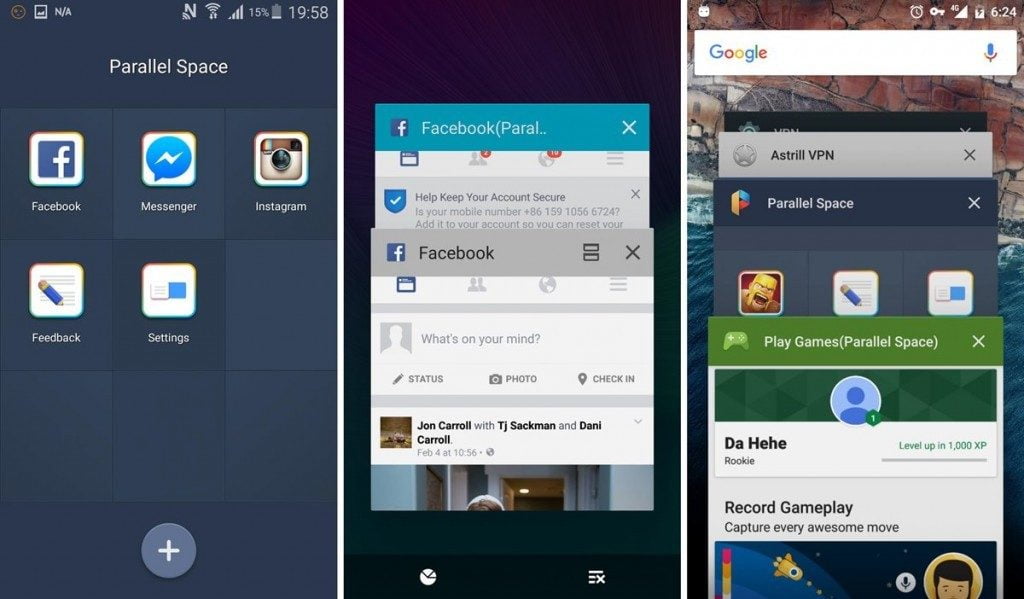WhatsApp has introduced a new feature for Community Administrators, allowing them to control the visibility of group conversations. This feature, currently available in the Beta version for Android, aims to enable the creation of private chats that are not accessible to all group members.
The update was first reported by WABetaInfo and confirmed by Canaltech in version 2.24.16.14 of the WhatsApp Beta, which can be downloaded from the Google Play Store for Beta program participants. The feature has also appeared in other Beta compilations.
To use this new setting, administrators can access the “Group visibility” button in the panel when creating a new conversation within a community. This button offers two visibility options for group chats:
- Public: Accessible to all members of the community.
- Private: Only accessible to selected members.
While this feature is currently in Beta, there is no confirmed release date for the final version of the app on Android and iOS.
More control over WhatsApp Community conversations
The new visibility feature in WhatsApp Communities provides administrators with greater control over who can access shared information. This is particularly useful for sensitive discussions that should not be visible to all members.
For example, schools using WhatsApp Communities can benefit significantly. Principals, coordinators, and teachers can create restricted group conversations that are only accessible to staff, excluding guardians from these discussions.
Similarly, businesses that use WhatsApp for customer interactions can create private chats for internal communication among employees, ensuring that confidential information is kept secure and only shared within the team.