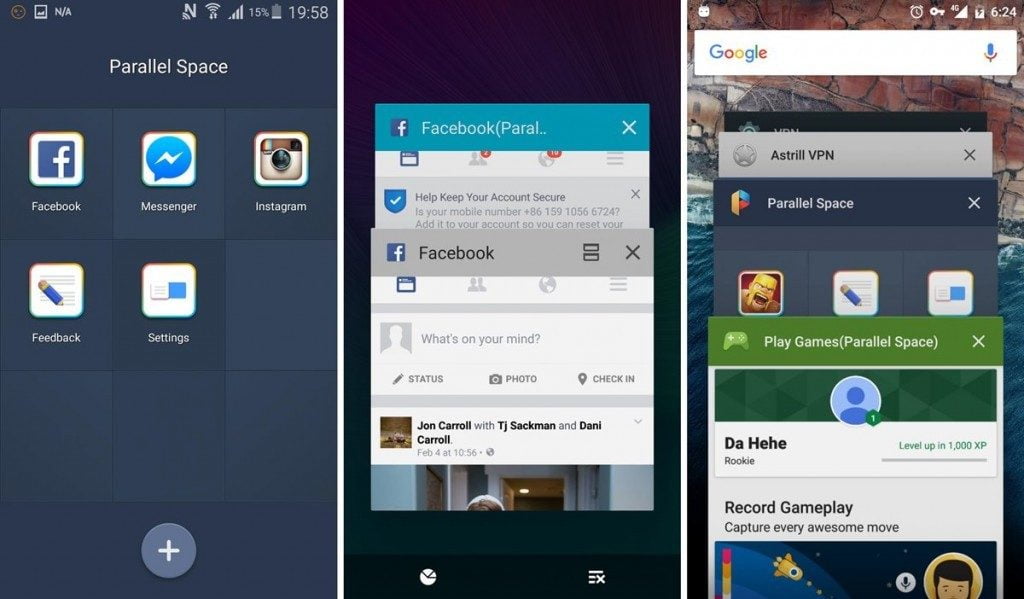WhatsApp has rolled out new filters and backgrounds for video calls as of Tuesday (1st). This feature, which will be made available to all users in the coming weeks, introduces visual effects during calls, similar to those found on platforms like Google Meet and Microsoft Teams.
The launch follows the recent appearance of the feature in WhatsApp Beta, which was limited to a small group of Android users. Here’s how to activate the feature.
With these new tools, users can enhance their video call images without needing third-party apps or built-in phone capabilities. Instead, you can easily select from a variety of filter options provided by WhatsApp.
In total, the messenger offers ten filters, including Warm, Cold, Black and White, Light Beam, Dream, Prism Light, Fisheye, Vintage TV, Frozen Glass, and Two-Tone. Additionally, users can choose from eleven backgrounds: Blurred, Living Room, Office, Cafe, Boulders, Food, Soft, Beach, Sunset, Celebration, and Forest.
How to use filters in the WhatsApp camera
To use WhatsApp effects, do the following:
- Start a video call;
- Press the effects icon in the top right corner of the screen;
- Choose the desired effect.