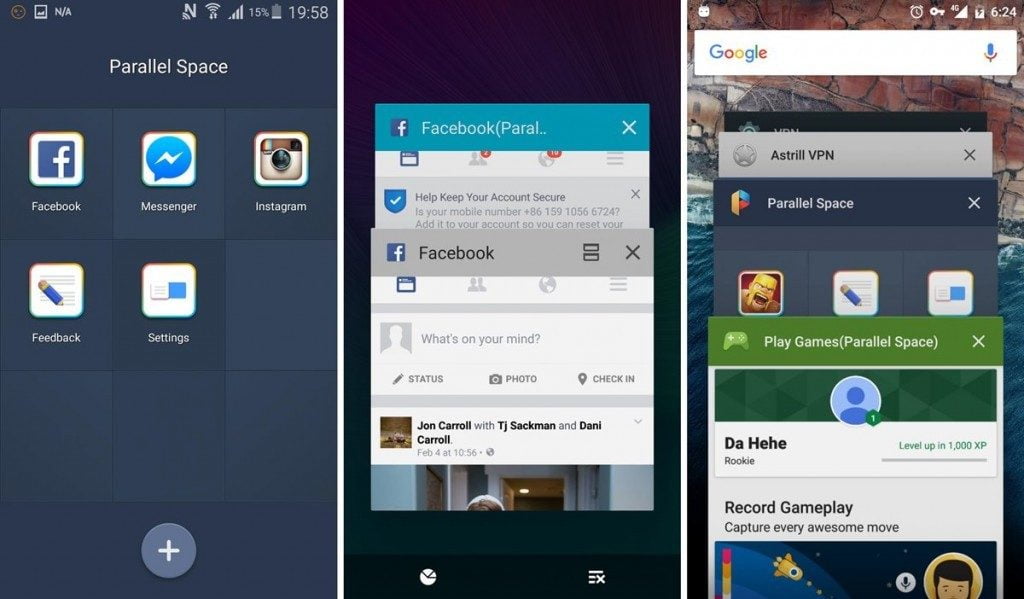WhatsApp has officially rolled out its new audio-to-text transcription feature to all users starting Thursday, November 21. Available on Android and iOS, this feature allows users to convert voice messages into text, making it easier to understand the content without needing to listen to the audio.
Previously, this tool was only available to beta testers, but it has now been integrated into the stable version of the app. Users must download the necessary language data package within the app and manually activate the transcription feature when receiving a voice message.
While the transcription quality can vary depending on the clarity of the audio, early tests by alltechnerd found the feature to be generally effective. It’s handy when you can’t listen to a message immediately or when dealing with long voice notes. WhatsApp also assures users that all transcriptions are processed locally on the device, ensuring privacy, as only the user can view the transcribed text.
How to transcribe audio on WhatsApp
Firstly, you need to activate the feature and download the data package regarding the chosen language:
- Open WhatsApp settings;
- Select “Conversations”;
- Activate the “Voice message transcription” option;
- Choose a language and download the file.
Follow these steps to convert audio to text:
- Open a conversation;
- Touch and hold an audio message;
- Select “Transcribe” in the top menu;
- Read the text.
How to change the language of a one-on-one conversation
The language chosen in the settings is valid for all WhatsApp transcriptions, but you can also change the language of a specific conversation:
- Open a conversation;
- Tap the top bar to open more details;
- Select “Transcripts”;
- Choose a language.
The new feature began to be released this Thursday, but not everyone can receive it on the same day. The idea is to update WhatsApp to immediately ensure the feature appears on your device.