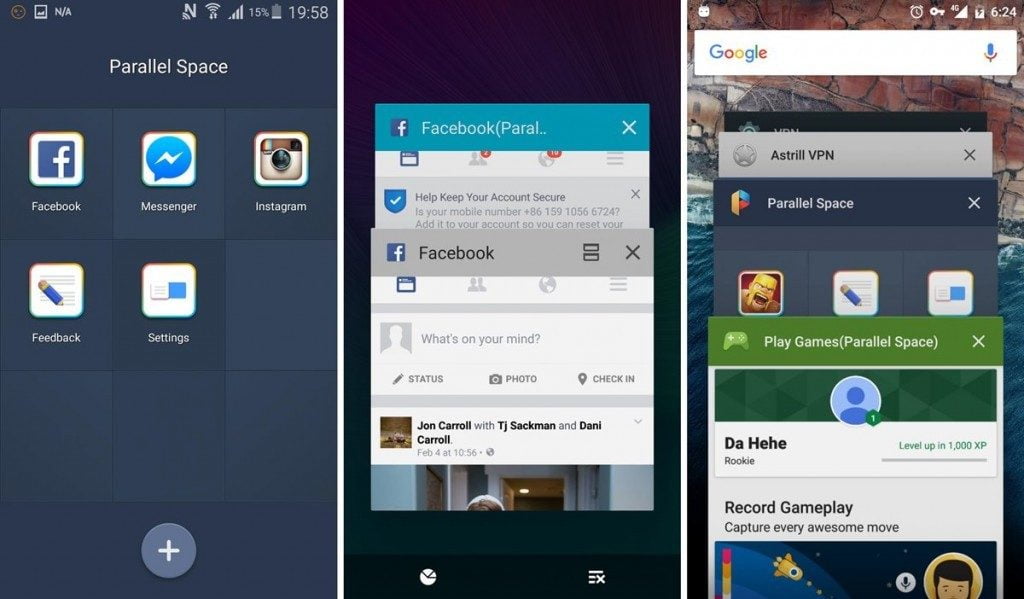The latest update for WhatsApp on iOS has introduced a much-anticipated picture-in-picture mode, allowing users to play videos in a floating window while navigating through other conversations. This feature enhances the user experience by enabling seamless multitasking within the app.
After undergoing testing since May, the picture-in-picture functionality is now available in version 24.20.78 of the app, and All Tech Nerd has successfully tested the new feature on an iPhone.
While WhatsApp previously supported picture-in-picture for video calls, this update marks the first time users can enjoy the same functionality for videos shared in chats, making it easier to watch content without interrupting their messaging.
How to use picture-in-picture (PiP) on WhatsApp
The suspended player can be repositioned and resized on the screen. Follow these steps to use it:
- Open a video on WhatsApp;
- Tap the icon with two rectangles next to the playback bar;
- Watch the video in a window suspended on the device screen;
- Tap the X to close the picture-in-picture.
App will allow you to speed up videos
In addition to the picture-in-picture mode, the latest WhatsApp update also introduces a feature that allows users to control video playback speed. Similar to the existing audio playback options, users can now watch videos at their original speed or accelerate them to “1.5x” or “2x” speeds.
However, during testing by Canaltech, this particular feature was not yet available. The App Store notes indicate that these enhancements will roll out to users over the coming weeks.
With this change, WhatsApp aligns itself with a growing trend among various platforms that allow for faster video viewing—joining the ranks of apps like Telegram, YouTube, and TikTok, which already offer similar capabilities. Given that speed control was previously available for audio, it was only a matter of time before video playback received the same treatment.
Another exciting feature on the horizon is the ability to customize conversation themes, which is currently being tested in the Beta version. This will enable users to change the color of their chats, with 20 different color options to choose from, adding a personal touch to their messaging experience.