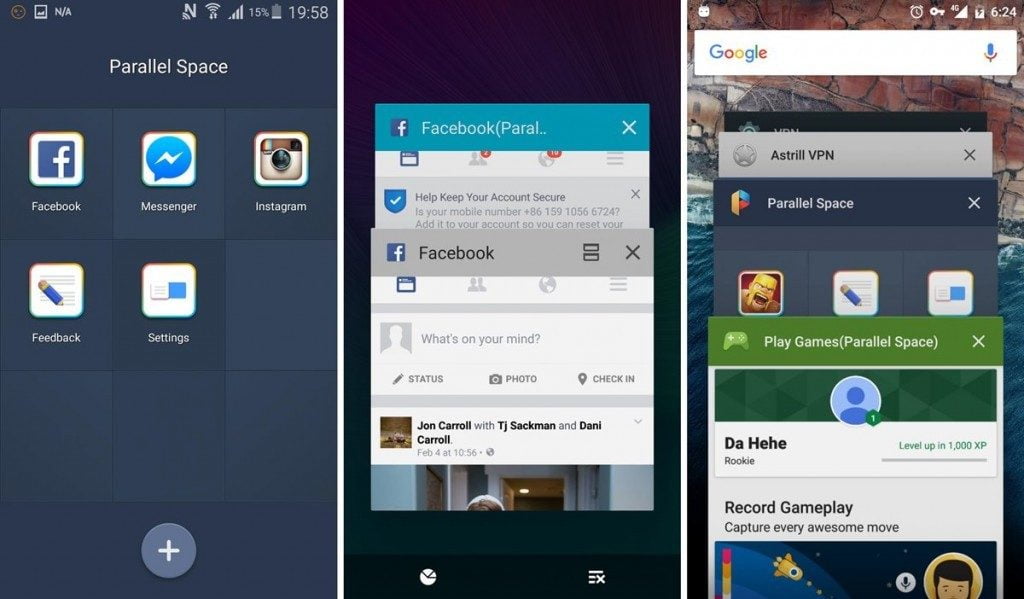Starting May 2025, WhatsApp will only support iPhones running iOS 15.1 or newer, according to an update on the app’s support page. This change means older Apple devices, such as the iPhone 6, will no longer be able to access the messaging platform.
Which iPhones Will Lose WhatsApp Support?
Currently, WhatsApp works on devices running iOS 12 (introduced in 2018) or newer. With the shift to iOS 15.1, the following older models will no longer be compatible:
- iPhone 5s
- iPhone 6
- iPhone 6 Plus
These models are over a decade old and no longer receive iOS updates from Apple, which limits their ability to support newer apps.
Who Will Still Be Able to Use WhatsApp?
iPhones released from 2015 onwards, starting with the iPhone 6s, will remain compatible with WhatsApp next year, provided they are running iOS 15.1 or later. To ensure continued access, users with these devices should update their iOS version if they haven’t already.
This move aligns with WhatsApp’s efforts to phase out support for outdated software and ensure the app runs securely and efficiently on devices with newer technology.
Why does this happen?
Each year, WhatsApp discontinues support for older smartphone models, primarily because these devices can no longer handle operating system updates. Without these updates, they miss out on essential security fixes and lack the resources to support new features introduced by the app, which can lead to performance issues.
According to WhatsApp’s support page, the company regularly evaluates “the oldest devices and software with the fewest users” to decide which to phase out. The goal is to focus on supporting newer devices and operating systems, ensuring the app remains secure and capable of delivering its latest features effectively.
What can the user do?
If your phone doesn’t support iOS 15.1 or later, it’s a good idea to upgrade to a newer model. This isn’t just about WhatsApp—upgrading your device ensures you receive critical iOS updates, which fix bugs, add new features, and patch important security vulnerabilities. Sticking to an outdated version leaves your phone exposed to cyber threats and limits app compatibility, all without manufacturer support.
For those with a phone that supports iOS 15.1 but runs an older version, updating your device is essential. Here’s how to do it:
- Open the Settings app.
- Select General.
- Tap Software Update.
- Download and install the latest update.
WhatsApp also sends notifications to users on older devices to warn them about the end of support.
Meanwhile, on Android, WhatsApp remains compatible with phones running version 5.0 (released in 2014) or later. Currently, there are no announced changes to Android support.