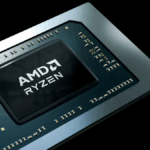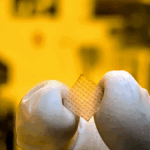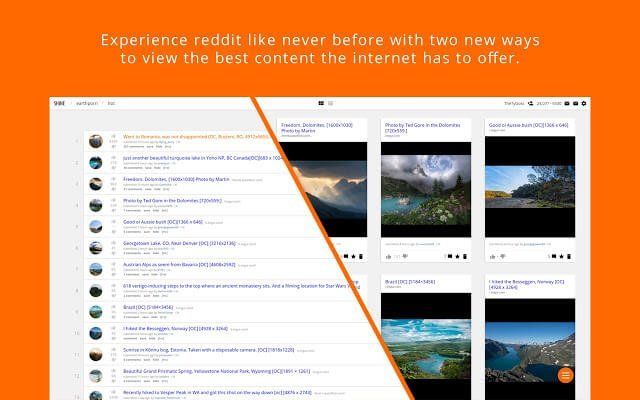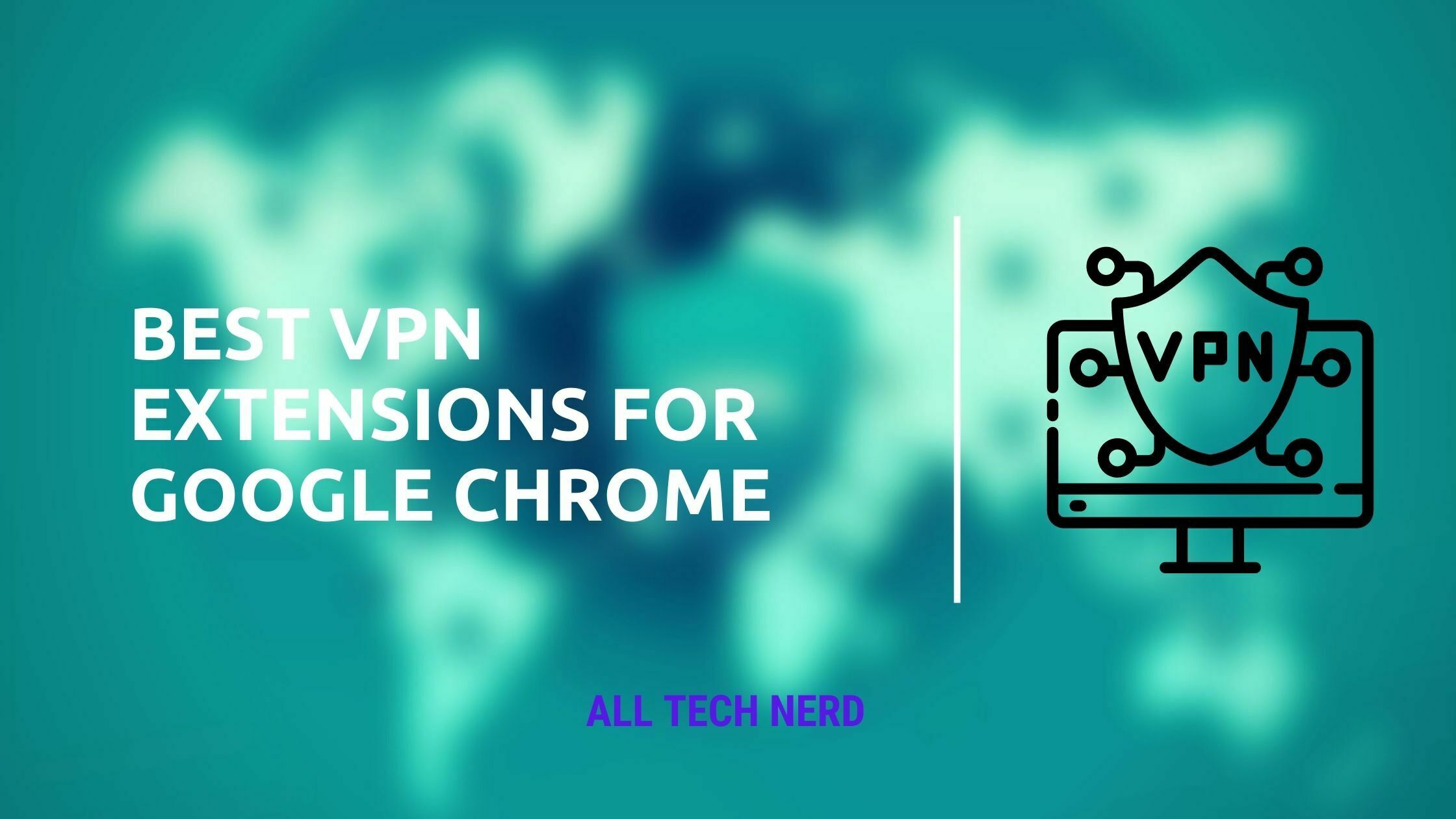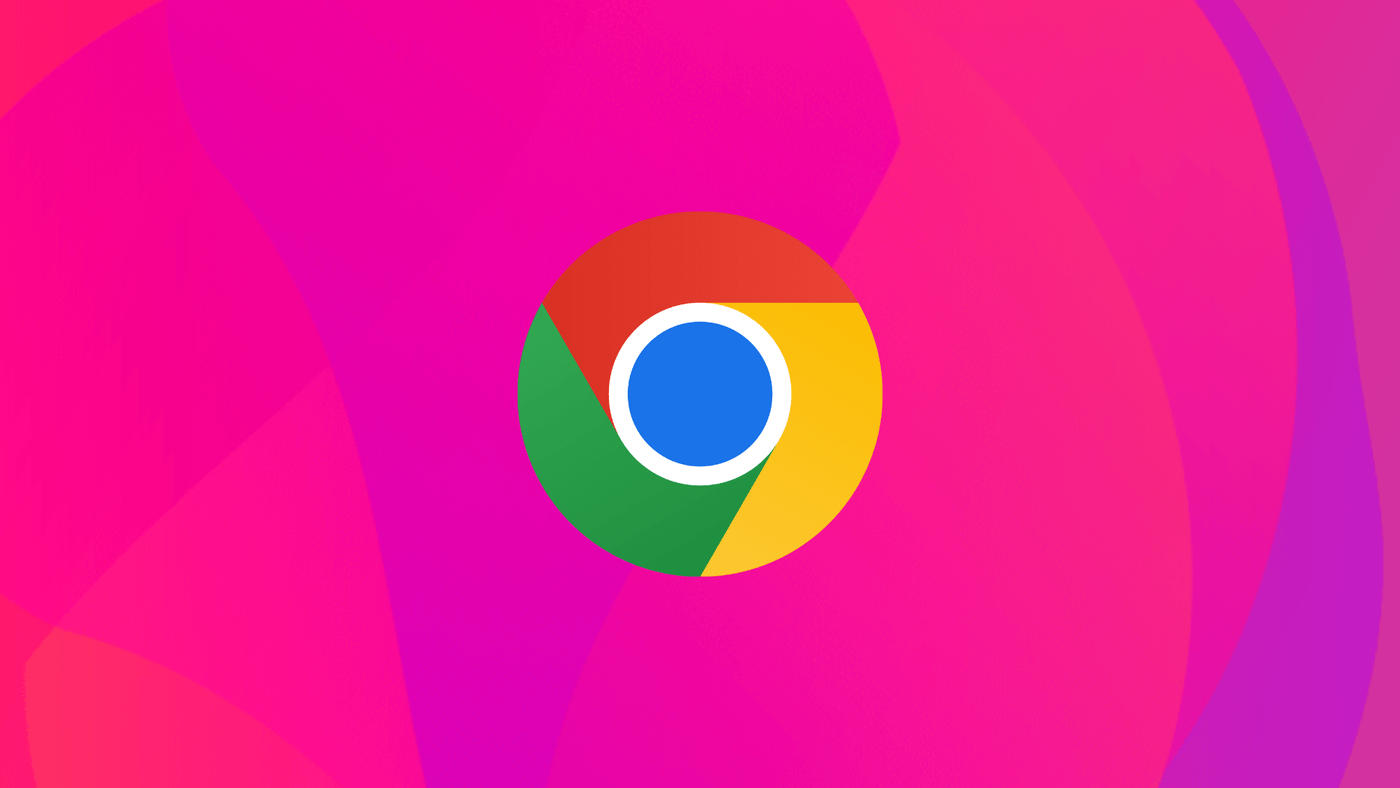If you’ve ever explored Street View on Google Maps, you might have come across some blurry houses. While the service automatically blurs faces and license plates to protect privacy, it also provides an option to request that residences be blurred.
This allows homeowners to hide their homes from view on the platform, offering an additional layer of privacy.
Why does this happen?
Google Maps allows blurring of houses for various reasons, including privacy concerns, security issues, or poor image quality. While Google’s Street View cars capture 360º photos, users can also upload videos to enhance street records. However, if the images or videos are of low quality or present issues, users can report them to Google.
Anyone can request the blurring of specific houses, cars, people, or objects by filling out a form and waiting for Google’s approval. This is a common privacy measure, as detailed facades on Street View may expose sensitive information like entry points or personal details about residents.
One well-known example of a blurred location is the mansion involved in the Richthofen case in São Paulo, Brazil. The residence has been blurred in all versions of Street View since 2016, though it’s unclear if this was done at the owners’ request.
How to blur a house on Google Maps
You can ask Google to blur a specific location in Street View with the following steps:
- Open Maps on your PC or cell phone;
- Access an address;
- Open Street View;
- Select “Report a problem” in the bottom right corner of the screen;
- Confirm the place you want to blur;
- Fill out the form;
- Submit the answers.
Google sends the result of the request to the registered email address.
Why are there blurry locations on Google Earth?
Google Earth, packed with satellite images, offers a unique way to explore hard-to-reach places like the infamous Area 51 in the U.S. However, some locations remain restricted, appearing blurry or pixelated even from an aerial view.
These restrictions are usually applied to safeguard government buildings or areas of national security interest. Google has clarified through its support channels that it only blurs images upon request from a government entity. For those curious, there are several places that remain hidden on Google Maps and Google Earth due to these restrictions.