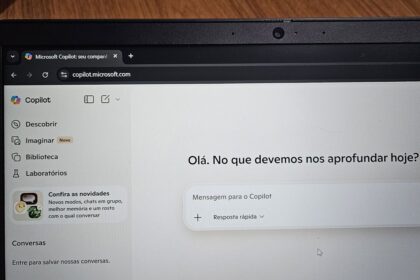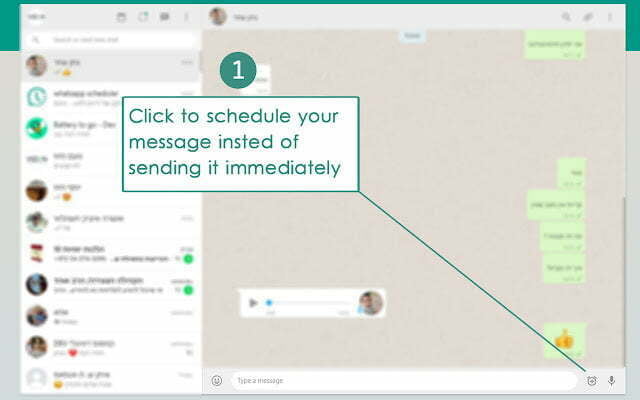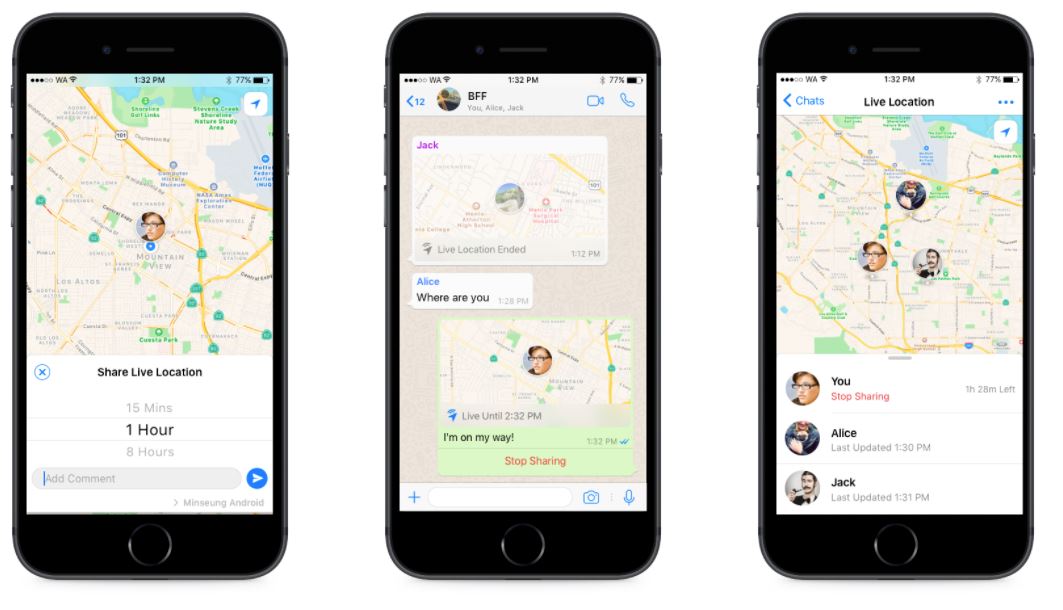WhatsApp removes accounts that haven’t been used for a long time. If you use WhatsApp, it’s good to know how this works so your account isn’t accidentally deleted. Don’t worry too much – even if your account gets removed, you can usually get it back.
WhatsApp does this to keep things safe and to protect people’s private information. They don’t want to keep data around longer than they need to.
So, what counts as not using your account? WhatsApp says if you don’t open the app and connect to the internet for more than 120 days (about 4 months), your account is considered “inactive.” Opening the app without the internet doesn’t count – you need to connect online.
WhatsApp updated its rules about this in 2021. They said they’d keep removing inactive accounts, just like before.
Do you want to know more about how to keep your account active or get it back if it gets removed?
How to recover an inactive WhatsApp account
If WhatsApp removes your account because you haven’t used it in a while, don’t panic, and don’t delete the app from your phone. Your chats and other stuff are still saved there. Getting everything back is easier if you’ve made a backup recently.
Here’s what to do:
1. First, try to log in like normal.
2. If that doesn’t work, sign up again using the same phone number and on the same phone.
3. Wait a bit. The app will work on getting all your old stuff back.
4. you should see your chats and other information again in a few minutes.
This is usually the best way to get your account back with all your messages and data. It’s pretty simple but works best if you’ve been using backups.