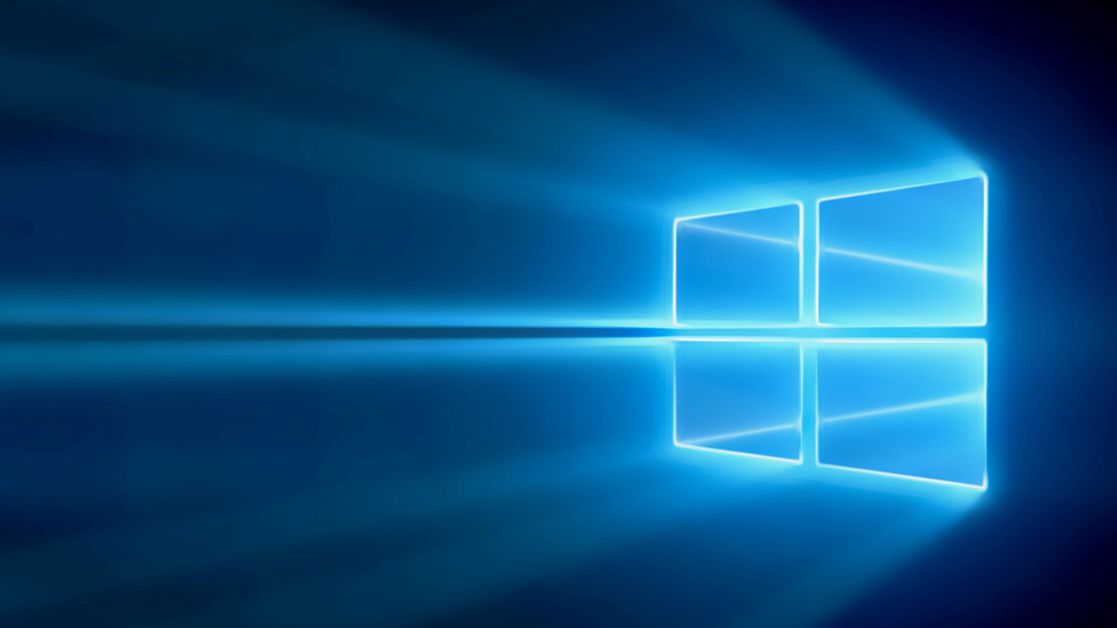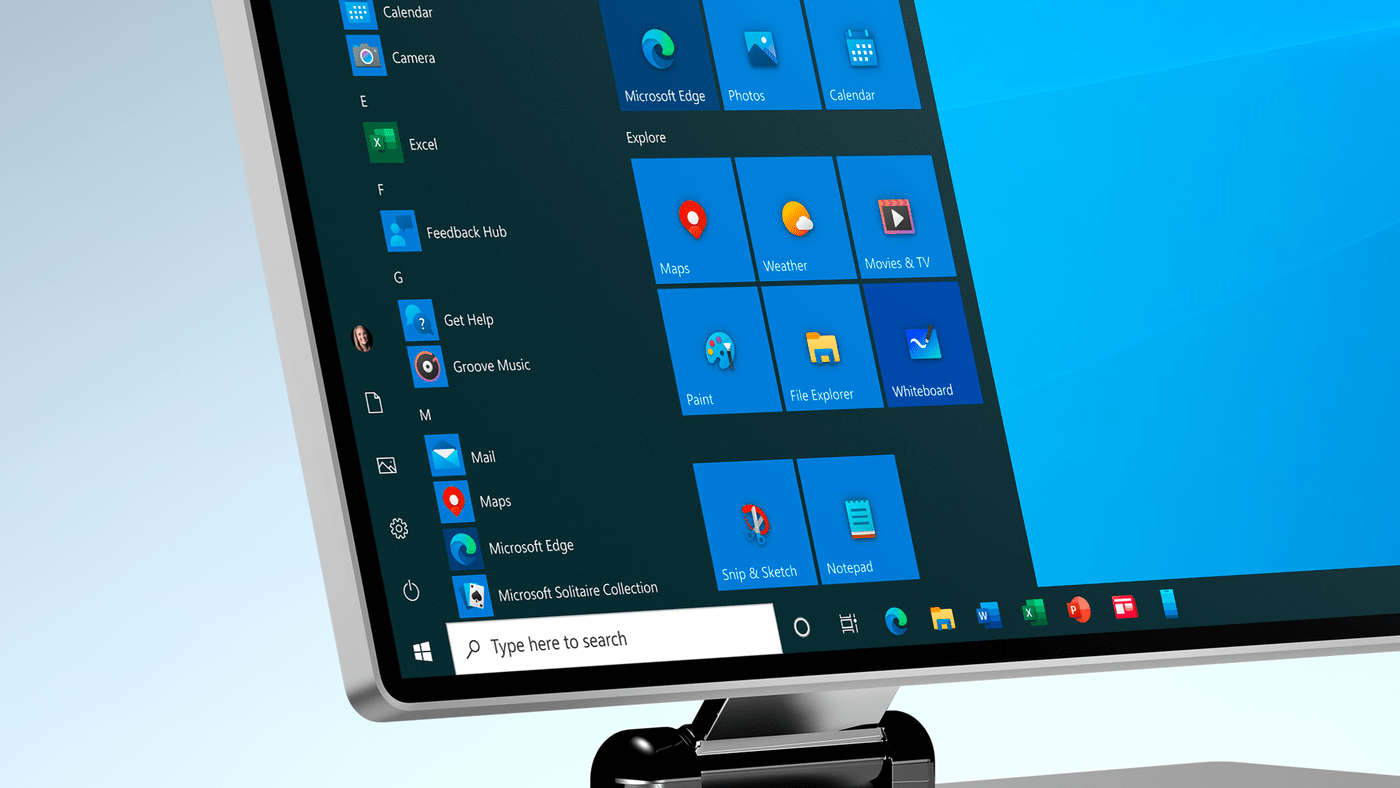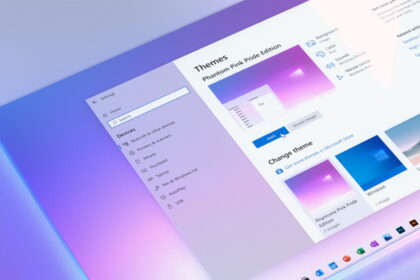Microsoft is still fully supporting Windows 10. Proof of this is the latest update – KB5034763. This update brings Windows 10 to versions 19044.4046 or 19045.4046.
This update has the usual bug fixes. But it also adds a new feature – a Windows 10 lock screen weather widget.
So Microsoft is still improving Windows 10, not abandoning it. The new weather widget shows Windows 10 is alive and evolving. Updates like KB5034763 prove Microsoft is committed to Windows 10, even after the launch of Windows 11.
KB5034763 Update Highlights
This update addresses several issues across different areas of Windows functionality:
- Fixes a problem with explorer.exe that may cause it to stop responding when restarting or shutting down a computer with a controller accessory attached.
- Enhances the security of Windows Metadata and Internet Services (WMIS) downloads over HTTPS, ensuring a more secure download of device metadata.
- Resolves an issue with the Certificate Authority plugin, allowing users to select the “Delta CRL” option. Previously, users could not use the graphical interface to publish differential Certificate Revocation Lists (CRLs).
- Addresses a known issue that could result in error code 0xd0000034 when attempting to update certain eligible devices from Windows Update to Windows 11.
In addition, this update includes the new features present in the optional update of January 23 (KB5034203), that is:
- New weather experience on the lock screen. A new weather experience has been introduced on the lock screen, offering dynamic and interactive weather updates. When you hover over the time displayed on the lock screen, you’ll see additional weather information.
- Additionally, tapping or clicking on the weather card prompts Microsoft Edge to open, directing you to the full forecast on MSN Weather once you sign in. This enhancement provides users convenient access to detailed weather forecasts directly from the lock screen.

- This update fixes an issue affecting some single-function printers. They could be installed as a scanner.
Bug fixes
- Microsoft has been working to ensure compliance with the Digital Markets Act (DMA) in the European Economic Area (EEA). For more information, see Preview of changes to Windows to comply with the European Economic Area Digital Markets Act. These changes will be gradually rolled out to Windows 10 with EEA version 22H2, which will be compliant by March 6, 2024.
- Resolves a problem with an Internet Explorer shortcut reappearing after being removed using a policy.
- Fixes a caching issue in Windows Management Instrumentation (WMI) where the CurrentTimeZone value changes incorrectly.
- Addresses an issue with XPath queries on FileHash and other binary fields, ensuring they can correctly match values in event logs.
- This update addresses a known issue affecting BitLocker data-only encryption. A mobile device management (MDM) service like Microsoft Intune may not get the correct data. This occurs when using policy settings FixedDrivesEncryptionType or SystemDrivesEncryptionType in the node from the BitLocker Configuration Service Provider (CSP).
- Fixes a problem related to the code integrity module (ci.dll), causing devices to become unresponsive.
- Includes quarterly updates to the Windows kernel’s vulnerable driver blocklist file, DriverSiPolicy.p7b. This update adds drivers to the list susceptible to Bring Your Own Vulnerable Driver (BYOVD) attacks.
- This update affects Unified Extensible Firmware Interface (UEFI) secure boot systems. Adds a renewed signing certificate to the secure boot database variable. You can now opt for this change. For more information, see KB5036210.
- Resolves an issue that prevented users from reconnecting to existing Remote Desktop sessions, resulting in the creation of new sessions instead.
- Fixes a problem where changes to the keyboard language couldn’t be applied to remote apps in certain scenarios.
- Addresses an issue with Windows Local Administrator Password Solution (LAPS) where authentication actions were executed upon reboot instead of at the end of the grace period.
- Resolves an issue in Active Directory where requests couldn’t be bound to IPv6 addresses if the requester wasn’t joined to a domain.
- Fixes an issue with the LocalUsersAndGroups CSP that stopped processing group memberships if a group wasn’t found.
- Resolves an issue where cloud files weren’t properly deleted even if the cloud provider vetoed the deletion request.
- Fixes an issue where MSIX applications wouldn’t open and could cause the host to become unresponsive, especially when using the MSIX Attach application with a CimFS image.
- Addresses an issue with Group Policy folder redirection in multi-forest deployments, where users couldn’t choose a group account from the target domain, preventing the application of advanced folder redirection settings.
- Changes a setting in Active Directory Users & Computers to use a secure certificate mapping of X509IssuerSerialNumber by default, avoiding weak x509IssuerSubject allocation.
- Removes the Windows Backup app from company-managed devices. More information can be found in KB5032038.
In addition, the KB5034763 update also includes the typical security patches that are always attached to these monthly updates. These are the security news in February 2024.