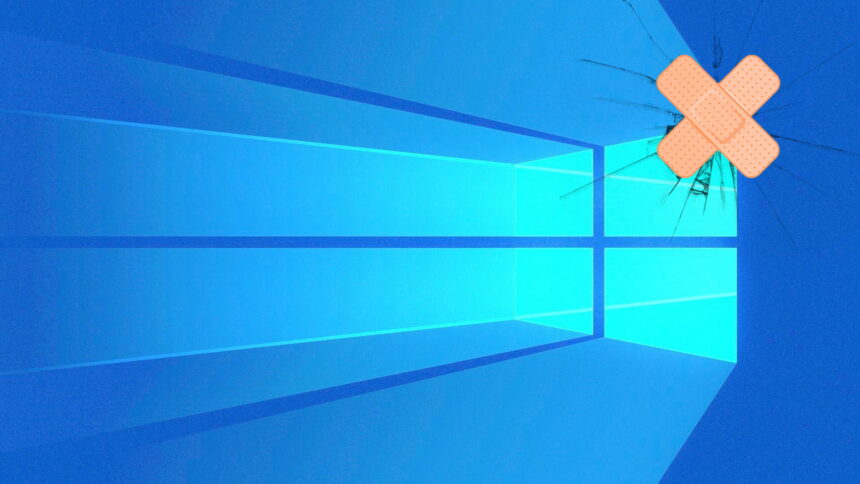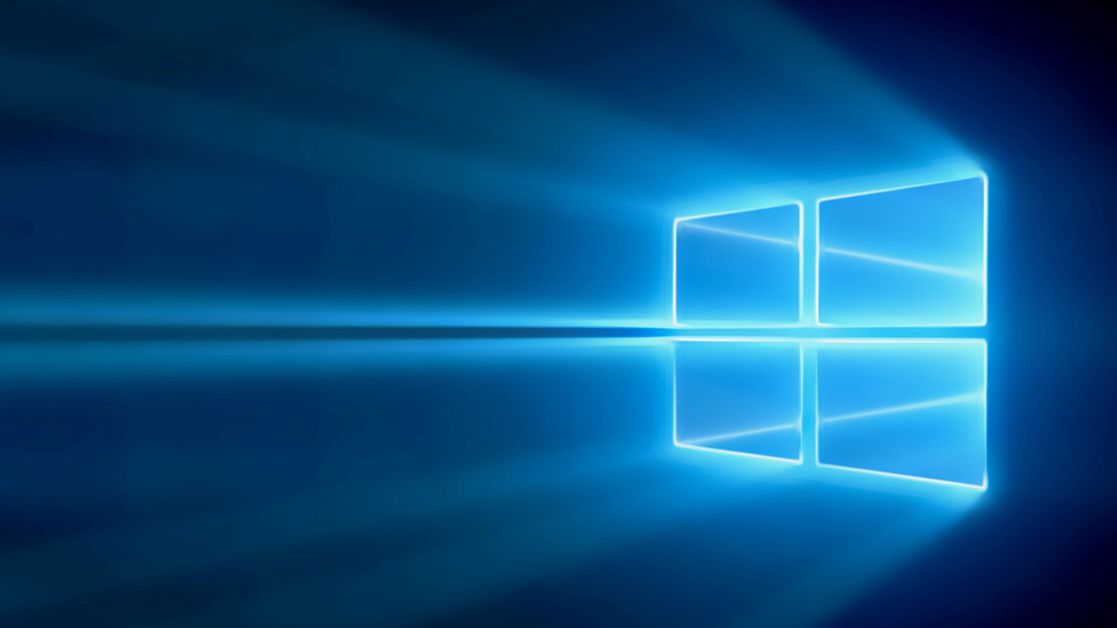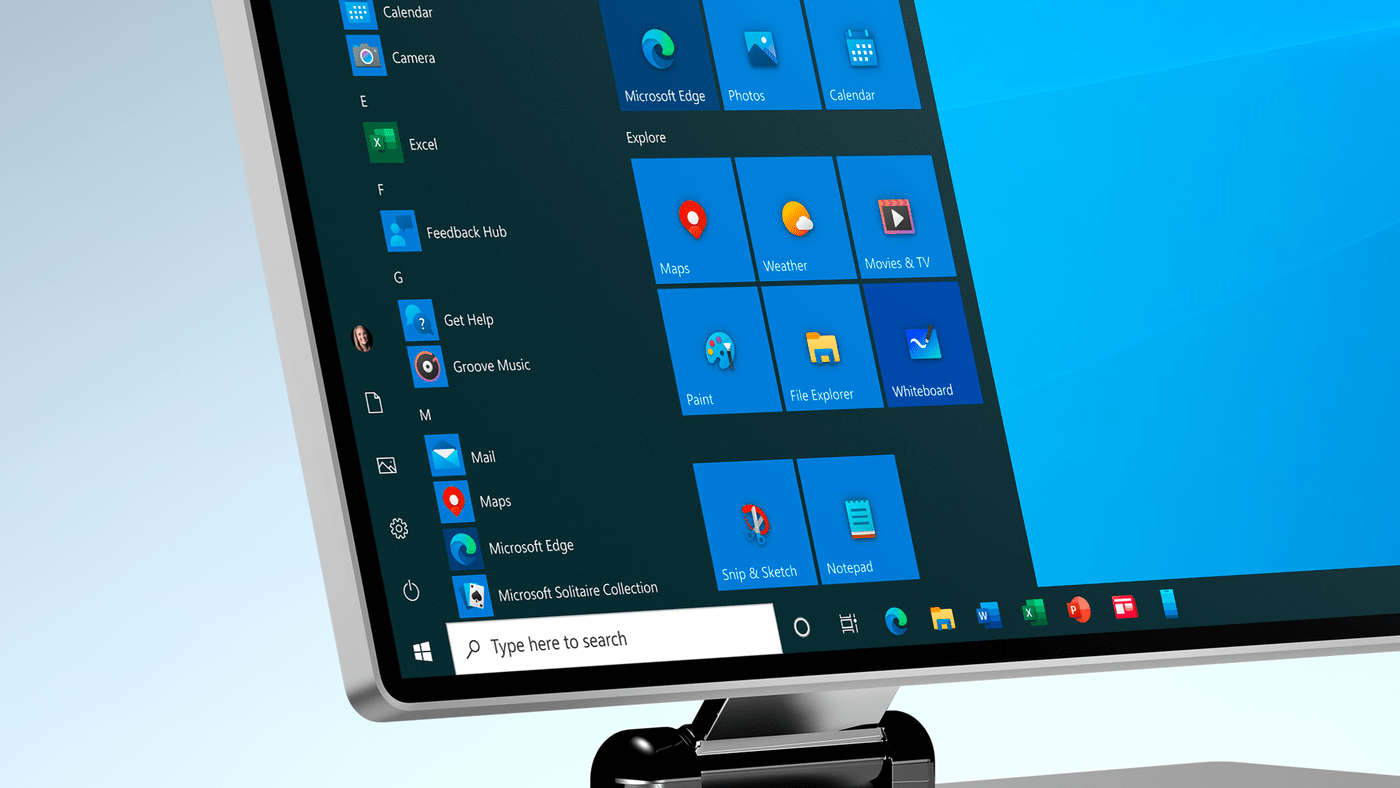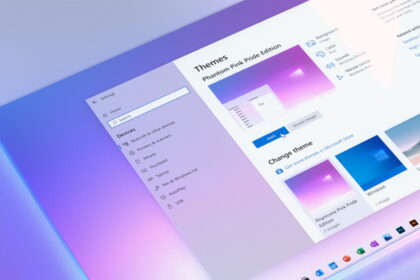Microsoft has rolled out the cumulative update KB5048652 for Windows 10 version 22H2. This update addresses six key issues, including a critical fix for a problem that prevented Windows 10 from activating after a device’s motherboard was replaced.
In addition to these fixes, the update is essential as it includes the December 2024 Patch Tuesday security updates, ensuring your system stays protected against the latest vulnerabilities. Make sure to install it promptly to benefit from these critical improvements and maintain system security.
What’s new in Windows 10 cumulative update KB5048652
The KB5048652 update for Windows 10 version 22H2 brings several important fixes, including a resolution for the longstanding Windows 10 activation error that occurred after a motherboard replacement. This issue had frustrated many users, prompting numerous complaints on support forums.
Key Fixes in KB5048652:
- Addresses the inability to activate Windows 10 after replacing the motherboard.
- Resolves failures with the Sysprep command during system preparation.
- Corrects problems with file transfers to the cloud, including Win32 shortcuts.
- Fixes errors related to the Internet Printing Protocol (IPP) and USB printer interactions.
- Updates and improves profiles for certain mobile network operators.
How to Install the Update:
Users can manually install the update by navigating to Settings > Windows Update and selecting Check for updates. As this update includes the critical December 2024 Patch Tuesday security updates, it is mandatory and will install automatically when checked.
Holiday Schedule:
Microsoft has announced that there will be no Windows 10 Preview Updates due to the December holidays. These updates will resume in January 2025.