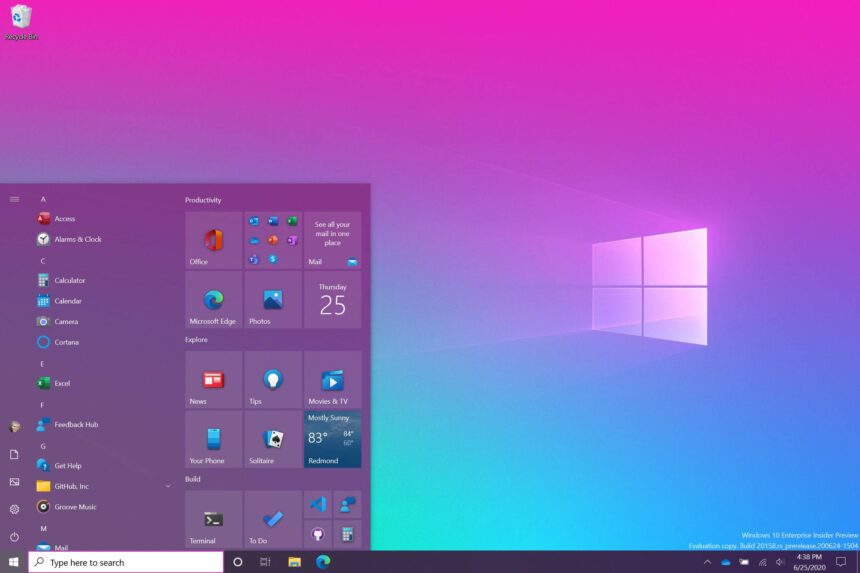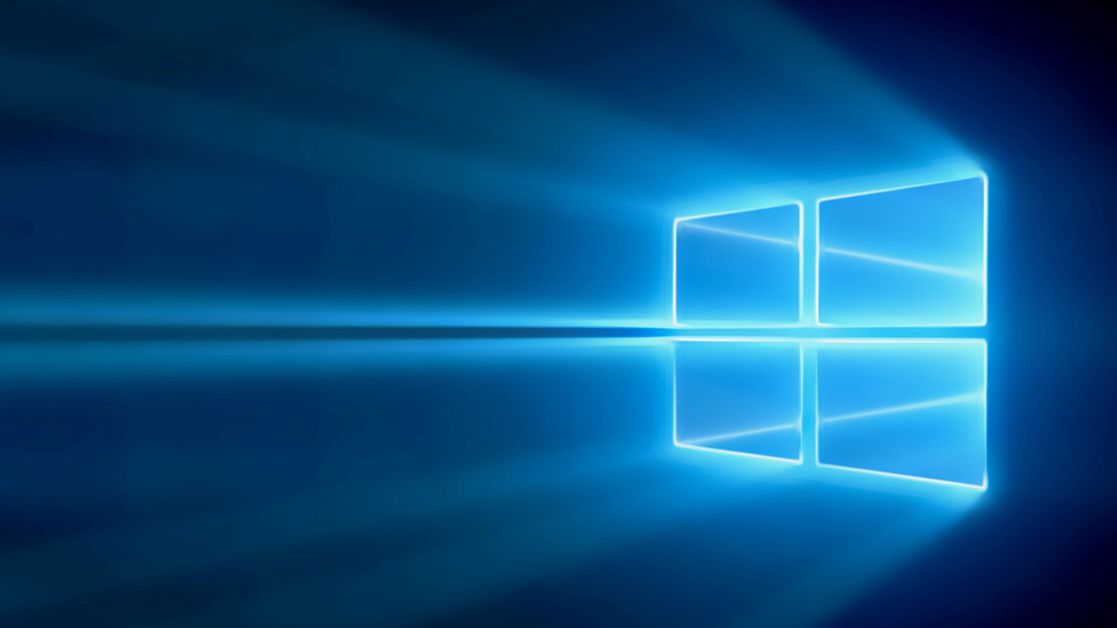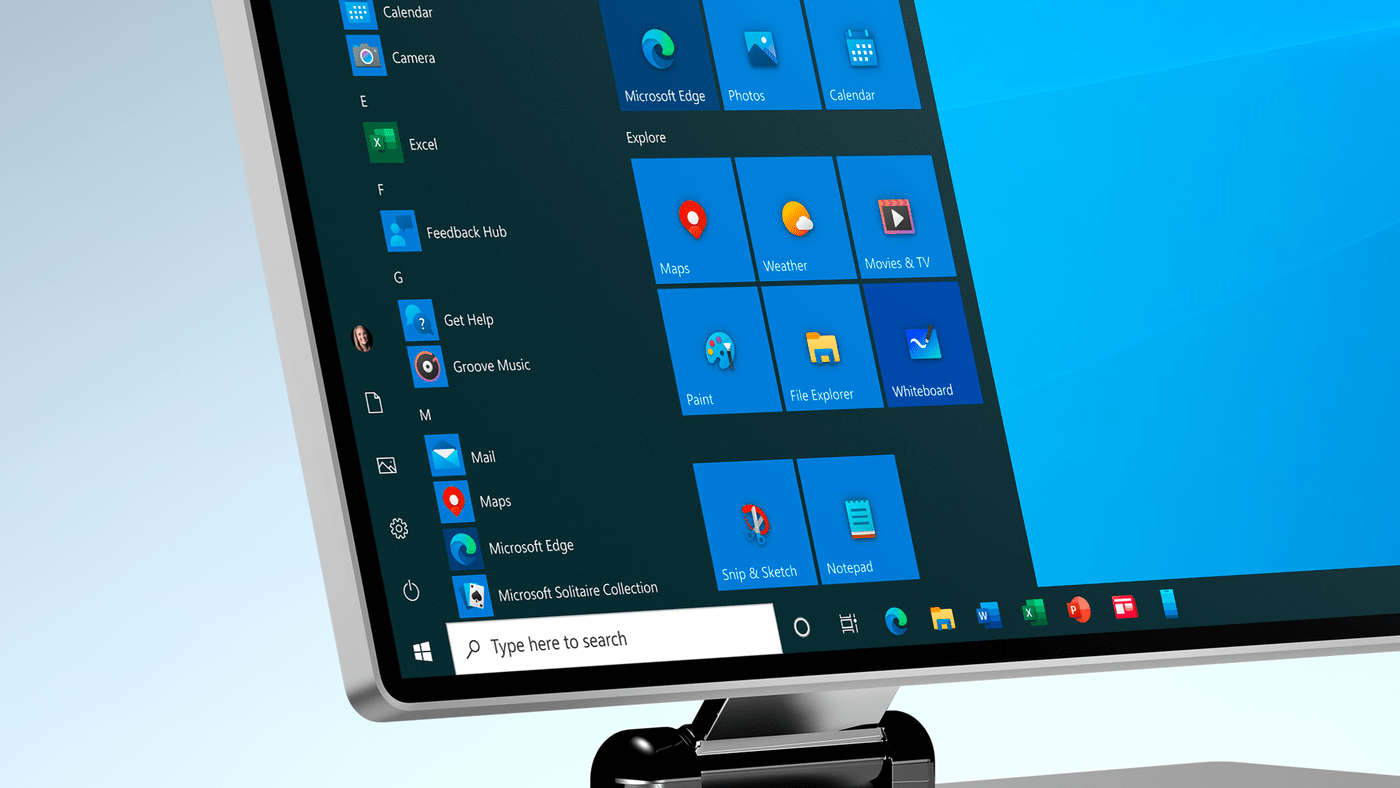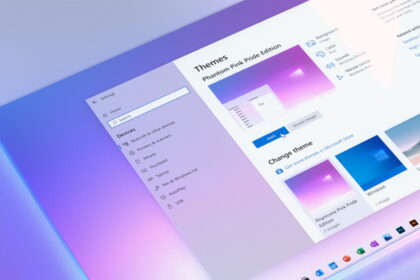It feels like just yesterday Microsoft made waves with the launch of Windows 10—a grand debut full of events, advertisements, and a significant push to get users on board. Despite the fanfare, there were some controversial moves, particularly how Microsoft aggressively encouraged users to upgrade.
Privacy concerns around telemetry (data collection) initially sparked unease among many users. However, over time, people grew more comfortable and even fond of Windows 10 as it became more stable and familiar.
It’s official: Windows 10’s days are numbered, with fewer than 8,760 hours (around a year) left before it reaches its end-support date. Microsoft has already shifted its focus to Windows 11 and beyond, signaling that it’s time for users to start planning their transition to the next version of Windows.
Windows 10 says goodbye, somewhat overshadowed by Windows 11
It’s true that Windows 10, like Windows 7 before, hasn’t made the transition to a new operating system easy for Microsoft. Every time a new version rolls out, we see disappointing adoption rates, as users often hesitate to upgrade. Microsoft had ambitious goals for Windows 10—aiming for one billion devices within three years. In reality, it took them five years to reach that milestone.
Given this history, it’s curious to see excessive criticism of Windows 11 when the same kind of resistance existed for Windows 10. Often, we forget what happened before. Windows 11 isn’t the “ugly duckling”; it’s just the new kid on the block, and like every new version, it needs time to gain acceptance.
But now, it’s time to look forward. Microsoft has already announced that support for Windows 10 will end on October 14, 2025, meaning we have just about a year to prepare for this shift. So, let’s explore the options:
- Upgrade to Windows 11: Many users still on Windows 10 haven’t made the switch, maybe out of laziness or based on advice from someone suggesting it’s not worth it. But the truth is that Windows 11 runs well on most systems, and while there are certain hardware limitations, it performs smoothly for most users.
- Upgrade your hardware: With Windows 11 came new hardware requirements that may have prevented some users from upgrading. However, with Black Friday around the corner, it might be the perfect time to invest in a hardware upgrade, getting ahead of potential obsolescence while enjoying the benefits of a modern system.
- Explore other operating systems: Other options exist if Windows 11 doesn’t feel right. You can choose what suits you best: macOS, Linux, or even an Android tablet. What’s important is that you stay informed and choose what makes you happy.
For those hesitant about Windows 11’s hardware requirements, there are ways to bypass them and try out the OS to see how it performs on your system. And with a year to prepare, there’s time to test it out and make an informed decision. Plus, the upcoming Copilot+PC integration could be a game-changer, potentially revolutionizing how we use our computers.
In short, as Windows 10’s end-of-life approaches, it’s time to plan for the next era—whether it’s embracing Windows 11, upgrading your hardware, or even exploring entirely new paths in computing.