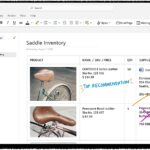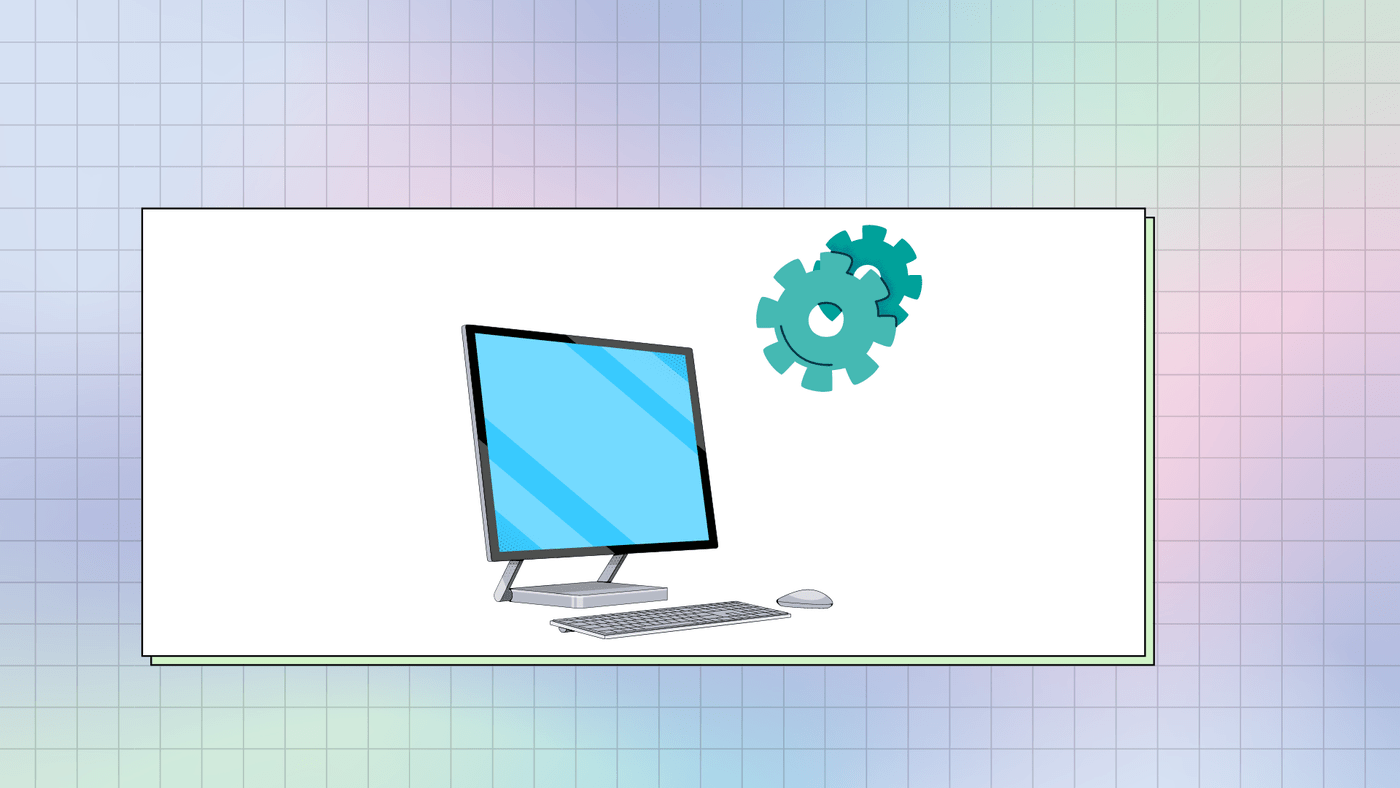The recent Windows 11 update, KB5043076, brings a variety of new features and improvements for users of versions 23H2 and 22H2. It includes all the enhancements from the optional update KB5041587, and here are the key highlights:
What’s New in KB5043076
1. Windows Sharing Enhancements:
- Users can now share content from their Android devices directly to their Windows PC using the Windows Share window.
- This requires pairing an Android device with a PC via the *Connect to Windows* app on Android and the *Phone Link* app on the PC.
2. Narrator and Voice Access Improvements:
- The update enhances the Voice Narrator for better speed and efficiency.
- Voice Access improvements allow faster character dictation and introduce new commands for text editing, including selecting, deleting, and navigating text.
3. File Explorer and Widget Updates:
- Various issues with File Explorer have been resolved, particularly for keyboard handling and screen reader compatibility
- The Widget Panel receives updates to improve security and APIs, which may temporarily affect some widgets. This is in preparation for future updates introducing new features and enhancing the user experience.
Fixes in KB5043076
- The update addresses multiple bugs, including:
- Memory leak issues when closing windows with a selected combo box.
- Bluetooth disconnections when applying certain policies.
- The system crashes while accessing symbolic links.
- Problems resuming from hibernation on laptops
- Mobile operator profile update failures.
- Windows Hello for Business PIN reset issues.
- File Explorer fixes include:
- Refreshing problems in the navigation pane.
- A bug affecting device restarts in an SCCM task.
Microsoft Entra single sign-on (SSO) prompts have been occurring more frequently due to compliance with the European Digital Markets Act (DMA), and this issue has also been addressed.
Advertisements
For a full list of all the new features and bug fixes, you can visit the official Microsoft website.