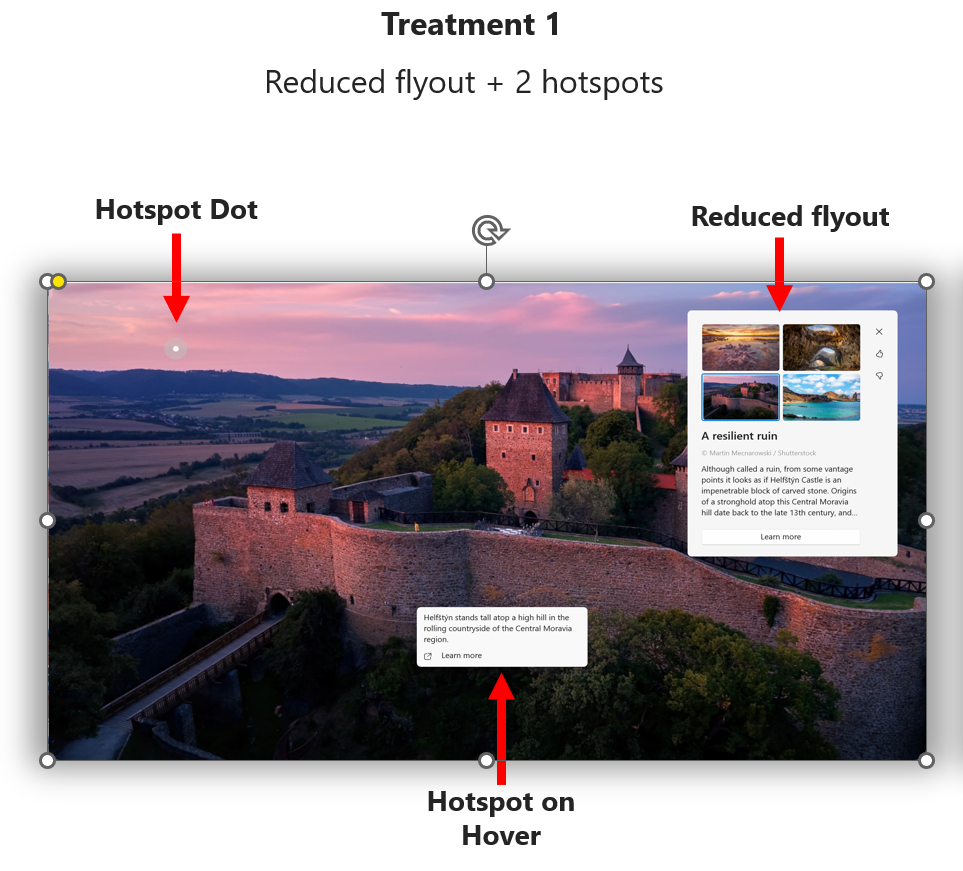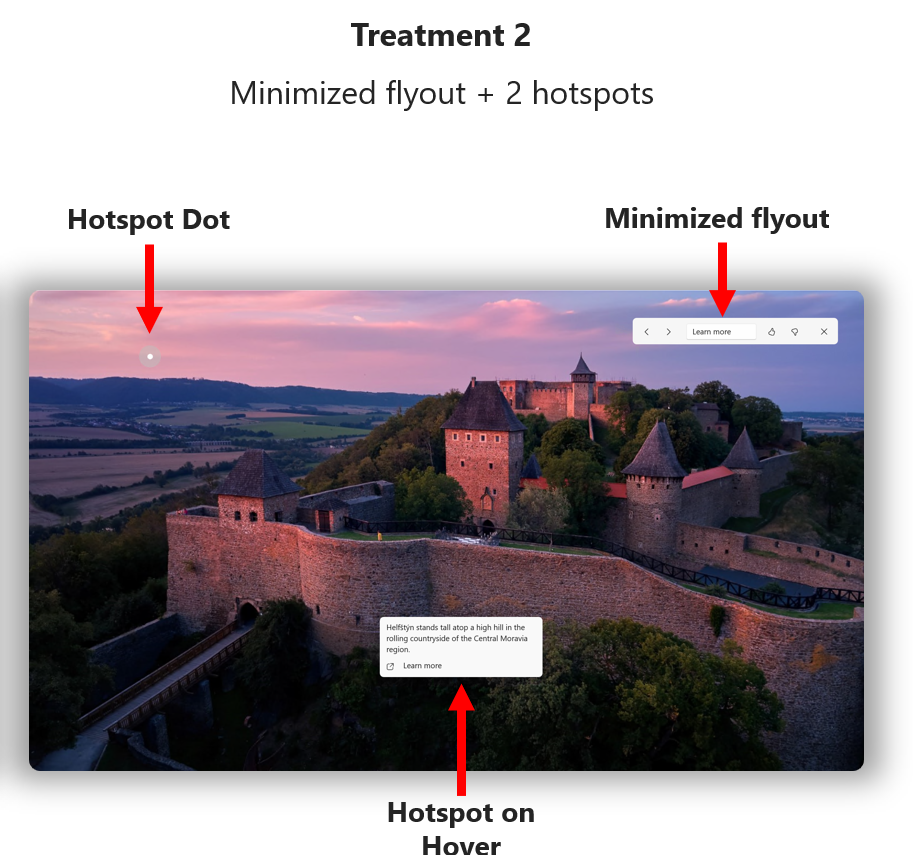Windows 11 23H2 build 22635.4145 has been released in the Windows Insider Beta Channel, marking one of the last updates before Windows 11 24H2, scheduled for next month. Here’s an overview of the most notable new features and improvements in this build:
What’s new in Windows 11 23H2 Build 22635.4145
- New features: Options have been added to disable enhanced mouse pointer precision and change the mouse scroll direction. Edge gestures for touch screens have also been introduced.
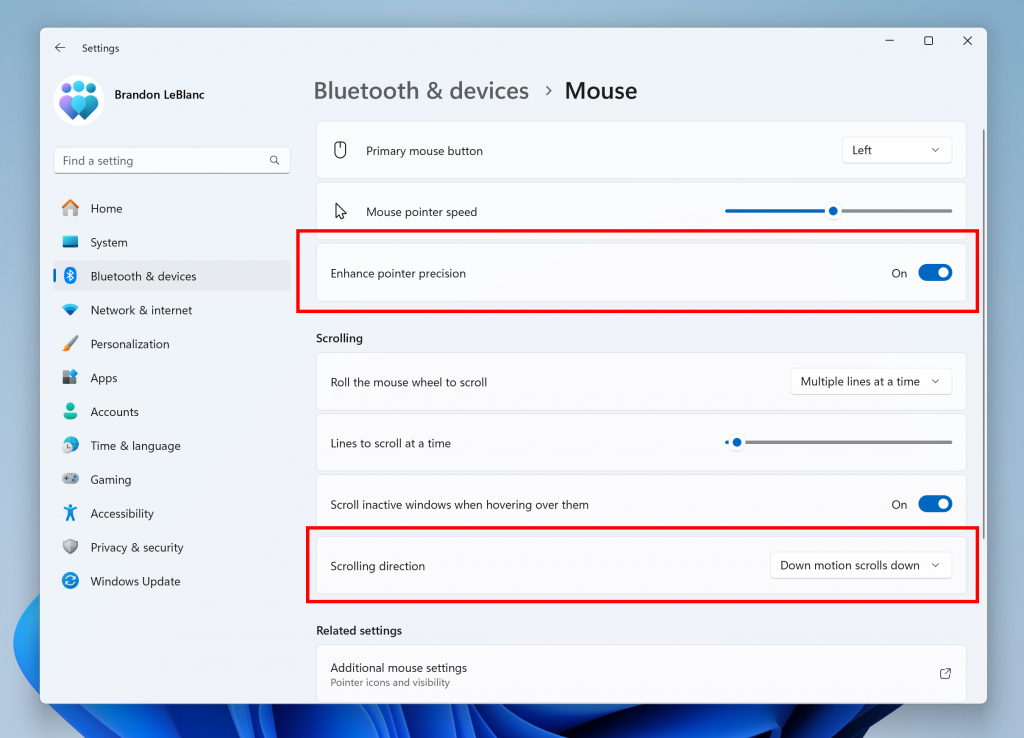
Advertisements
- Windows Spotlight improvements: New tweaks to the Windows Spotlight experience on the desktop have debuted, including animated layouts that reveal additional information when you hover over them. Spotlight has two layouts being tested by the Windows Insider team and will be adjusted based on user feedback.
- Notepad and Clipchamp support: It is now possible to share content directly to Notepad and Clipchamp from the Windows share window.
Bug fixes
- Several issues have been fixed, including File Explorer crashes and Start Menu and Bluetooth connectivity issues.
- We fixed an issue that caused File Explorer to crash when navigating to Start for some Insiders. This resulted in an unexpected crash if you navigated directly to Start in File Explorer.
- Fixed an issue where text could be unreadable in the Phone Link features section of the Start Menu.
Known Issues
- Start Menu: A new issue has been identified. The list may crash when clicking on a letter in the All Apps list in the Start Menu. Restarting the system or the explorer.exe is recommended to fix this problem.