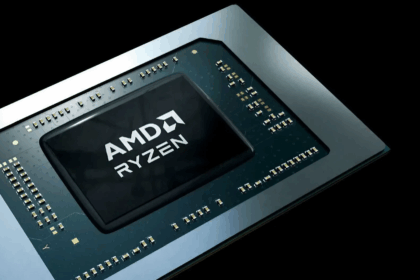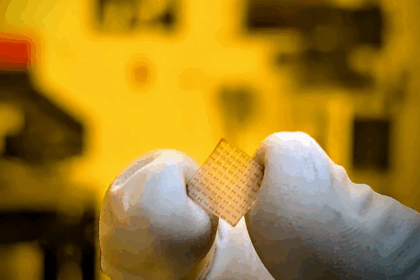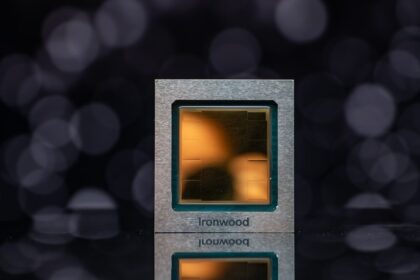Released in 2021, Windows 11 still struggles to surpass its predecessor, Windows 10, as the world’s most widely used operating system. Despite some users being hesitant to upgrade, it’s worth noting that the newer version comes with several impressive features designed to enhance the PC experience.
While Windows 10 remains more popular, Microsoft’s support will end in October this year. This means many users will eventually need to transition to a newer OS. Instead of waiting until the last moment, here’s a look at some standout features in Windows 11 that aren’t available in Windows 10, as highlighted.
6 Windows 11 Features That Aren’t in Windows 10
1. Revamped look
The upgrade from Windows 10 to Windows 11 introduced noticeable visual changes, starting when you power on your PC. One of the most striking updates is the repositioned Start Menu and application icons, now centered on the taskbar, giving the interface a fresh and modern look.
The Start Menu has also been redesigned to be more functional and user-friendly. It now prioritizes accessibility by showcasing frequently used apps and a section highlighting recently opened files and folders. These updates aim to streamline daily tasks and enhance productivity.
2. Organization of the desktop
Windows 11 introduces enhanced Snap Layouts, a feature designed to help users organize open windows efficiently on the desktop. With various layout options, users can quickly arrange their windows and switch between custom setups using convenient keyboard shortcuts.
This feature benefits those working with dual-monitor setups, offering even greater flexibility and customization than Windows 10. It’s a productivity booster that caters to multitaskers and power users alike.
3. Widgets
Windows 11 reintroduces the ability to customize widgets natively within the Microsoft ecosystem. When you open the widget panel, which includes updates on news and weather, you can personalize it further by adding options like quick-access games, a Spotify player, or even a Link to Phone screen.
For even more variety, the Microsoft Store offers a dedicated section where you can download additional widgets, both free and paid. However, there’s a notable limitation: while these widgets can be customized within the Taskbar’s widget space, they cannot yet be pinned directly to the home screen.
4. More apps
The latest version of Windows introduces support for new and improved Microsoft apps, enhancing functionality and user experience. One standout is Microsoft Teams, which now boasts deeper integration with the operating system, making it a valuable tool for those who rely on their PCs for work and collaboration.
Other native apps also come with exclusive upgrades. For instance, Snipping Tool and Sketch now include a screen recording feature, simplifying capturing on-screen activities. Meanwhile, the Xbox app has been optimized for gamers, providing easy access to Xbox Game Pass and consolidating essential gaming tools in one place.
5. AI Features
Microsoft is making a bold move into generative artificial intelligence (AI) with the introduction of AI PCs, but these advanced tools are exclusive to Windows 11. For example, the updated Paint app now includes a background removal feature, while PowerPoint leverages AI to create automatic presentations, streamlining user tasks.
It’s important to note that this new wave of AI-powered features isn’t just about software—it also relies on hardware compatibility. Fortunately, the latest PC models come equipped with Windows 11 out of the box. So, switching to Windows 11 is no longer optional for anyone considering upgrading to a newer device, as Windows 10 is being left behind.
6. Support for updates and news
Once support for Windows 10 ends, users will no longer receive system updates or security fixes, leaving their devices more vulnerable to potential threats.
Additionally, future operating system and PC application features will likely be exclusive to Windows 11. Microsoft has already announced that support for Microsoft 365 apps—such as Excel, PowerPoint, and Word—will end for Windows 10 in 2025, further encouraging the transition to the latest version.
How to upgrade to Windows 11
If your PC is compatible, you can install Windows 11 directly from the system settings or by visiting the Microsoft website.