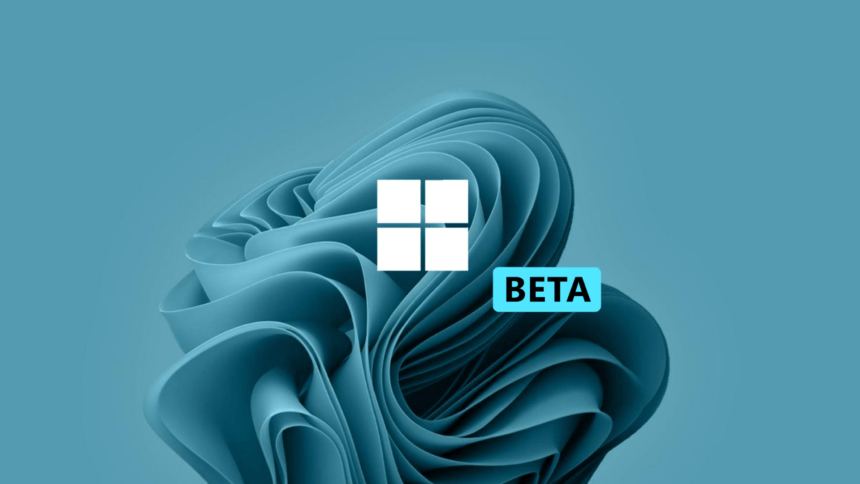On January 26th, 2024, Windows Build 22635.3130 (KB5034218) was released to Beta Channel testers. This build has some of the most exciting new features, which I’ll outline below. This is the last stage before these functions roll out to all Windows users globally.
Changes and improvements gradually roll out to the Beta channel with the switch on.
Snap Layouts
- When you’re using your computer, you’ll see suggestions for organizing your apps in different layouts called Snap Layouts. If you hover your mouse over the Minimize or Maximize button on an app, or press WIN + Z, a box will pop up showing icons of different layouts. These layouts will help you decide how to arrange your app windows most effectively.
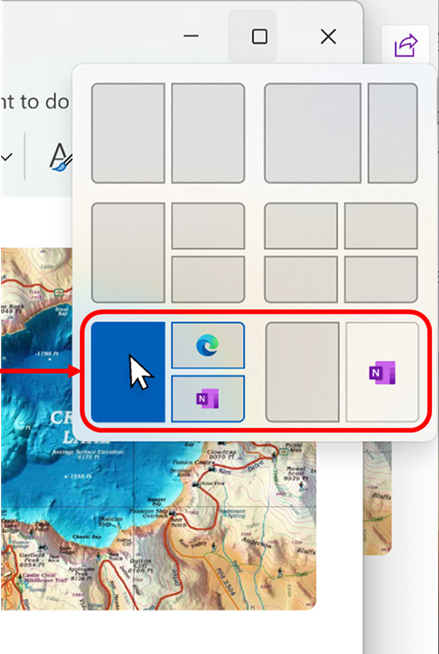
Fixes are being gradually rolled out to the Beta channel with the switch on
Start Menu
- Fixed an issue from the previous update that caused the Recommended section in the start menu to be blank for some insiders.
Changes and improvements are gradually rolling out to everyone in the Beta channel.
General
- Starting from today’s Beta channel update, Windows Insiders in the Beta channel who have chosen to unregister their device in Settings > Windows Update > Windows Insider Program and “Stop receiving previews” will start receiving an update that removes their device from preview builds. This update will install Windows 11, version 23H2, and the latest service updates available to regular customers. It’s important to note that opting out of preview builds in the Beta channel may result in losing access to some features that are not yet available to regular customers, but your data will remain intact.
- In the future, opting out of preview builds through this process will involve receiving an in-place update to opt out of Beta channel flights. Please be aware that you’ll need to update to Build 22635.3130 (or higher) in the Beta channel first for this feature to be available.
- Update: To ensure this feature works properly, please disable the switch to receive the latest updates as they become available on the Windows Update settings page.
Widgets
- The new settings experience for Widgets, which began rolling out in early December in the Beta channel, is now resuming its rollout after a temporary pause. This update also brings back the ability to customize the widget dashboard experience even more.
Fixes for everyone in the Beta channel
- Fixed an issue that caused search highlights to fail to load and appear blank.
- The update addresses a known issue affecting the color font format for COLRv1. It now renders correctly. Windows uses this format to display emojis with a 3D appearance.
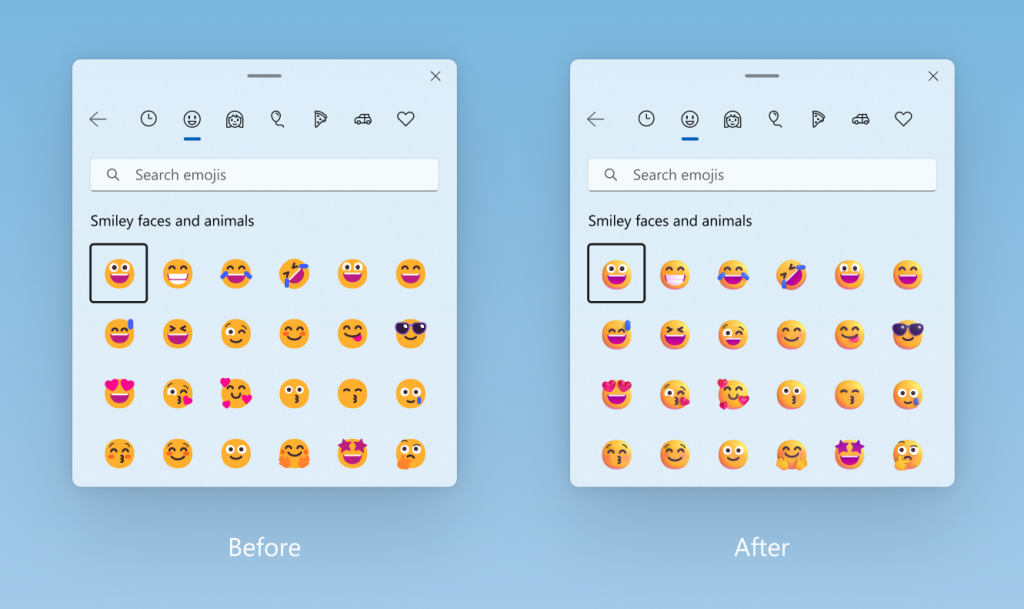
Here’s a breakdown of the latest update:
Advertisements
- UEFI Secure Boot Systems: This update adds a new signing certificate to the Secure Boot DB variable, impacting systems using Unified Extensible Firmware Interface (UEFI) secure boot. You now have the option to opt for this change.
- RemoteApp Windows: Resolves an issue where RemoteApp Windows would persist on client devices after being closed in certain cases.
- Wi-Fi Protected Access 3 (WPA3): Fixes an issue in the group policy editor where HTML preview rendering fails.
- Bluetooth Phone Call: Addresses an issue where audio routing through the PC would stop when answering a Bluetooth phone call on the PC.
- Video Calls: Implements improvements to make video calls more reliable.
- Access Point Name (APN) Profiles: Fixes an issue preventing the automatic configuration of APN profiles for cellular-enabled devices when running a specific command.
- Bluetooth Low Energy (LE) Audio Headphones: Resolves an issue causing sound loss when streaming music through Bluetooth LE audio headphones.
- Windows Kernel Vulnerable Driver Blocklist: Updates drivers vulnerable to Bring Your Vulnerable Driver (BYOVD) attacks.
- LocalUsersAndGroups CSP: This fixes an issue halting the processing of group memberships when a group cannot be found.
- 7-Zip Files: Addresses an issue where certain types of 7-Zip files appear empty in File Explorer.
- Windows Management Instrumentation (WMI): Resolves caching issues affecting CurrentTimeZone and issues with WMI functionality in certain mobile device management (MDM) scenarios.
- Print-Supporting Application Issue: This fixes an intermittent issue causing devices to stop responding after installing print-supporting applications.
- Active Directory: Resolves bind request failures to IPv6 addresses when the requester is not joined to a domain.
- Windows Local Administrator Password Solution (LAPS) Post Authentication Actions (PAA): Ensures actions occur at the end of the grace period rather than upon reboot.
- Group Policy Folder Redirection: This fixes issues choosing group accounts from the target domain in multi-forest deployments.
- OpenType Font Driver: Addresses rendering issues for third-party applications on certain architectures.
- Start Menu Search: Resolves issues with searching in the start menu for some users.
- Keyboard Language Change: Fixes scenarios where changing keyboard language doesn’t apply to remote apps.
- File Explorer Gallery: Resolves issues with closing tooltips in File Explorer Gallery.
- Smart Card Icon: Fixes the absence of the smart card icon upon login when multiple certificates are present.
- Smart Card Authentication: Resolves issues causing devices to turn off after 60 seconds when using smart card authentication to a remote system.
- BitLocker-Only Data Encryption: Addresses issues where BitLocker policies may not correctly apply in certain MDM scenarios.
- Trusted Platform Modules (TPM): Ensures correct initialization of TPM on certain devices, allowing TPM-based scenarios to work properly.
- Remote Desktop Client: This fixes issues where users could connect to the wrong instance of a user’s session on remote desktop clients.
- Reliability During Power Transitions: Enhancements to make Windows more reliable during power transitions, reducing the risk of stopping errors.