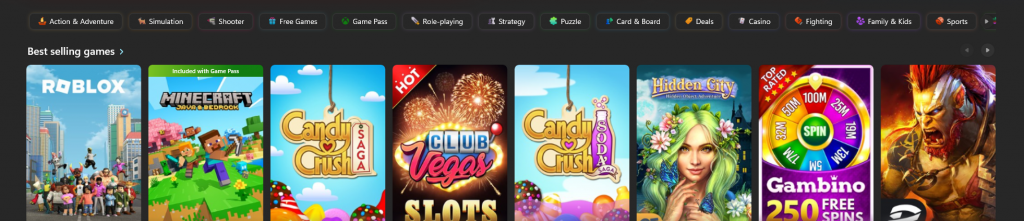The latest Windows 11 Beta Channel update, Build 22635.3936 (KB5040535), has been rolled out to Windows Insiders. This update brings several changes, improvements, and new features to enhance the overall user experience and address existing issues. Below is a detailed review of the key changes and new features included in this build.
#WindowsInsiders in the Beta Channel – it’s time to check for updates! Build 22635.3936 is now available for download. Check the latest blog post for details!https://t.co/Uj3px6u5eb pic.twitter.com/flmLJYJV0I
— Windows Insider Program (@windowsinsider) July 22, 2024
Changes and improvements are being gradually introduced to the Beta Channel with the option activated*.
General
- We are testing updated designs for the Open With dialog box that remove group headers, among other changes.
Taskbar and system tray
- They have temporarily disabled the more simplified system tray with the shortened date/time change that began rolling out with the build 22635.3930 to fix several issues. They will re-enable it in an upcoming release. If you’ve seen this change before, it will likely be gone after you update to today’s release.
Fixes are being rolled out gradually to the beta channel with the option enabled*.
Entrance
- Fixed an issue where hardware keyboard text suggestions were not working correctly in recent versions (selecting an unexpected concatenation).
- Fixed some common crashes in ctfmon.exe that could affect the ability to enter text.
- Fixed an issue that could cause certain mice and keyboards to not work in safe mode.
Known issues
General
- (NEW) We are investigating a couple of issues that are causing an increase in explorer.exe crashes in some Insiders with the latest builds.
- (NEW) We are fixing an issue that causes Notification Center to sometimes crash and not open for some Insiders on the latest builds.
File Browser
Insiders in the Beta Channel with updated Recent, Favorites, and Shared sections On the File Explorer home page, you may see the following known issues:
- Files shared with you may not appear if there has been no interaction with that file.
- Keyboard focus may be lost when selecting an unselected tab item.
- The narrator may not work as expected when navigating items in the Recent, Favorites, and Shared tabs.
Widgets
Beta Channel Insiders with the new position for the Widgets entry point on taskbars are aligned to the left. On the left, you can see the following known issues:
- Invoking Widgets by swiping may not work if the taskbar is center-aligned instead of left-aligned.
- Unpinning widgets from the taskbar may not work if the taskbar is center-aligned instead of left-aligned.
- The widget panel is positioned incorrectly when Copilot is in side-by-side mode.
Entrance
- (NEW) We are working on a fix for an issue that causes the emoji panel to close when switching to the kaomoji and symbols sections or after selecting an emoji.
Microsoft Store Update
If you’re a Windows Insider using Microsoft Store build 22406.xxxx.x or newer, you’ll notice some cool updates:
Search tips in the Store: When you type in the Store’s search box, you’ll see a drop-down menu with suggestions for content you might like. Just type something in the search box to see it in action.

Browsing games by category: On the Games page, you can now easily explore game categories like strategy, role-playing, shooting, sports, puzzle, and simulation. We’re currently testing this feature in the US, UK, and California.