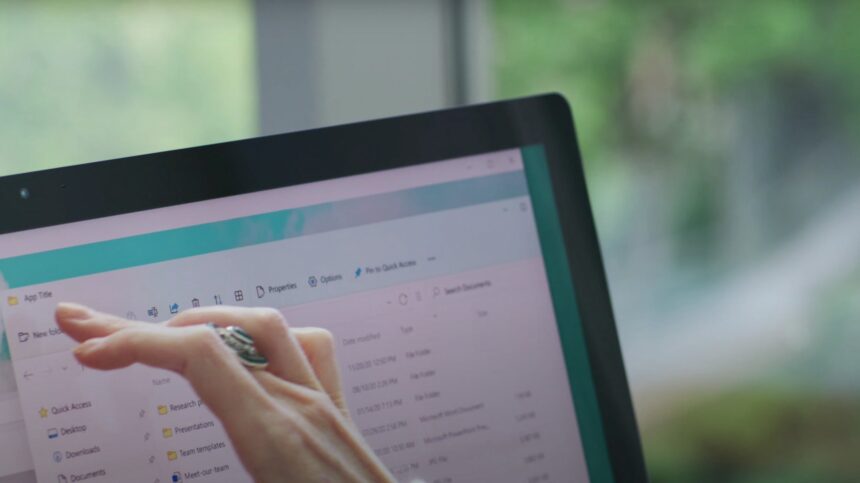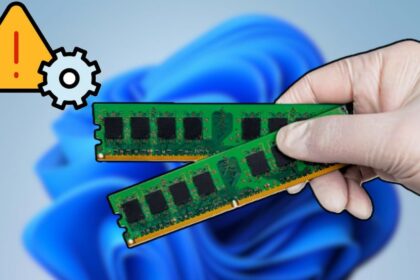Microsoft is gearing up to launch a new AI-powered experience called “AI Explorer,” which aims to revolutionize how we interact with our devices. However, there’s a vital catch – this AI system will require specific hardware, namely Qualcomm processors.
While users with traditional x86 processors like high-end AMD Ryzen or Intel chips won’t be able to take advantage of “AI Explorer”, Microsoft hasn’t forgotten about them. The company is also working on enhancements to the current File Explorer, even though it won’t be AI-powered.
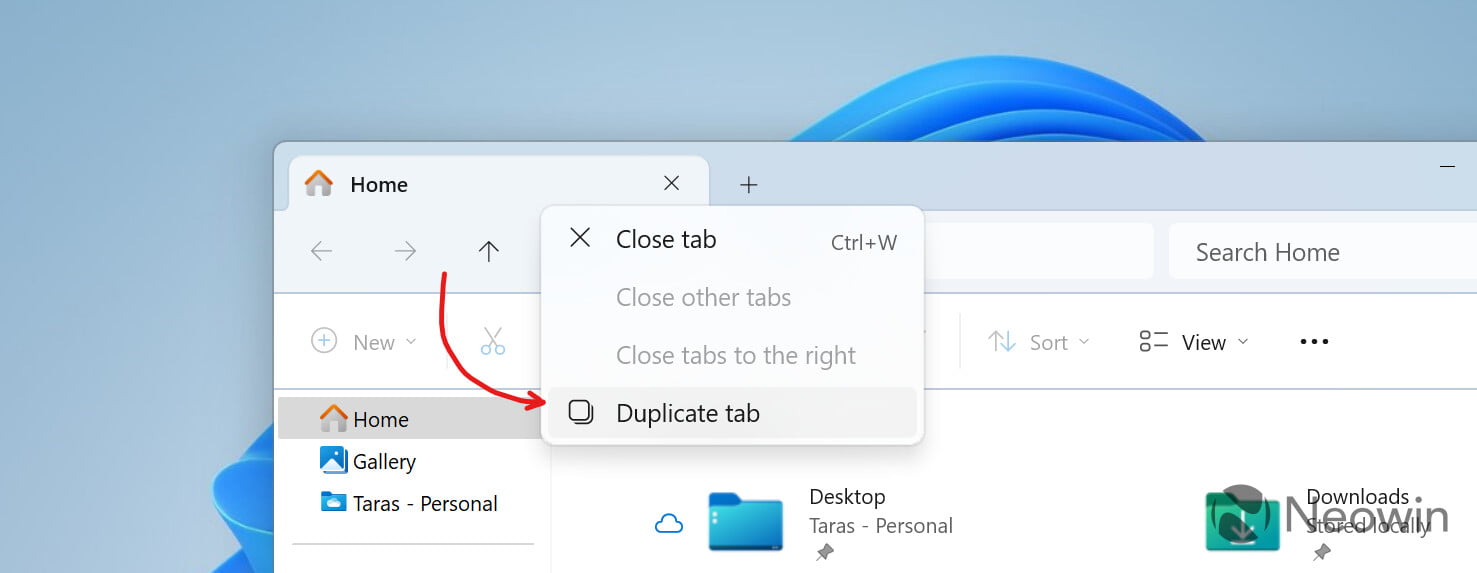
One such improvement recently spotted but not officially announced yet, focuses on bringing tab functionality to File Explorer.
A new Windows 11 beta build (22635.3566 released this week) includes a feature that allows users to duplicate File Explorer tabs. While not a groundbreaking innovation, the ability to duplicate tabs is an addition many users will likely find helpful.
How to duplicate tabs in File Explorer
Trying out tab mirroring in File Explorer might feel a bit choppy and lacking in smooth animations at the moment. However, the good news is that having two identical File Explorer tabs open is now simpler. Hopefully, Microsoft will continue refining this feature before officially rolling it out to the public.
To enable this feature, we will have to use Vivetool.
- Download ViveTool from GitHub and unzip the files to another folder.
- Press Windows + X and choose Terminal (Administrator).
- Press Windows + Shift + 2 in Terminal to switch to the Command Prompt profile.
- Navigate to the folder where you unzipped the files with the CD command. For example CD C:\ViveTool.
- Type this command: vivetool /enable /id:45262221,48433719 and press Enter.
- Restart your computer.
Microsoft remains committed to innovating and enhancing the user experience, catering to both those embracing new AI technology and those sticking with more traditional setups.
While the improvements to File Explorer may appear minor, they signify significant strides toward enhanced efficiency and productivity. We eagerly await future updates and enhancements from Microsoft, ensuring a better experience for all users.