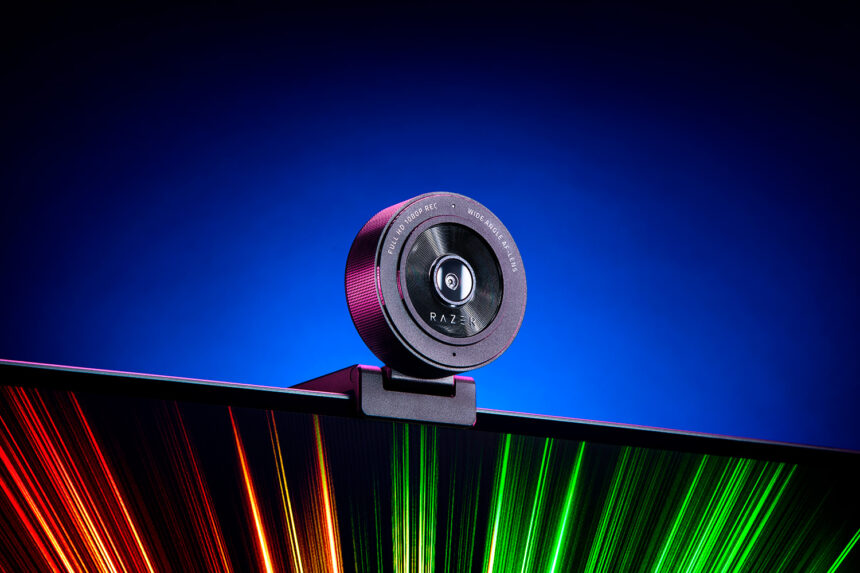Windows 11 introduces new camera configuration features designed to enhance streaming and other video uses. These updates were found in Build 26120.1542 of the Windows 11 Dev channel, showcasing Microsoft’s commitment to improving camera and streaming functionality in the operating system.
Windows 11’s Camera settings page will be getting an advanced camera configuration section, with two new options: multi-app camera and a basic mode for debugging. (disabled by default, Dev 26120.1542.) pic.twitter.com/XwIdByB2tG
— phantomofearth 🌳 (@phantomofearth) August 19, 2024
Multi-App Camera Feature: A Game Changer for Streaming on Windows 11
A standout new feature is “Multi-App Camera,” which will greatly benefit content creators and streamers on Windows 11. This option allows multiple video apps to access the camera simultaneously.
For streamers, this is a game-changer. Previously, you could only use your camera with one app at a time. Now, you can stream to several platforms at once, without needing to switch camera inputs, buy extra gear, or use virtual controllers.
Basic Camera Mode: A new tool for debugging
Another notable feature is “Basic Camera Mode.” This mode simplifies the camera’s functions to the essentials, making it a valuable tool for debugging when other methods don’t work.
For dedicated streamers on Windows 11, this mode is especially useful for troubleshooting camera issues. By using Basic Camera Mode, users can more easily identify and fix problems that might affect their streaming.
Windows 11 continues to think about gamers and streamers
These new features represent a significant upgrade for streaming on Windows 11. The ability to use multiple apps simultaneously without needing third-party tools or complex setups will streamline workflows and reduce technical issues. Plus, the Basic Camera Mode provides a straightforward solution for troubleshooting problems during live streams.
With these updates, Microsoft is clearly focused on enhancing the experience for streamers and content creators. The improvements not only simplify their tasks but also give them greater control and flexibility over their broadcasts.
Overall, these advancements make Windows 11 an even more compelling choice for the streaming community, reinforcing its position within Microsoft’s digital ecosystem.