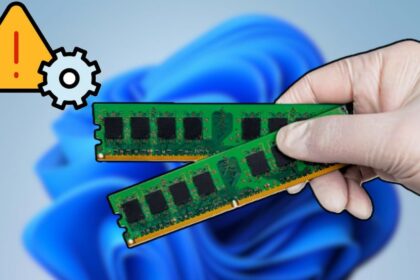Windows 11 continues to evolve steadily, aiming to become the most polished, go-to operating system for most users. But like any software, it still runs into bugs and performance hiccups. To address these, Microsoft regularly updates and patches focused on fixing issues and enhancing the overall user experience.
One of the latest updates, KB5055629, is now being pushed out for Windows 11 versions 23H2 and 22H2. This isn’t a feature-packed release but rather a quality-of-life update that includes a range of bug fixes and performance improvements.
These updates are crucial for maintaining system stability, resolving minor annoyances, and keeping everything running smoothly, especially as Windows 11 adapts to new hardware and user needs.
Here’s a clearer, more natural version of your text, rewritten in a human-friendly and plagiarism-free style:
What’s New in the KB5055629 Update for Windows 11
As with most cumulative updates, KB5055629 focuses on bug fixes and quality improvements rather than introducing major new features. Still, it’s a welcome patch that enhances the overall stability and usability of Windows 11.
This update is now available for versions 22H2 and 23H2, and it’s the second Windows 11 patch to be released in April 2025.
We’ve compiled a rundown of some of the most notable fixes and improvements included in KB5055629:
- File Explorer Enhancements: Improvements to dynamic table views and easier access to Microsoft 365 content directly from File Explorer.
- Narrator Improvements: You can now keep a log of what the Narrator reads aloud and access it after logging in.
- Mobile Link Shortcuts: The Phone Link menu has added new shortcuts to multi-device features.
- Widget Development Tools: Developers now have more freedom to turn existing content into interactive widgets.
- Pinned App Visuals: Visual logic has been improved so packaged apps no longer show unexpected color panels when pinned to the desktop.
- Touch Gesture Fixes: A bug preventing access to the list of pinned apps from the Start menu using touch gestures has been fixed.
- Language-Specific Navigation Bug: Arrows moved in the wrong direction when pressing Windows + T in Arabic and Hebrew—this issue has been resolved.
- Excel File Loading Fix: Addressed a delay when opening certain Excel files from SMB network shares.
- Webcam & USB Issues: A bug that caused webcams to stop working with Windows Hello when waking the PC via USB—especially on Intel Core Ultra 200V machines—has been fixed.
- Xbox Controller Support: Compatibility issues with Xbox Elite controllers running specific firmware versions have been addressed.
- Driver Certification Tool: Fixed a problem where the driver test tool would crash during certification processes.
- Security Updates: New protections have been added against “Bring Your Own Vulnerable Driver” (BYOVD) style attacks by blocking at-risk drivers.