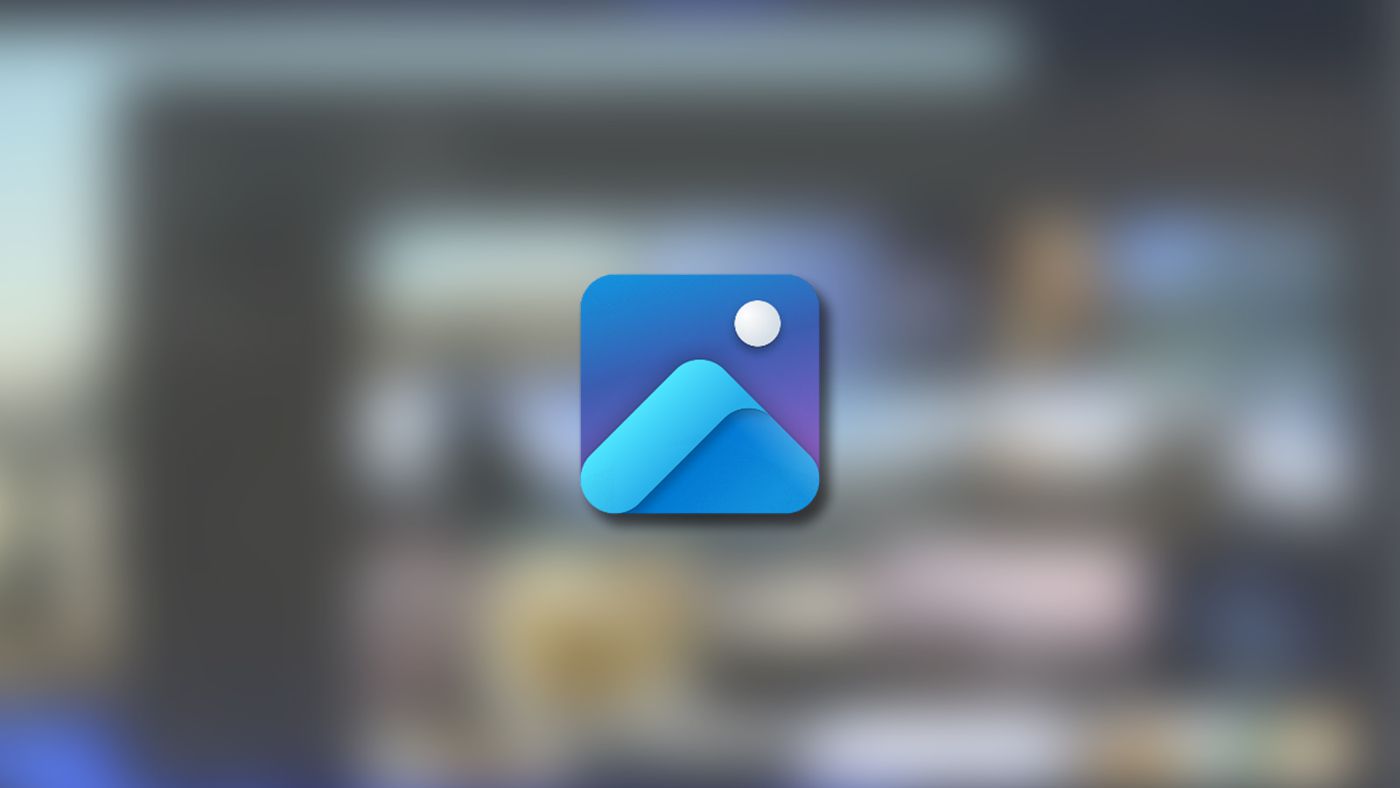The integration of the Windows Photos app with iCloud will be available on Windows 11 this Wednesday (9). Photos and videos saved on Apple’s cloud storage service can be synced and viewed from your computer, like OneDrive.
Syncing iCloud Photos with the Photos app depends on the iCloud for Windows app, available for download from the Microsoft Store. The user must download it, log in to the Apple platform, and wait for the pairing between the libraries.
“We know that many Windows customers have collections of photos and videos on their iPhones that they would like to be able to view on their PCs,” said Senior Product Manager for Native Windows Applications Dave Grochock. “This integration with iCloud Photos will make it easier for iPhone owners to have direct access to all their cherished memories in one organized place and is another step in our ongoing efforts to create seamless experiences on Windows 11.”
The cross-platform integration was announced in early October. In addition to the synchronization between the cloud library and the native Photos app, MS announced the launch of its own Apple TV and Apple Music applications, both Apple streaming services that should now provide an even better experience on the computer.
Revamped Photos App
The Windows 11 Photos app was relaunched in September with a new look. The virtual gallery has been revamped to match the latest operating system design standards. Still, without sacrificing familiarity and intuitiveness — it’s an app built to view and manage photos, videos, and GIFs without the headache.
Competing galleries also inspired the application in some features, such as Memories. A section in Photos highlights the best captures of a particular day, place, or people.
Now powered by iCloud, the Photos app has become an even more exciting platform to check out recent media in one place. It would be interesting if this function were extended to Google Photos, also without hacks, so users of the Research Giant ecosystem could also take advantage of the practicality.