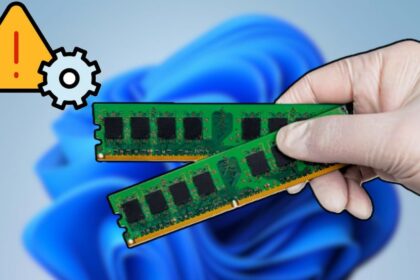The recent Windows 11 update has introduced a new feature that has sparked mixed reactions among users: advertisements in the Start Menu. While Microsoft calls them “recommendations,” not everyone is thrilled about this inclusion.
Ads in the Windows 11 Start Menu
With the KB5036980 update, Windows 11 users will now see suggestions for apps from the Microsoft Store directly in their Start Menu. These “recommendations” come from a select group of developers and are intended to help users discover new apps. However, what some may see as a helpful discovery tool, others perceive as an unwanted intrusion into their workspace.
For some users, having advertisements or recommendations appear in the Start Menu, a central hub for accessing applications and features, can be seen as a distraction or an imposition on their computing experience. They may prefer a more streamlined and minimalistic approach, free from promotional content.
On the other hand, proponents of this feature may argue that it provides a convenient way to stay informed about new and potentially valuable applications, helping users explore and expand their software options without actively searching for them.
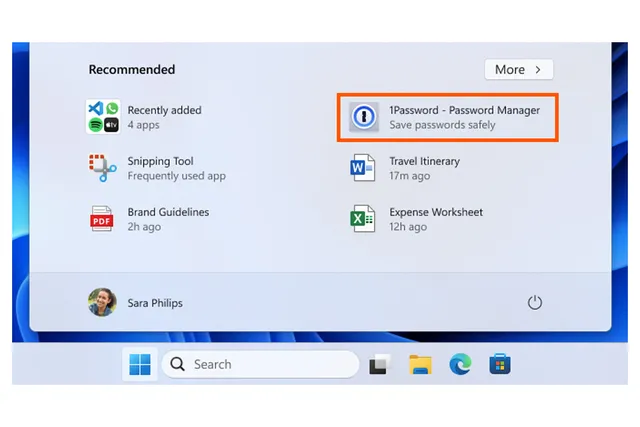
Tom Warren, a senior editor who focuses on Microsoft and technology, observes that the feature has been rolled out remarkably fast, moving from the Beta Channel to the public version in a short amount of time. While there was initial mention of Microsoft reconsidering the ads if user feedback was negative, it appears that two weeks of feedback hasn’t been sufficient to prompt that decision.
How to disable ads in the Windows 11 Start Menu
The good news is that users have control over this feature. If you prefer not to see ads, you can turn them off.
- Just go to Settings, then Personalization, then Home, and switch off the “Show recommendations for tips, app promotions, and more” option.
Although the KB5036980 update is optional, Microsoft plans to roll it out to all Windows 11 machines in the next update. This is expected to happen around May 14th.
This isn’t the first time Microsoft has tried ads in its operating systems. We’ve seen ads on Windows 10’s lock screen and Start menu before, and ads were even tested in Windows 11’s File Explorer. While that experiment was stopped quickly, it’s uncertain if this new advertising attempt will become permanent or if it’s just another trial.