Microsoft has released Windows 11 update KB5051987, bringing a host of new features and fixes to enhance your experience. This update includes the improvements from the January 28 optional update (KB5050094) and additional security patches.
Key Improvements in KB5051987:
Advertisements
- Taskbar Enhancements:
The taskbar now offers improved application previews when you hover over icons and optimized animations for a smoother visual experience. - New Chinese Font Support:
A new font source, Simsun-Extg, has been added to better support simplified Chinese characters—including even the complex Biangbiang noodle character. This update introduces 9,753 ideographs supporting Unicode extensions G, H, and I, enhancing Chinese text display in various apps. - Revamped File Explorer:
Several enhancements have been made to File Explorer:- A “New folder” option now appears in the context menu when you right-click on the left panel, making file organization easier.
- An option to automatically restore all open tabs in File Explorer upon login has been added if you enable “Restore windows from previous folders.”
- Windows can also automatically relaunch specific Explorer configurations if you select the option to “automatically save my restart applications and restart them when you log in again.”
- Various bugs have been fixed, including issues with repeated searches, incorrect date and time updates during file copying, and problems displaying icons in the details panel.
Other Fixes and Improvements:
- Time Zone Settings:
You can now change time zones via Settings > Time & Language > Date & Time without administrator permissions. - Mouse Cursor Fixes:
Issues such as the cursor disappearing over text fields, becoming transparent with pointer trails, or breaking when moving across the screen have been resolved. - Pinyin IME Adjustment:
The update fixes a bug where switching between windows would automatically change the input language from Chinese to English. - Screenshot Accuracy:
Problems causing distorted screenshots when using multiple monitors with different scaling settings have been corrected. - Microsoft Excel 2016:
A bug that could leave Excel stuck on the load screen when opening certain files has been fixed. - Game Bar Recording:
An error (code 0x82323673) affecting game recordings has been resolved.
To install the update, head to Settings > Windows Update and click “Check for updates” if it hasn’t already been applied.
Advertisements
This update is a significant step forward in refining Windows 11, ensuring a smoother, more efficient user experience. Enjoy the improvements!

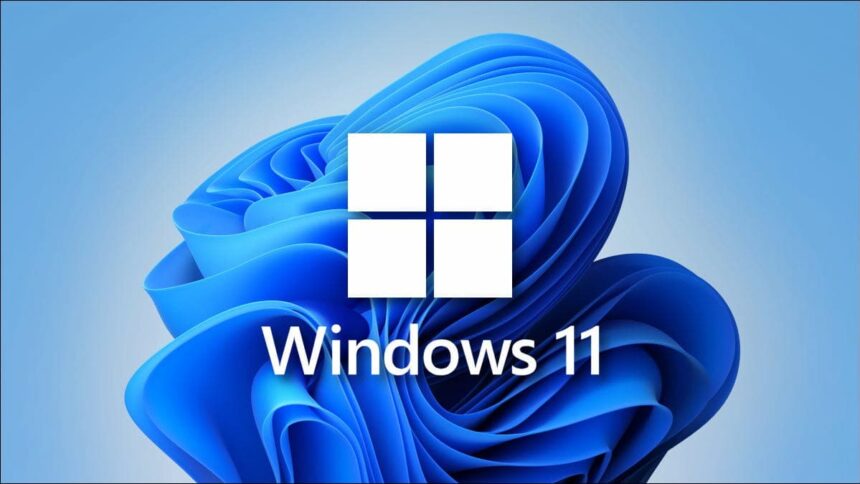









Hi Rohit,
The Time zone settings is still not enabled for Non Admin Users.
Is it the same for you too?