Microsoft is testing a new feature to sync files between Android phones and Windows 11 PCs easily. This feature allows users to access their phone’s data directly through Windows File Explorer, enabling them to browse through the folders available on their Android device.
Windows 11 + Android
This integration will make your Android smartphone appear in the File Explorer navigation panel, just like another USB drive. You can copy, paste, delete, rename, and move files freely between your phone and PC.
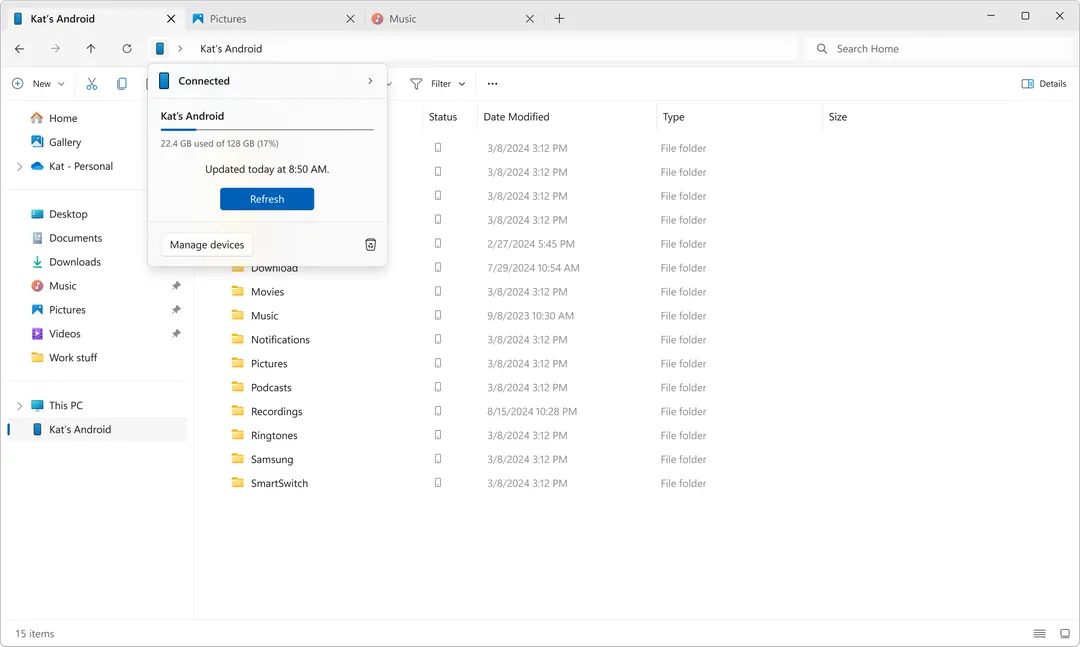
To be among the first to test this integration, you need:
- An Android phone with version 11 or higher.
- Membership in the Windows Insider program (any channel).
- The beta version of the Mobile Link application.
To activate this feature, go to Settings > Bluetooth and devices > Mobile devices, accept the connection between your PC and Android phone, and then enable the button to access File Explorer.
In my opinion, this feature is the most exciting development of the Mobile Link application so far. It represents proper integration, and if Microsoft continues in this direction, Android could become the preferred choice for Windows users.





