Microsoft has rolled out a significant update to Prism, its emulator for Windows on ARM, making it possible for more x64 (64-bit) applications to run smoothly in emulation mode. With the added support for new processor features, this upgrade, now available with the Windows 11 24H2 release, has already enabled Adobe Premiere Pro 25 to function on ARM devices.
The update, included in the latest Insider Channel Build 27744, extends emulation support to a broader range of x64 applications. This opens the door for more games and creative apps that previously weren’t compatible with Windows on ARM devices.
On the technical side, the virtual CPU supporting x64 applications in Prism now includes additional x86 instruction set extensions—such as AVX, AVX2, BMI, FMA, and F16C. Although these extensions aren’t essential for running Windows itself, they are widely used in modern applications, which often expect these capabilities by default.
This added support should significantly improve compatibility and performance for ARM-based Windows devices.
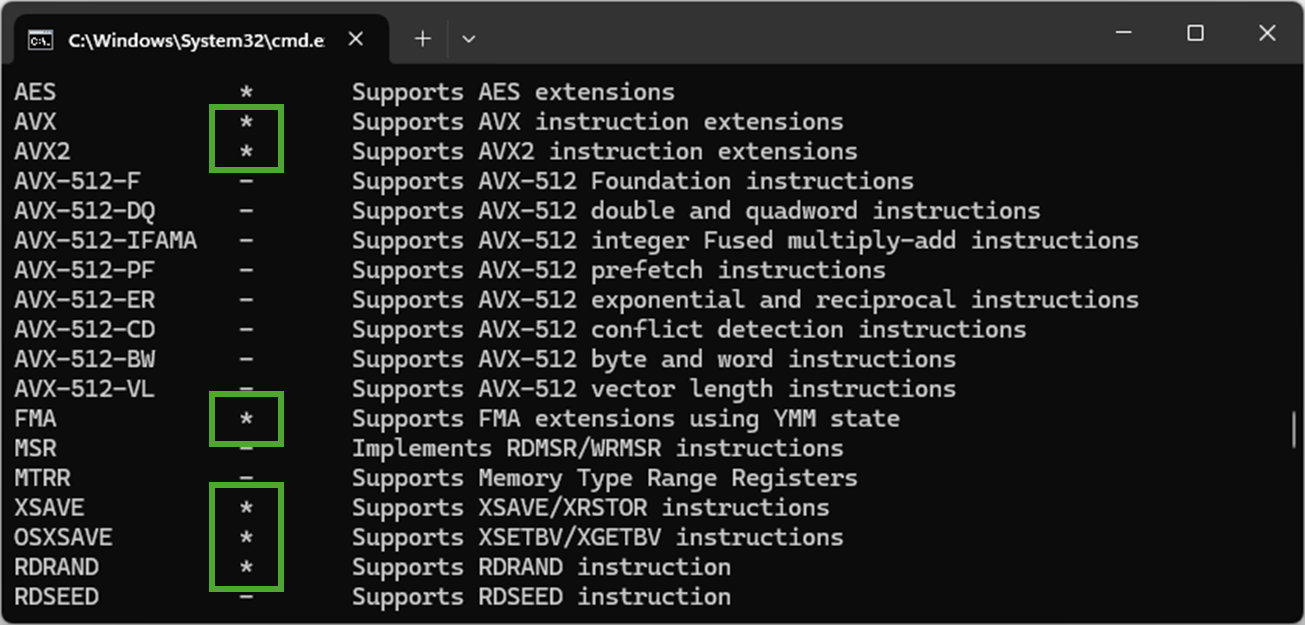
Limitations and feedback
Only x64 applications can take advantage of the new CPU feature support in the latest Prism update included with this Windows Insider build. This means that if you’re using a 32-bit or 64-bit app that relies on a 32-bit component to detect CPU capabilities, it won’t recognize these added features in Prism.
Microsoft encourages Insider members to test applications and games with this Prism preview. They’re seeking feedback on compatibility and performance through the Feedback Hub (Win + F), specifically in the “Applications” category.
With these enhancements, Microsoft aims to improve the emulation experience on Windows ARM devices, expanding the range of compatible apps and games and providing a smoother experience for users.











