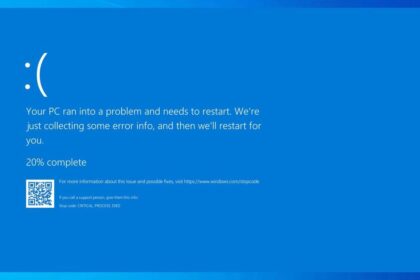Windows errors are, unfortunately, nothing new—and they continue to frustrate users all over the world. What makes it even more ironic is when the very updates meant to fix issues end up causing new ones.
Recently, the team over at Bleeping Computer reported on one such case: after installing the April 2025 Windows update, some users have found that Windows Hello has stopped working on their devices.
If you’re affected or just want to know what’s going on, here’s a breakdown of what we know so far.
Windows Hello stops working on PCs after installing the update KB5055523 of April 2025
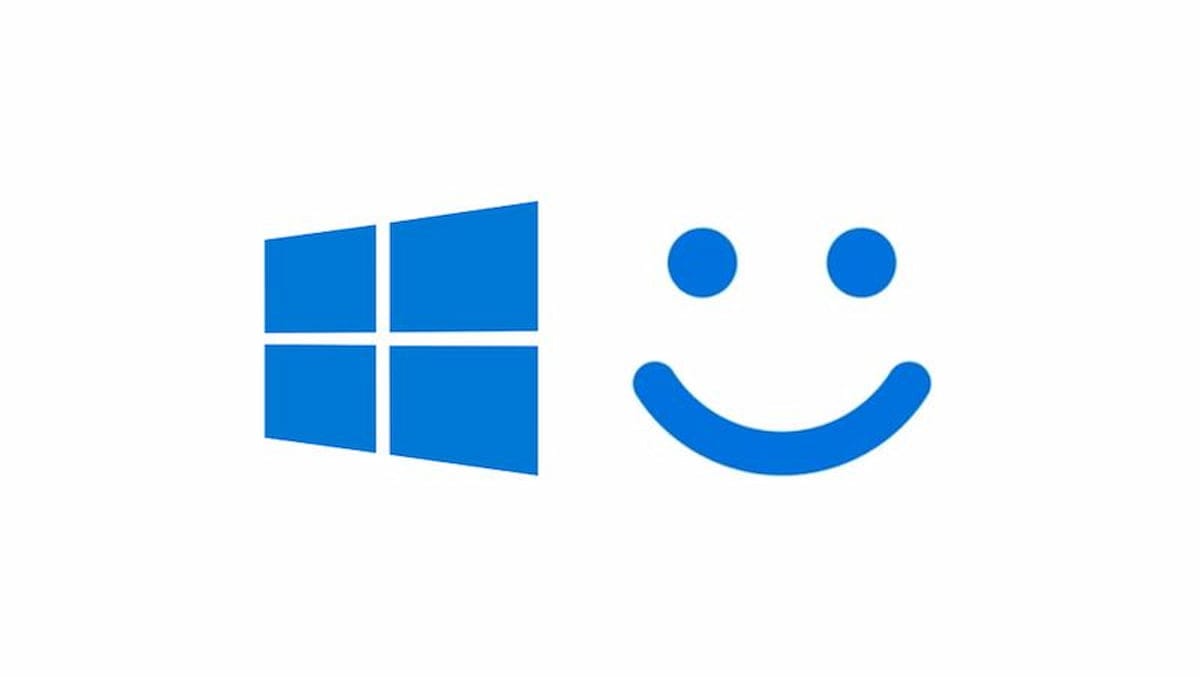
As frustrating as it sounds, some users have started facing issues with Windows Hello after installing the April 2025 update. Yes—an update meant to improve system security has ironically caused a few headaches instead.
According to Microsoft, the problem affects certain users who installed the KB5055523 cumulative update, which is part of the April rollout. After this patch, Windows Hello—the biometric sign-in feature—stopped working for some people. This issue is impacting both Windows 11 24H2 and Windows Server 2025 devices, though it doesn’t seem to be a widespread bug.
What’s Causing the Issue?
Microsoft has acknowledged the glitch on its official blog, explaining that the bug affects systems with certain security features enabled—specifically System Guard Secure Launch or Dynamic Root of Trust for Measurement (DRTM)—prior to applying the update.
What Can You Do?
If you’re one of the affected users and can’t sign in with Windows Hello, Microsoft recommends trying a factory reset or restoring default settings while keeping your personal files. You can do this by navigating to:
Settings > System > Recovery > Reset this PC > Keep my files
However, if you’re still able to sign in using a PIN or another method, it’s best to hold off on any drastic changes—Microsoft is already working on a fix and will roll out another patch soon to resolve the issue.
A Pattern of Patch Problems?
This isn’t the first hiccup with KB5055523. Microsoft recently addressed another problem caused by the same patch that interfered with security credentials. And before that, they had to respond to issues involving Sprotte.sys from SenseShield Technology, which led to dreaded Blue Screen of Death (BSOD) crashes due to driver conflicts.
It’s frustrating when updates meant to protect our systems end up causing new problems, but the good news is that Microsoft is aware and actively working on solutions. If you’re affected, keep an eye out for the next patch—relief should be on the way soon.