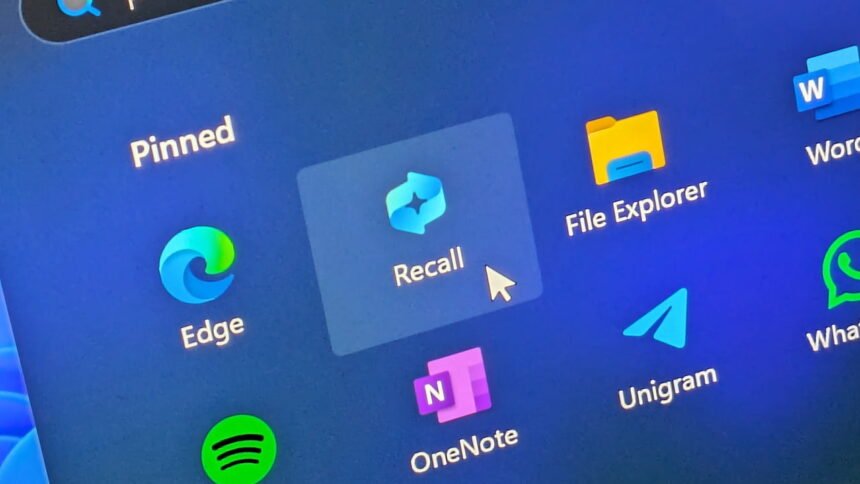At its latest event, Microsoft introduced a new feature called ‘Windows Recall’. This tool is designed to help users work more efficiently on their PCs. It was supposed to be launched alongside the new Copilot PCs, but that didn’t happen.
After the Copilot PC presentation, there were mixed reviews and some criticism. Because of this, Microsoft decided to delay the launch of Windows Recall and test it first through the Microsoft Insider Program.
In the latest Windows 11 Insider build from the Canary Channel, the ‘Recall’ tool has some new features being tested. These features could be very useful. Here are the details.
Windows Recall integrates ‘Screenray’ to analyze the content on the screen

First, let’s talk about the ‘Screenray’ function. This tool lets you scan and analyze what’s on your screen without opening the full Recall interface. With Screenray, you can scan text, links, and images directly from your screen.
This feature is incredibly useful for tasks like translating text, looking up concepts without leaving the current page, or searching the web for an image you see on your screen. Screenray offers many possibilities.
Microsoft is testing this new function for Recall, and it looks promising. It helps speed up common tasks, especially image searches in the browser. As expected, this feature is powered by Copilot.
Windows Recall tests a new start screen
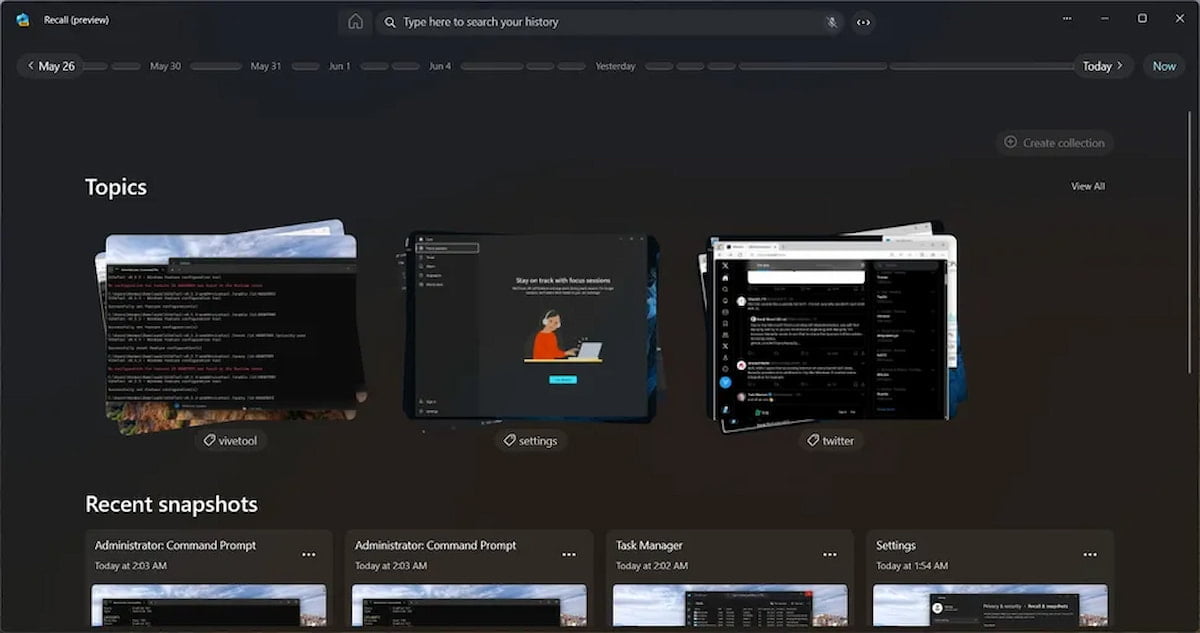
In addition to Screenray, Microsoft is also testing a new home screen for Recall. It’s important to note that this new screen is in its early development stages, so it will likely change significantly before the final release.
Currently, when you open Recall, you have the option to take a screenshot. Additionally, you might be able to access previous screenshots taken with this tool.
Recall also lets you organize these screenshots by topic, making it easier to find specific ones later. You can add tags to improve organization further.
Despite Recall’s criticism since its announcement, Microsoft is dedicated to enhancing this tool to make it more valuable and appealing to users. These new features demonstrate their efforts.
Microsoft is paying attention to user feedback, which is a good sign of their commitment. We can look forward to even more exciting features in the future.