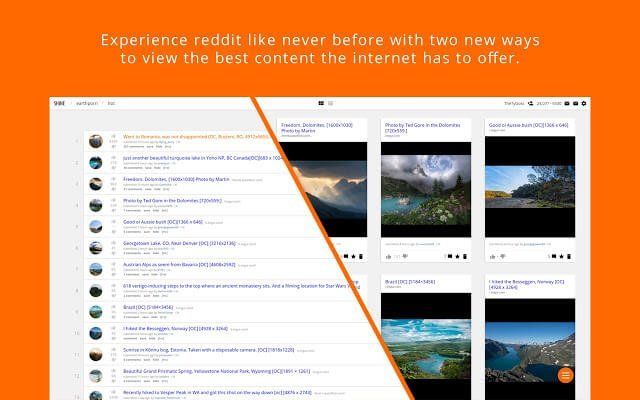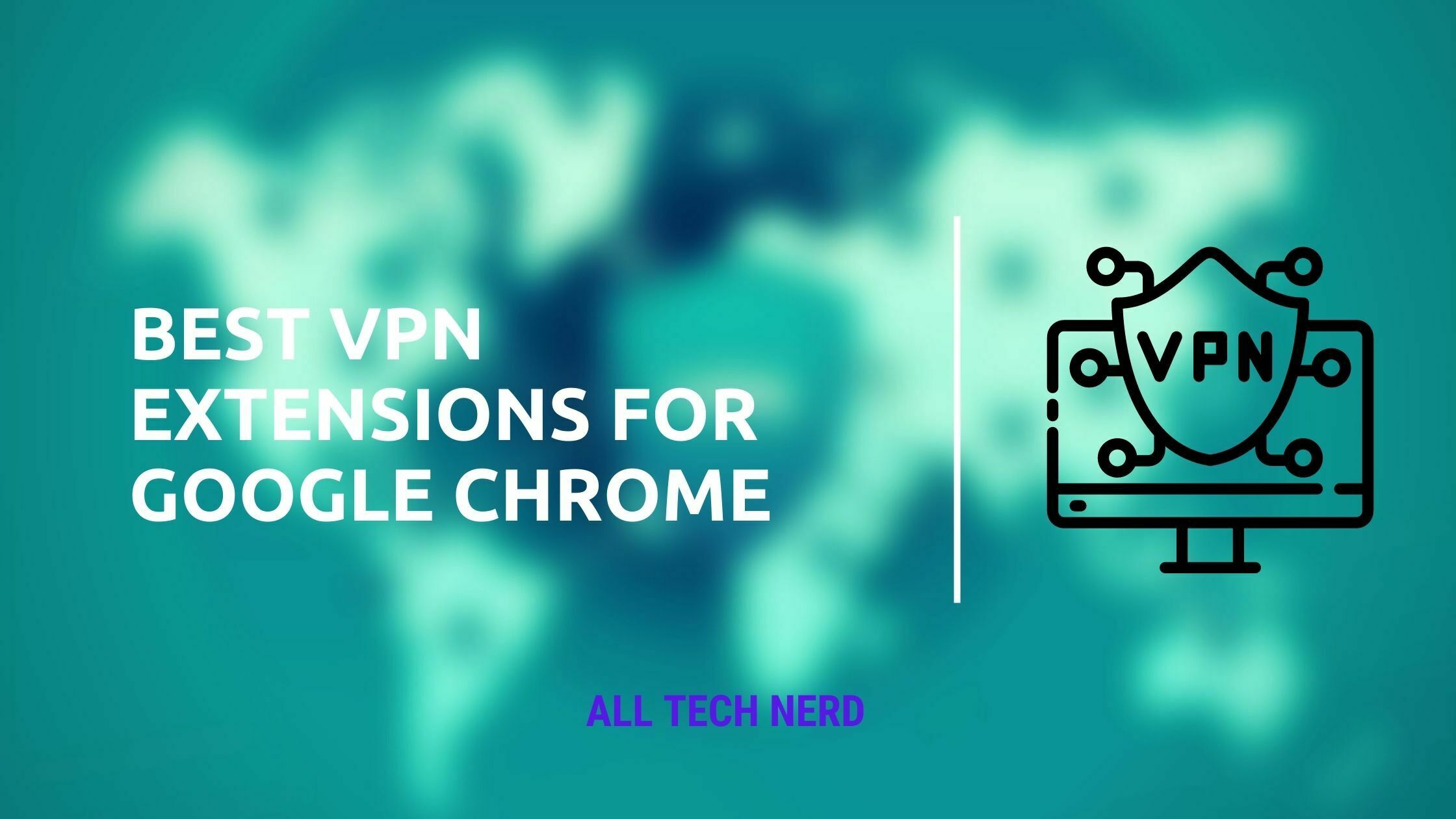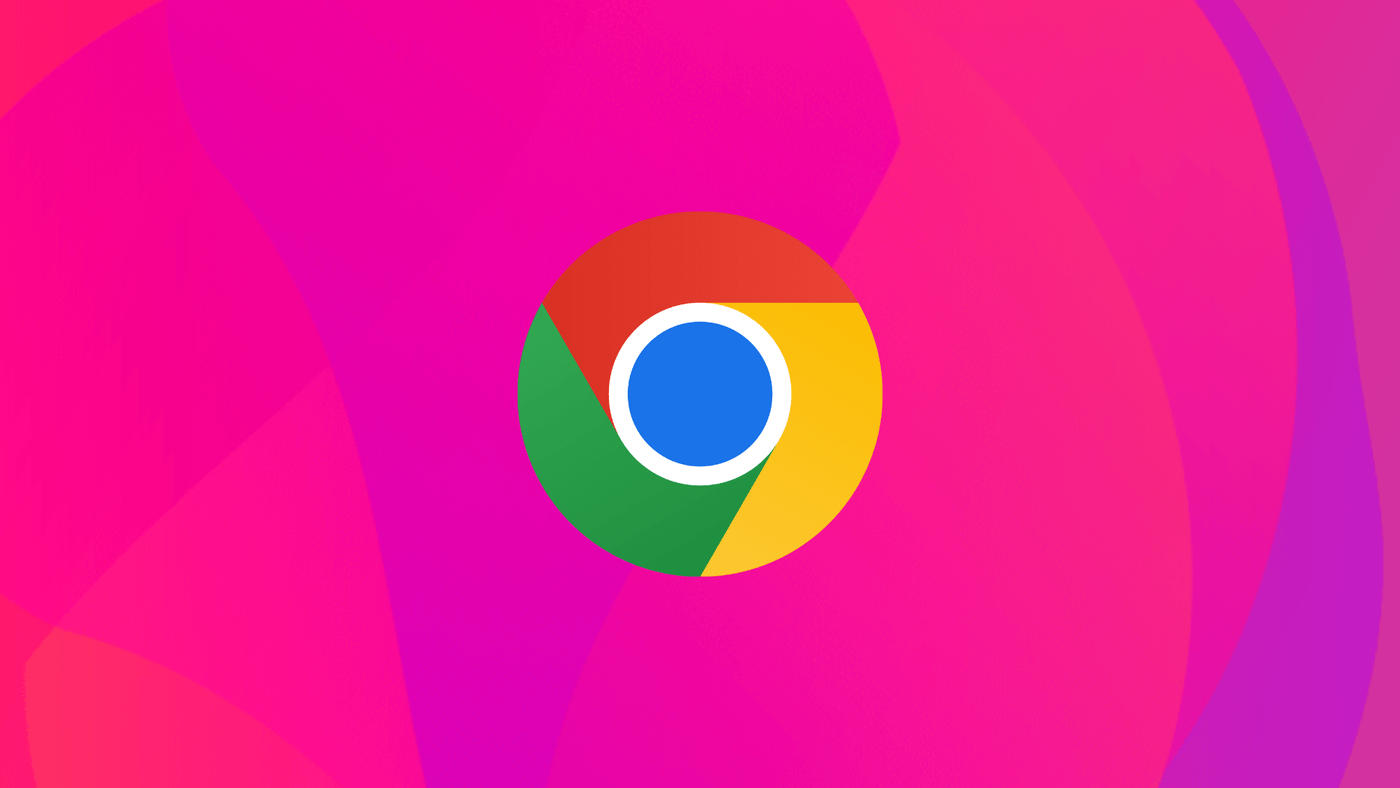The YouTube app for Smart TVs is getting a new “parental code” feature, giving parents and guardians greater control over what kids can watch on the platform.
According to Google’s support page, this PIN code will be required in three scenarios:
- To watch content without being logged in,
- To access accounts for users over 13 years old,
- To remove accounts from your device.
This added layer of security is especially important now that the YouTube Kids app is no longer available on Smart TVs. The parental code aims to help parents manage what their children can view on the regular YouTube app.
YouTube already offers other parental tools, like “Restricted Mode”, which filters out adult content to provide a safer experience. The new PIN feature complements these existing measures, offering additional peace of mind for families.
The feature will be rolled out gradually through updates. Once available, you can set up the PIN by navigating to Settings and selecting the “Parental Code” tab.
Protection on YouTube
This new feature addresses a long-standing request from parents, especially since YouTube Kids has been unavailable on Smart TVs since July. Parents and guardians have expressed concerns about children potentially stumbling upon content inappropriate for their age on the main YouTube platform.
In response, Google has introduced this PIN code tool to help ease those worries. The company emphasized that the feature provides an added safeguard, ensuring children have limited access to videos unsuitable for their age group.
“We hope this change brings comfort in knowing that children will not be able to use accounts and features on their Smart TV that were not created for them, while we will also bring recommendations to their profile that are more relevant to their interests rather than what they previously watched as a family.” .